 Query All Records
Query All Records
Simple Query
Get all records from a table| Parameter | Purpose | Example |
|---|---|---|
| table | The name of the table to query | user |
| as | The variable to store the result | allUsers |
Custom Queries
| Parameter | Purpose | Example |
|---|---|---|
| where | The query condition to run | |
Joins
| Parameter | Purpose | Example |
|---|---|---|
| join | Object containing join definitions | Each join is defined as a key-value pair with table name and join config |
| table | The name of the table being joined | ”event_log” |
| where | The conditional query to perform when matching records in the join | $db.user.id == $db.event_log.user_id |
Sorting
| Parameter | Purpose | Example |
|---|---|---|
| sort | Object defining sort order for the query results | {user.name: "asc"} |
Evals
| Parameter | Purpose | Example |
|---|---|---|
| eval | Object defining computed fields to add to the response | {user_action: $db.event_log.action} |
Customizing the Response
| Parameter | Purpose | Example |
|---|---|---|
| output | Array of fields returned to display in the response | [“id”, “name”, “email”] |
Return Options
Return Type
Returns are defined using thereturn parameter with type and configuration options.
-
exists - Returns true/false if records exist
-
-
count - Returns the number of records found
-
-
single - Returns the first record found
-
-
list - Returns an array of records
-
-
stream - Returns records for efficient iteration
-
Return any user records with an ID that matches the input userId
Return any user records with an ID that matches the input userId that are also admins
 Get Record
Get Record
Simple query
| Parameter | Description | Example |
|---|---|---|
| field_name | Uses the specified column to search against | id |
| field_value | Uses the value to search the specified column to retrieve a found match | 1 |
| as | The variable name that holds the record found | foundRecord |
Customizing the Response
| Parameter | Purpose | Example |
|---|---|---|
| output | The list of fields returned to display in the response. | [“id”, “created_at”, “user”] |
Get a record by ID
 Has Record
Has Record
| Parameter | Purpose | Example |
|---|---|---|
| field_name | The field to search for the record | id |
| field_value | The value to match in the search field | $input.id |
Example
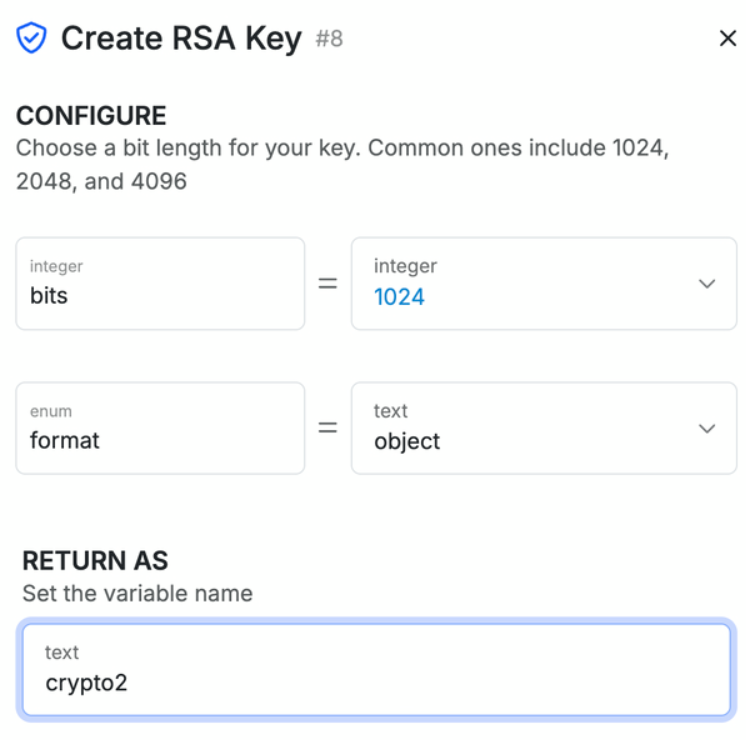
 Add Record
Add Record
| Parameter | Purpose | Example |
|---|---|---|
| data | Object containing the fields and values for the new record | {name: "John", email: "john@example.com"} |
Create a new user record
 Edit Record
Edit Record
Edits the contents of an existing record in the database by specifying the target record and the data to update.
| Parameter | Description | Example |
|---|---|---|
| field_name | The database field name to search within | id |
| field_value | The value to match in the specified field | 1 |
| data | Object containing the fields and values to update | {name: 'John', list: ['item1']} |
Update a user's name and list
Update specific fields in a product record
💡 The function will only update the fields specified in the data object. Other fields in the record will remain unchanged.
Notes
- You must specify which record to update using
field_nameandfield_value - The
dataobject should only include the fields you want to update - You can reference input variables (
$input) or other variables in your data object - The updated record will be returned in the variable specified after
as
 Add or Edit Record
Add or Edit Record
| Parameter | Description | Example |
|---|---|---|
| field_name | Field to search for the record | id |
| field_value | Value to match in the search field | 1 |
| data | Object containing fields to update/create | {name: 'John'} |
Update or create user profile
 Delete Record
Delete Record
| Parameter | Purpose | Example |
|---|---|---|
| field_name | Field to search for the record | ”id” |
| field_value | Value to match in the search field | 1 |
Delete inactive user
 Patch Record
Patch Record
| Parameter | Description | Example |
|---|---|---|
| field_name | Field to search for the record | id |
| field_value | Value to match in the search field | 1 |
| data | Object with fields to patch | {name: 'John'} |
Update only the last_login field
 Bulk Operations
Bulk Operations
Bulk Add Users
| Parameter | Description | Example |
|---|---|---|
| items | Array of records to update | [{id: 1, name: 'John'}, {id: 2, name: 'Jane'}] |
Bulk Update Users
| Parameter | Description | Example |
|---|---|---|
| items | Array of records to patch | [{id: 1, name: 'John'}, {id: 2, name: 'Jane'}] |
Bulk Patch Users
| Parameter | Description | Example |
|---|---|---|
| search | Query condition for deletion | $db.user.id >= 100 |
Bulk Delete Users
💡 Bulk operations are more efficient than performing multiple individual operations when working with multiple records.Notes
- All operations return the affected record(s) in the variable specified after
as - Bulk operations can significantly improve performance when working with multiple records
- The
field_nameandfield_valuecombination is used to identify specific records - Patch operations are useful when you want to update specific fields without affecting others
- The
|set:operator in patch operations allows you to update only specified fields, leaving others unchanged. For example,data = {}|set:"name":$input.namewill only update thenamefield in the record. - Always use valid table and field names as defined in your Xano database.
- You can reference input variables (
$input) or other variables in your data object for dynamic updates. - For best performance, prefer bulk operations when working with many records instead of looping single operations.
 Direct Database Query
Direct Database Query
| Parameter | Description | Example |
|---|---|---|
| sql | The raw SQL query to execute | "SELECT * FROM users;" |
| parser | The parser to use for the SQL query | "template_engine" or do not include for prepared statement |
| response_type | The expected response type | "list" or "single" |
? placehholders), you can pass in arguments using the arg parameter, as shown below in the examples.
Examples
 Database Transaction
Database Transaction
Example
 Clear All Records
Clear All Records
| Parameter | Description | Example |
|---|---|---|
| table_name | The name of the table to clear | user |
| reset | Whether to reset auto-incrementing IDs | true or false |
 Get Database Schema
Get Database Schema
| Parameter | Description | Example |
|---|---|---|
| table_name | The name of the table to get the schema for | user |
| path | Optional path to a specific field in the schema — helpful for only returning the schema of an object field | name |
Example
 External Database Queries
External Database Queries
- External MSSQL Query
- External MySQL Query
- External PostgreSQL Query
- External Oracle Query
db.direct_query statement shown above, but are used to connect to external databases configured in your Xano workspace settings and have an additional connection_string parameter to specify how to connect to the external database.