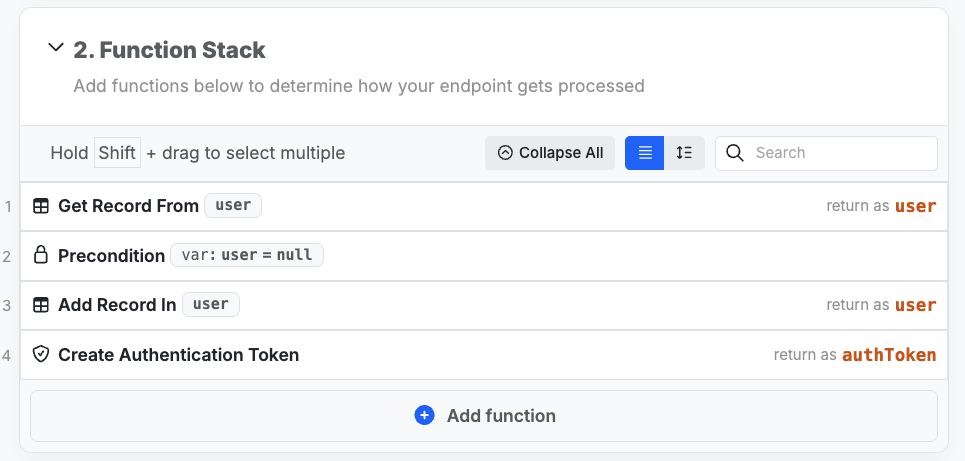| Canvas View | Function Stack | |
|---|---|---|
| Best for | Visual thinkers | Step-by-step thinkers |
| Style | Node-based, story view | Linear, ordered list |
| Learning curve | Very low | Low-medium |
| Ideal use | Rapid prototyping, non-coders | Complex flows, developers |
The Canvas View
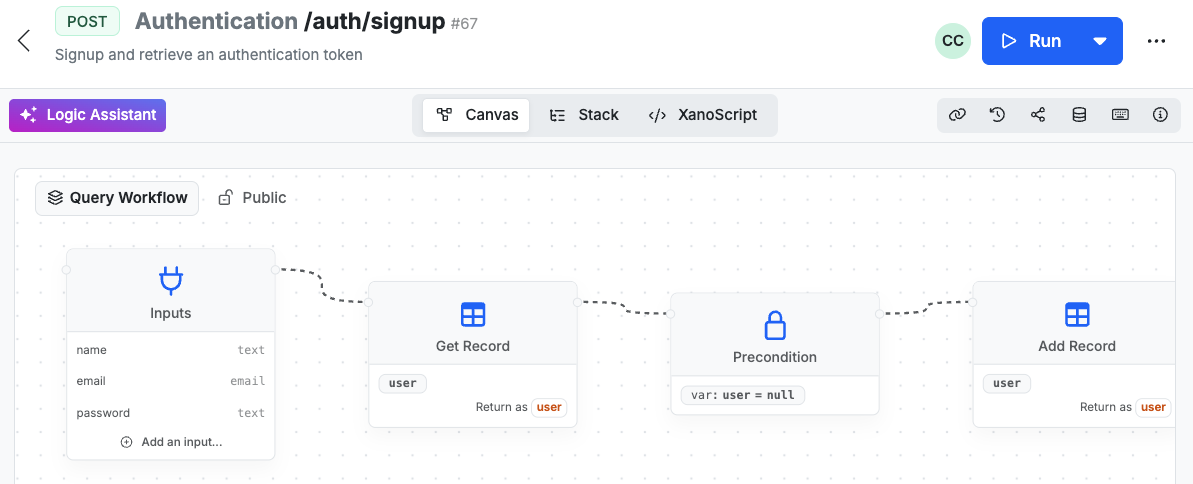
Explore the Canvas View
The Function Stack