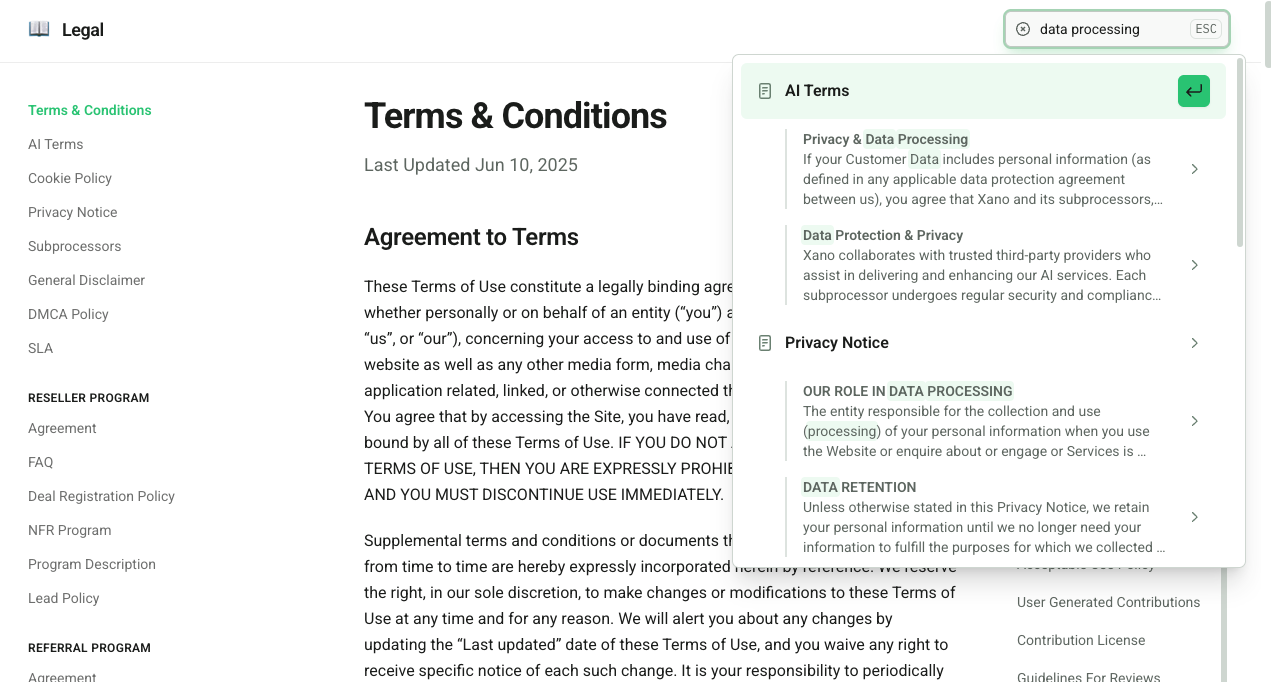Introduction
This page is aimed to help you navigate our three main documentation sites to find answers to all of your general and security-related questions about Xano. Here is a breakdown of information you can expect to find on each site, and below we will go into more detail of how to best navigate and search within these sites.Xano Trust Center
Security and compliance topics, architecture topics, reports and policies.
Xano Docs
Feature explanations, guides and tutorials.
Xano Legal Site
Agreements/legal policies such as T&C, SLAs, Privacy Notice, etc.
Using the Trust Center
Our Trust Center should be your starting point if you have a security questionnaire. Here, we have several resources on a broad range of security and compliance topics as well as a Q&A section with additional security questions that are not answered in our existing documentation. The most efficient way to navigate within the Trust Center is to first use the search bar at the top of the page. Search for keywords in this search bar such as “disaster recovery”. This will then search through all of our existing documentation for you to view the relevant articles.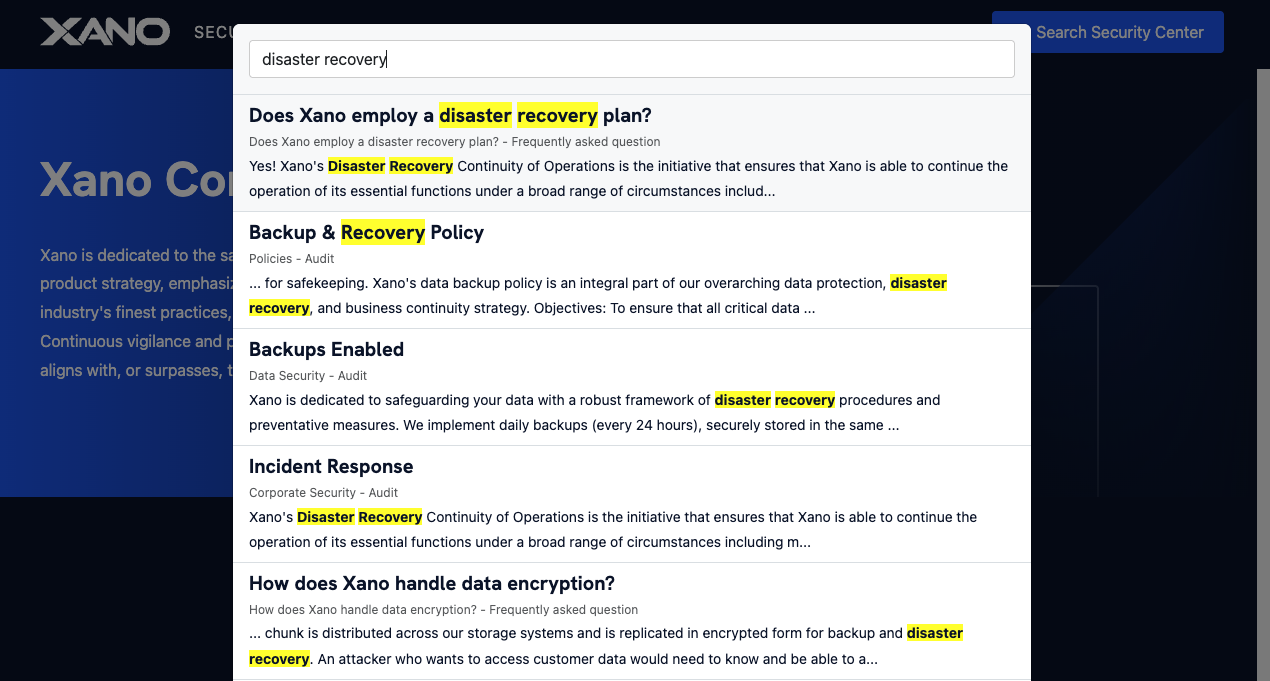
Legal Site
If you have questions related to our legal policies or agreements, please visit our Legal Site. Here you will find all of our legal policies such as our Terms & Conditions, Data Processing Addendum, Service Level Agreement, and more. Similar to the Trust Center, the most efficient way to navigate within the Legal Site is to first use the search bar at the top of the page. Search for keywords in this search bar such as “data processing addendum”. This will then search through all of our existing legal policies for you to view the relevant articles.