Release track preferences are only available on our paid plans.
- Click the⚙️ icon next to your instance, and choose Release Track from the panel that opens.
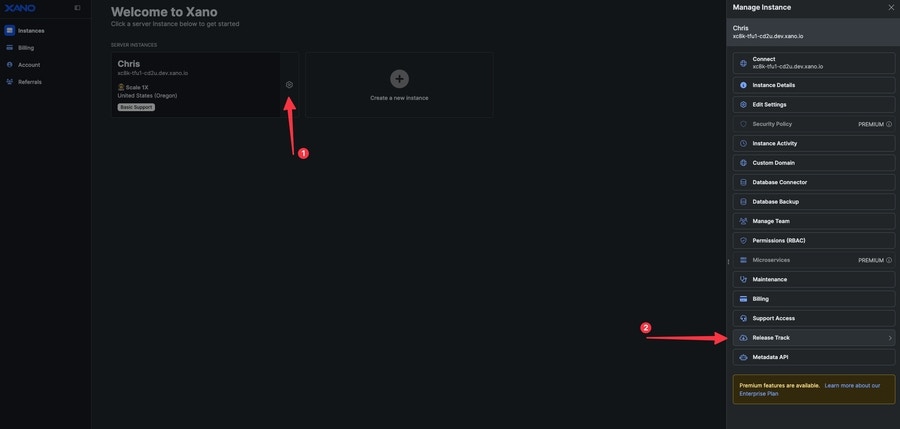
-
Choose between the available release track options, depending on your plan.
- Immediate (default) will deploy new releases to your instance as soon as they are available.
-
Flexible allows you to specify a maintenance window for when releases are applied to your instance.
- Maintenance Window allows you to choose a timeframe that the update can be applied.
- Preferred release days is available as well if you want to only install updates on specific days of the week.
- Manual (enterprise only) allows for full manual control of update deployment