How does billing work in Xano?
Xano uses a fixed price model, meaning that you will never encounter things like overages or usage charges beyond your subscription fee. Xano subscriptions can be purchased in monthly installments, or yearly payments at a discount.Upgrading, Downgrading, and Making Changes
When you make changes to your Xano plan, your subscription period restarts, and you are credited during checkout for any unused time on your current subscription. For example, if you are currently paying $30 / month, and you add an upgrade that costs $5 / month with half of your current subscription period still remaining, your total during checkout will be $20 for the first month, and $35 on future invoices.Billing Screen
Navigate to your Billing screen.
Review your current subscription.
You can see your previous invoices, any add-ons applied, and additional information here.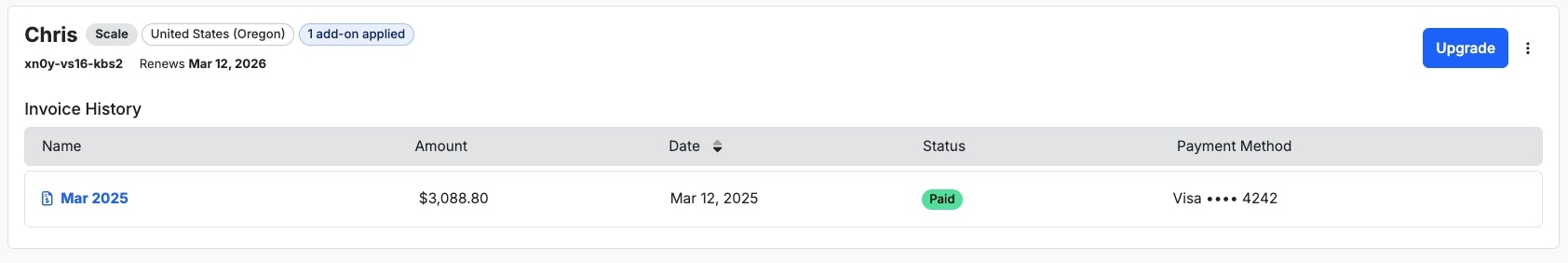
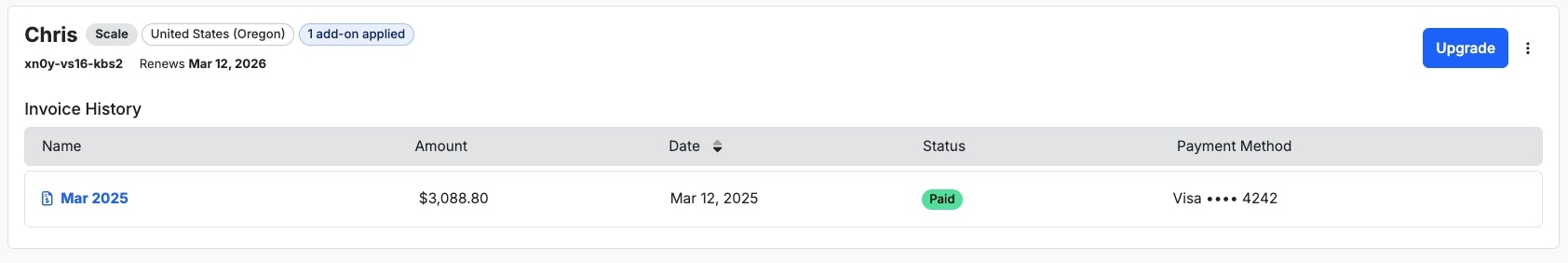
Click Update
Click

Please note that downgrading back to our free plan is not available as this time. No exceptions can be made due to technical differences between these plans.