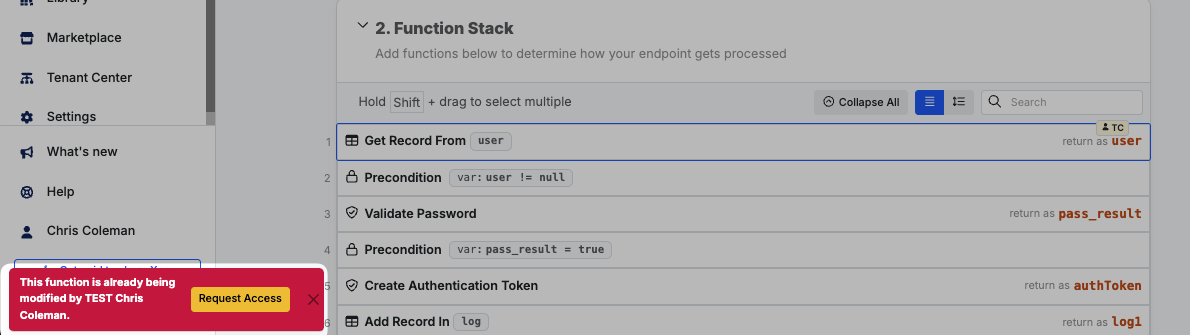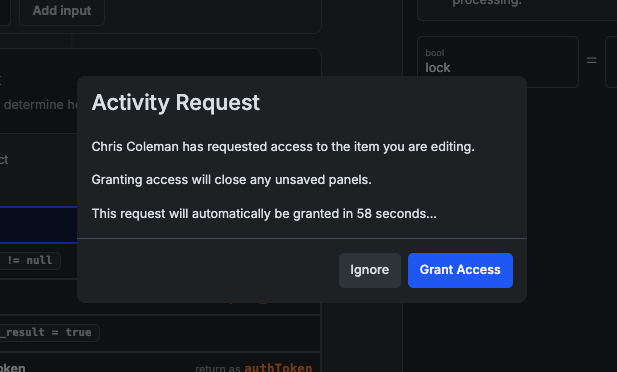Presence
Real-time presence informs you when a team member is working on the same Function Stack as you at the top of the page with their initials. Each team member’s initials will be displayed on the function stack item they are currently editing.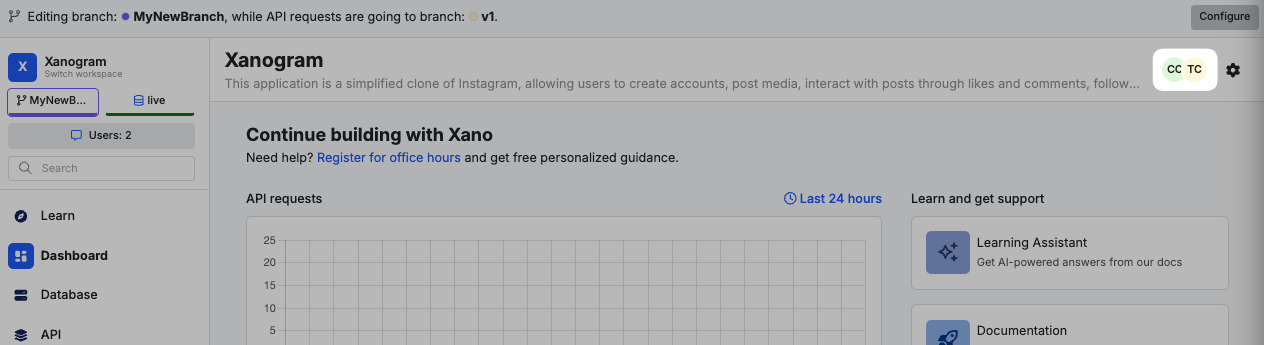
Team Activity & Secure Chat
While it is not meant to replace your existing communication platforms, you now have the ability to chat real-time in Xano with others who are present in the same workspace. Chat is accessible by clicking the Users indicator on the left-hand menu, or the presence indicator at the top of the page.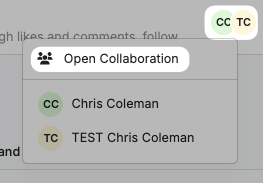
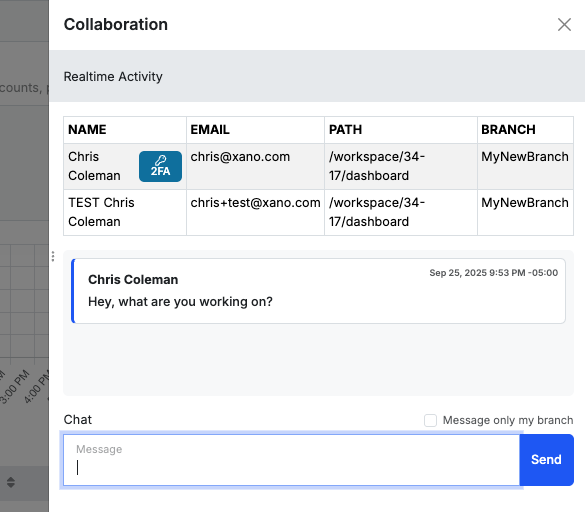
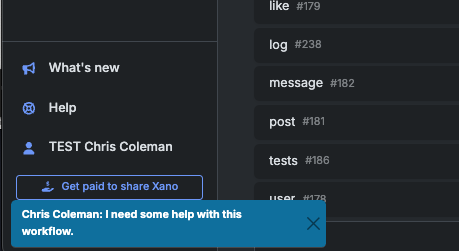
Group Editing
Xano allows you to see when functions are being worked on by another team member. This is noted on the right side of each function, as shown below.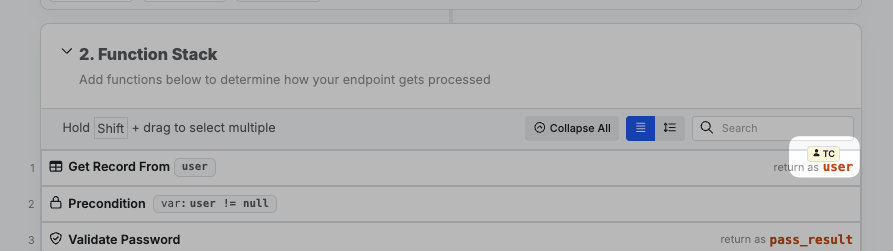
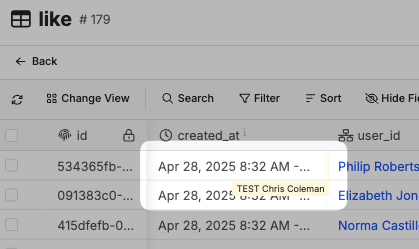
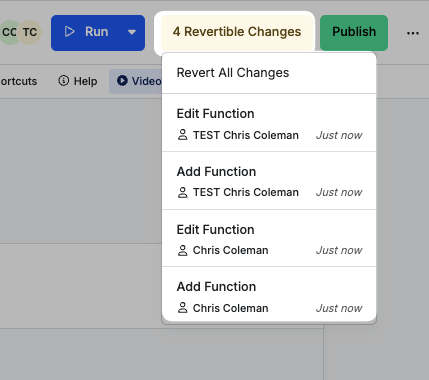
Requesting Access to Edit a Function
When trying to access a function that is currently being worked on, you’ll be given a notification in the lower-left corner notifying you of this, and giving you an opportunity to request edit access.