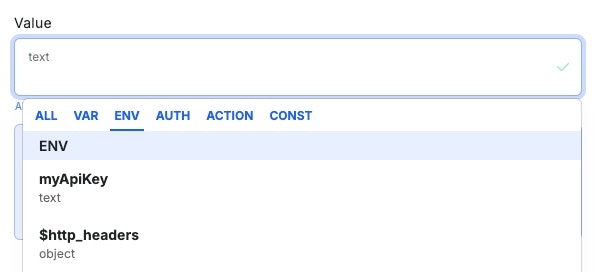Adding Environment Variables
Click '+ Variable' to add a new environment variable.

Environment variables can only be updated from your workspace settings.
Xano-generated Environment Variables
Xano maintains several environment variables you can use.| Variable Name | Contents |
|---|---|
| $remote_ip | Contains the IP address the request came from |
| $http_headers | Contains the headers of the request |
| $request_uri | Contains the URL of the request |
| $request_querystring | Contains any URL parameters attached to the request URL |
| $datasource | Contains the datasource the request is targeting |
| $branch | Contains the branch the request is targeting |
| $request_method | Contains the request method (GET, POST, DELETE, etc…) |