Before you proceed
Please note that a Metadata API access token grants access to all workspaces in the instance the token was created. Each scope offers four different permission settings, as follows.-
C (Create)
- Create new data defined within this scope
-
R (Read)
- Read data defined within this scope
-
U (Update)
- Update existing data defined within this scope
-
D (Delete)
- Delete data defined within this scope
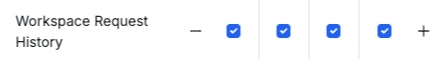
| Scope | Description |
|---|---|
| Workspace Database | Allows access to the database including table data and schema across all data sources |
| Workspace Content | Allows access to workspace-wide information such as datasources, branches, basic workspace information and exporting / importing data |
| Workspace Live Data Source | Allows specific access to the live (production) data source |
| Workspace API Groups | Allows access to APIs and API groups |
| Workspace Functions | Allows access to custom functions |
| Workspace Addons | Allows access to addons |
| Workspace Tasks | Allows access to tasks |
| Workspace Files | Allows access to public and private file storage |
| Workspace Request History | Allows access to your request history |
What scopes should I use?
While it’s hard to answer this question without specific knowledge of your use case, here are some examples of proper scoping that might make sense.WeWeb
To use WeWeb’s Xano plugin(s), you’ll need the following scopes.| Scope | C | R | U | D | Why? |
|---|---|---|---|---|---|
| Workspace API Groups | ✅️ | WeWeb needs to be able to read information about your API groups and available APIs. | |||
| Workspace Content | ✅️ | WeWeb needs to know about your available workspaces. |
Monitoring and Logging
For monitoring and logging tools, you might need the following scopes.| Scope | C | R | U | D | Why? |
|---|---|---|---|---|---|
| Workspace API Groups | ✅️ | For getting specific information about APIs it is monitoring | |||
| Workspace Content | ✅️ | General information about your available workspaces. | |||
| Workspace Request History | ✅️ | Specific request history data for parsing and logging |