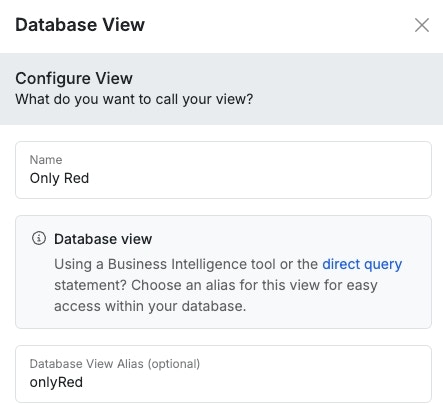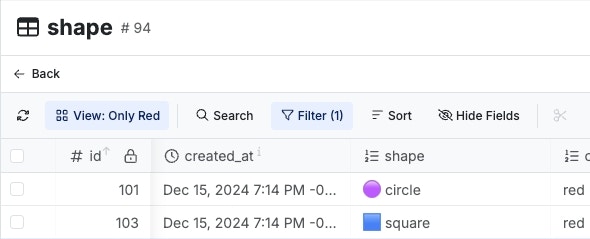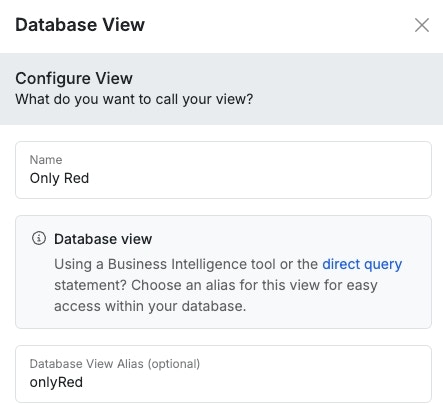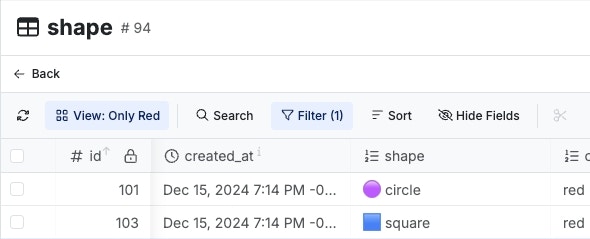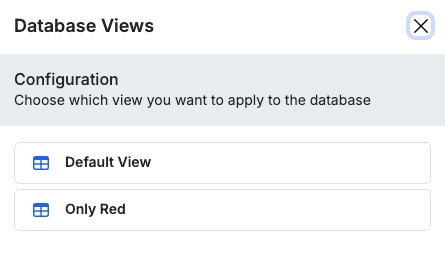❓ What are Database Views?
In your database, you can search, filter, and sort your records to view exactly the data you’re looking for. Database Views allow you to save those settings in a view for easy access or sharing.📷 Using Database Views
Use the 'Search, Filter, Sort, Hide Fields' options.
Search, filter, sort, and/or hide fields to get exactly the view you want.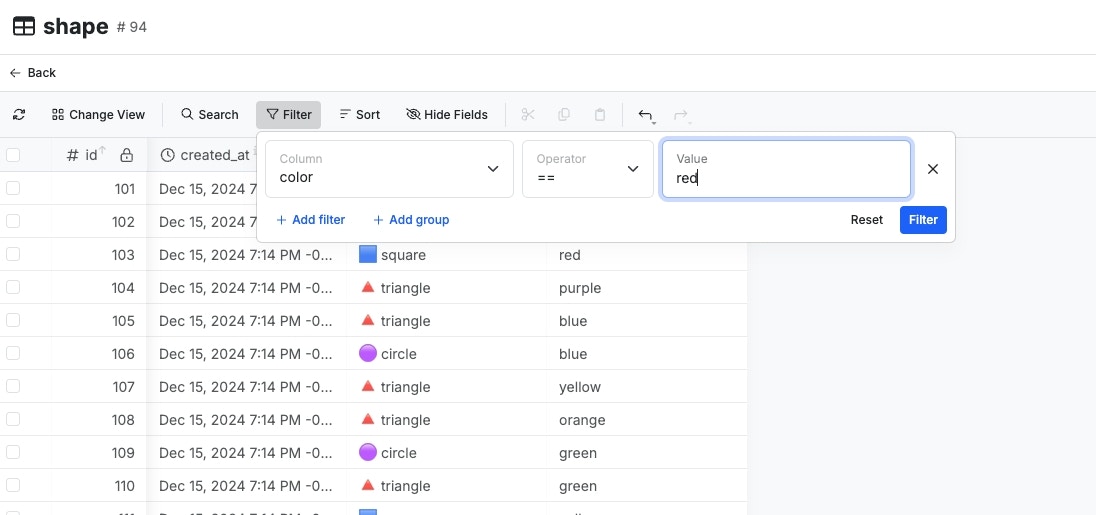
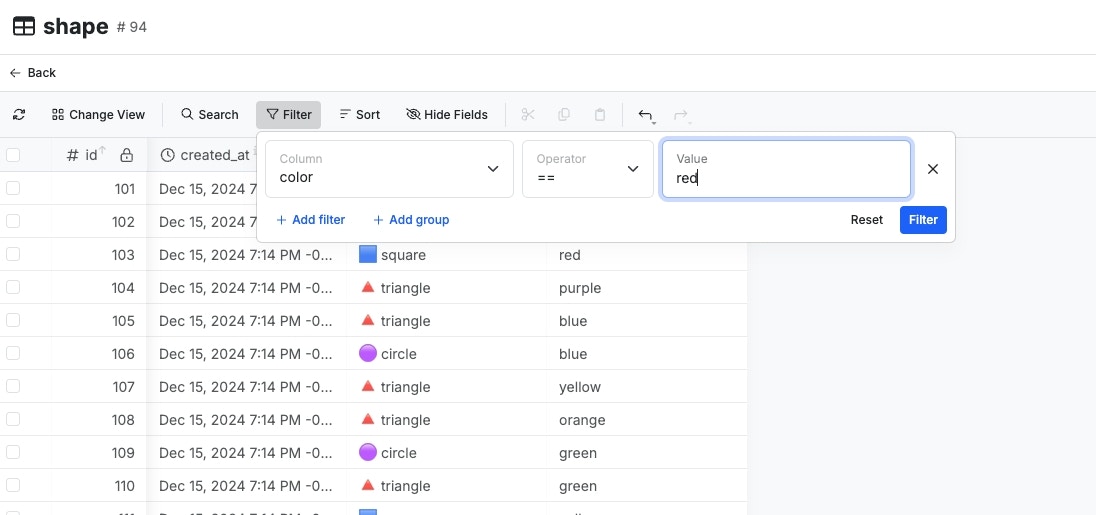
Once you're ready, click the 'Save View' button.
Give your view a name and, if desired, an .