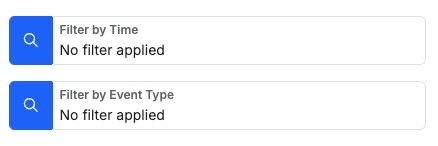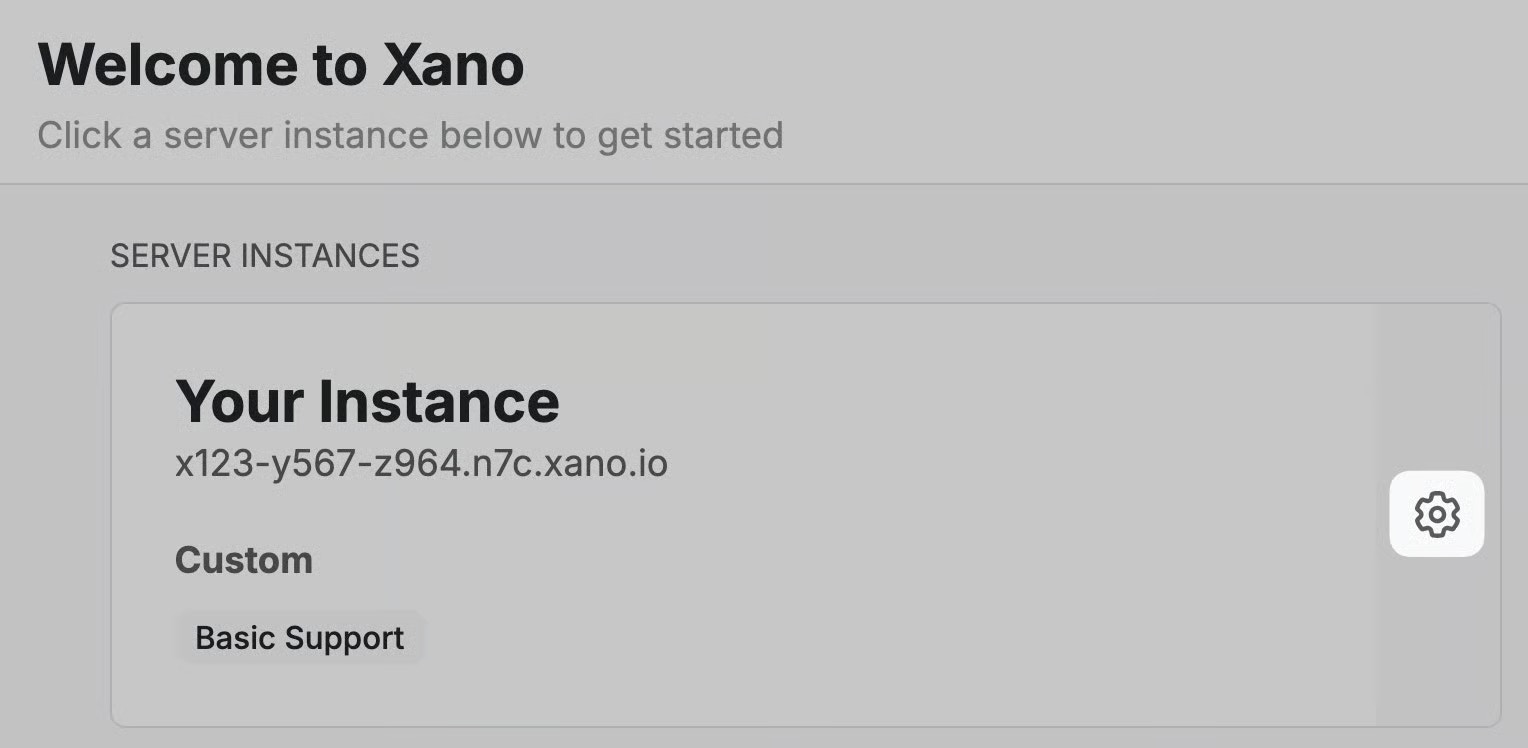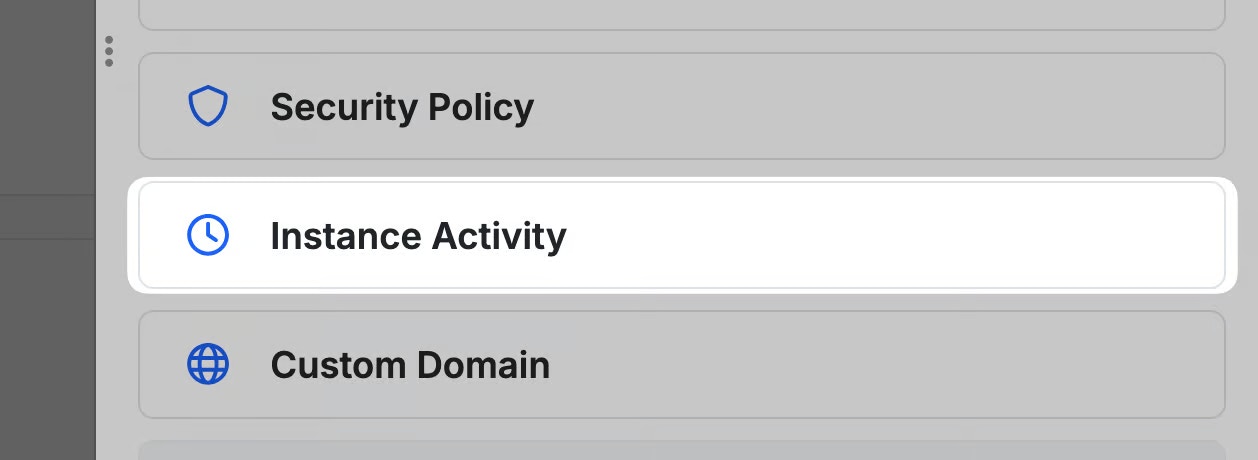With Instance Activity, you can easily review critical actions inside of your Xano instance.
The following types of information are available from this panel:
- Login
- When a teammate logs in to their Xano account
- Instance Connect
- When a teammate connects to an instance
- Instance Update
- When a change is made to your instance settings
- RBAC Update
- When a change is made to your Role-based Access Control settings
- Team Update
- When team members are added, removed, or modified
- Agency Update
- If you have an Agency add-on and your agency information is updated
- Image Upload
- If the images on your Agency profile are changed
- Custom Domain Change
- If a change is applied to your custom domain settings
- License Request
- Requests for licenses of the Xano Standalone edition.