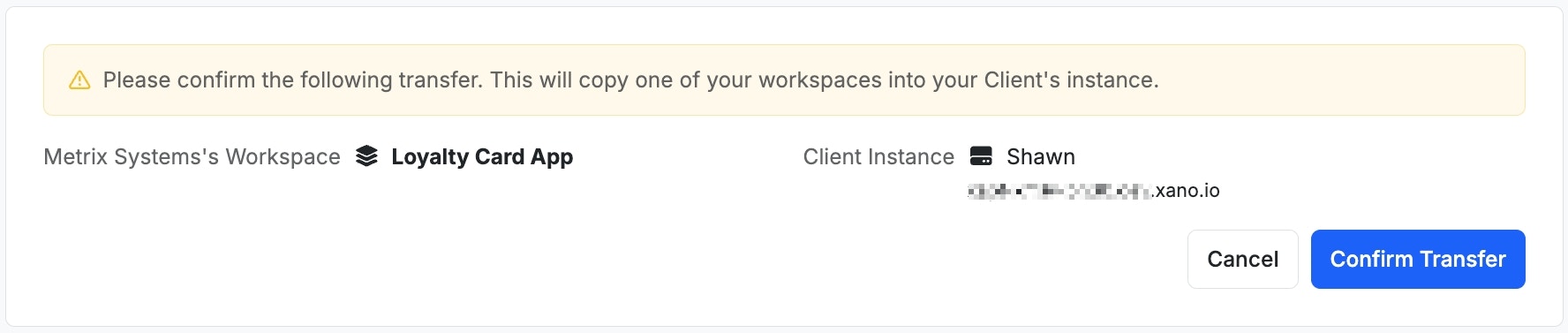Transferring a Workspace to a Client Instance
Click Workspace transfer
From the left-hand menu of your instance selection screen, click Choose the workspace you'd like to transfer, and the instance to transfer it to.
If you don’t see your client’s instance available, make sure they’ve accepted their Client Invite and purchased the suggested plan. For larger workspaces, transferring this way may not be possible. If you run into trouble, please reach out to support so we can process the migration for you.