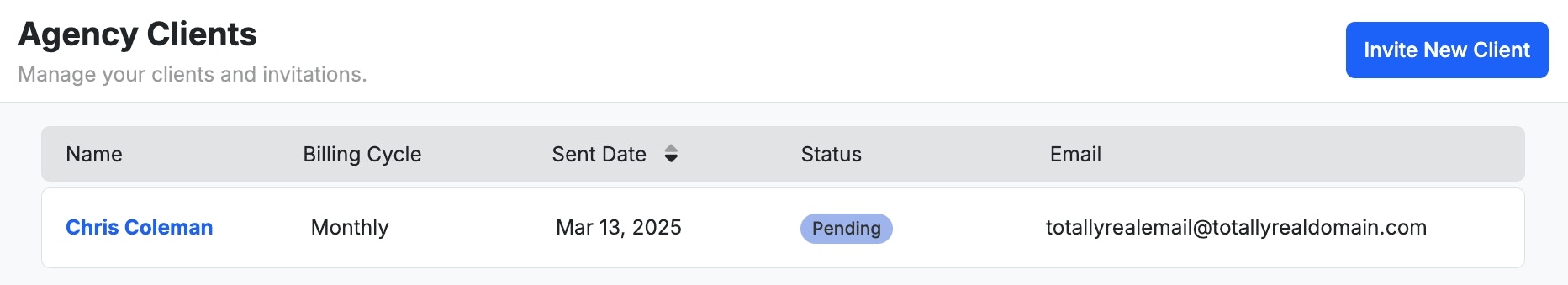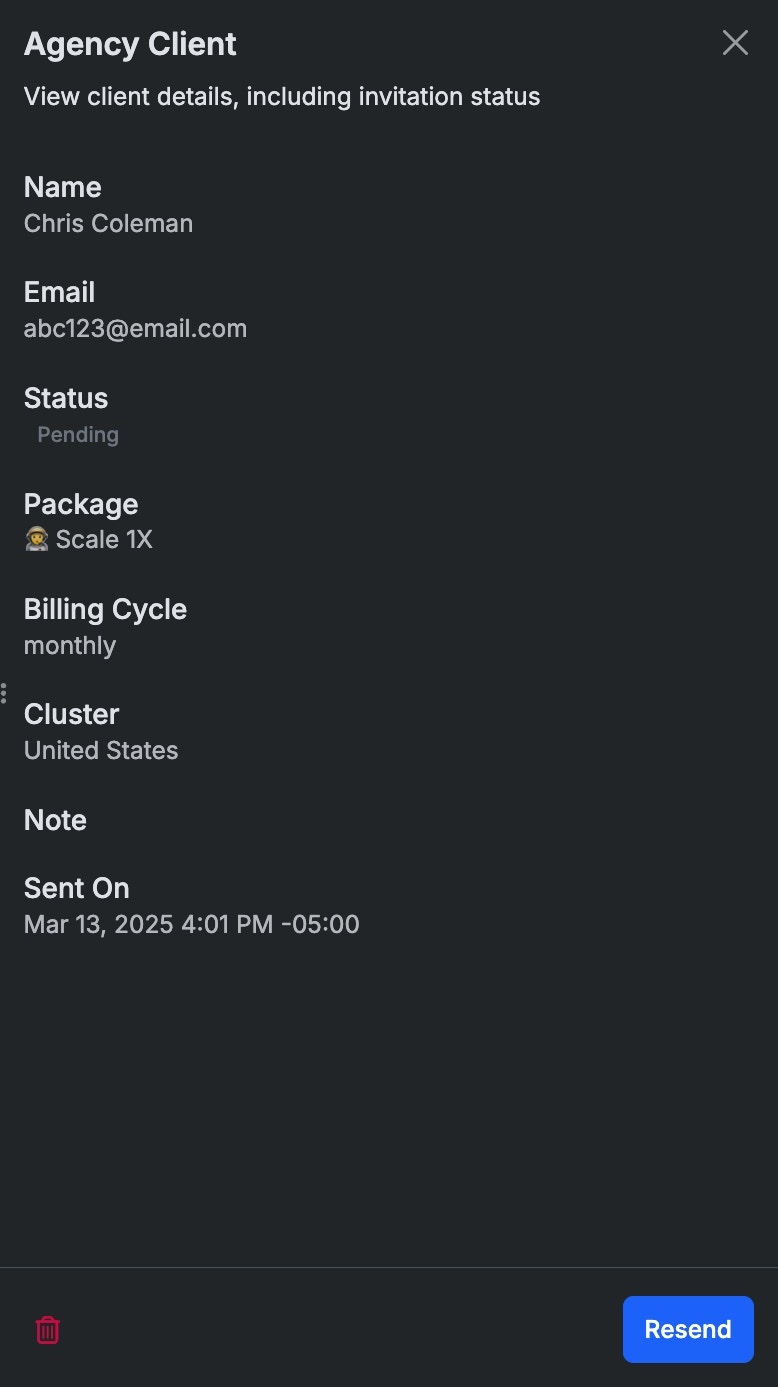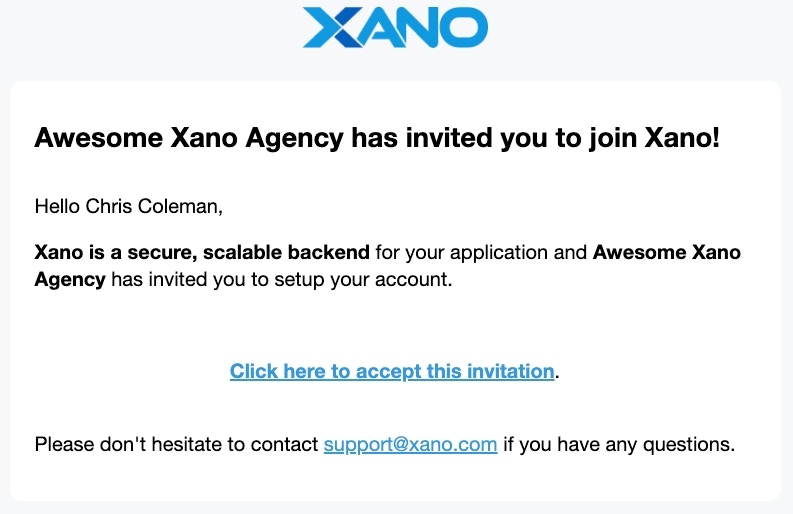Inviting a new client
You can invite a client that is new to Xano, or has an existing account already.From the instance selection screen, access your agency dashboard.
Our agency is called Awesome Xano Agency.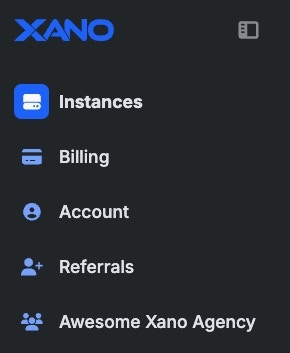
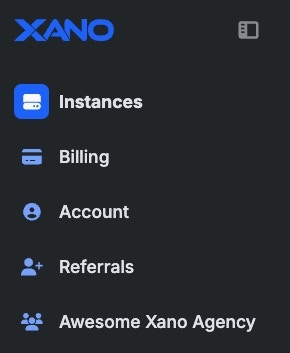
Provide the client's name and email, and choose the scenario that applies to them.
Let us know if this is a new Xano customer, if they have a current account and just need to upgrade their plan, or if they’re an existing Xano customer already on a paid plan that will suit their needs.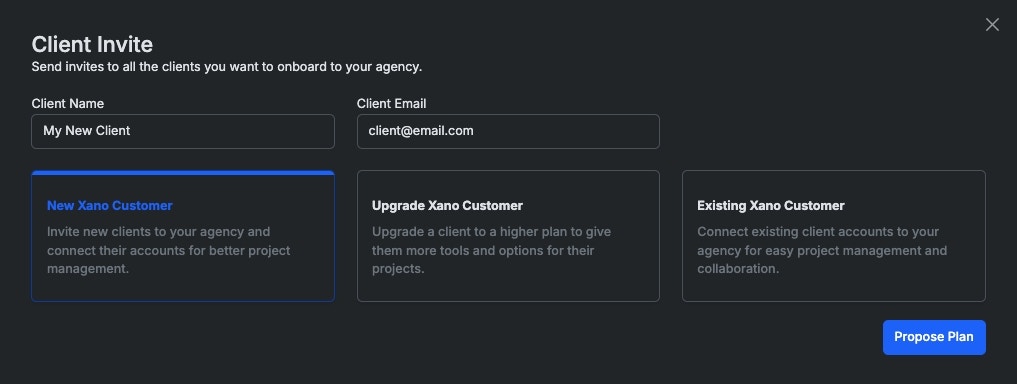
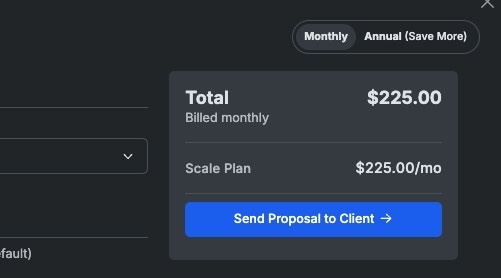
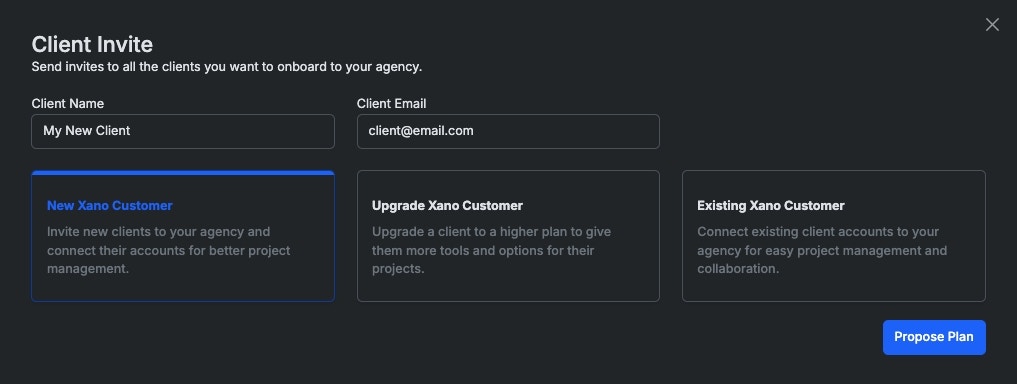
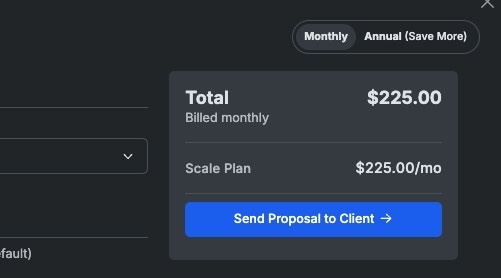
Tracking Client Invitations
On the Agency dashboard, you can track the status of your client invitations.