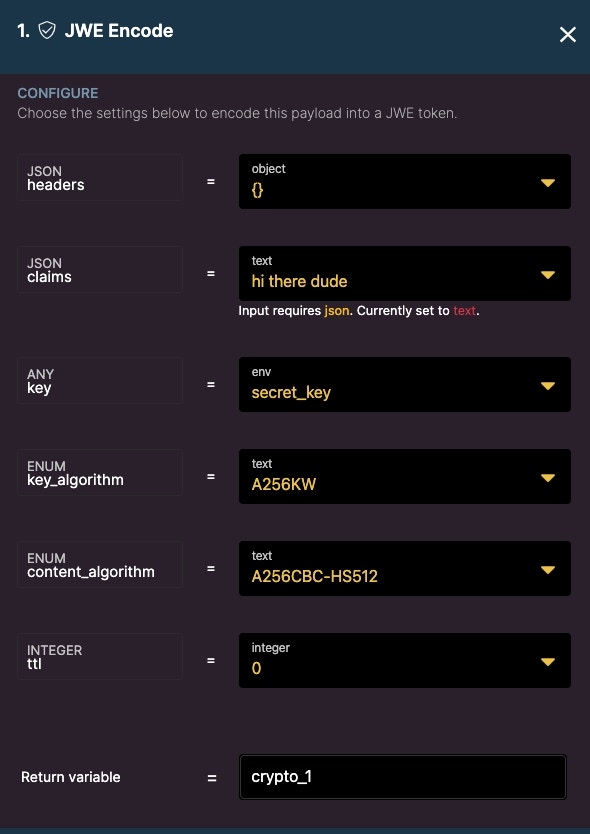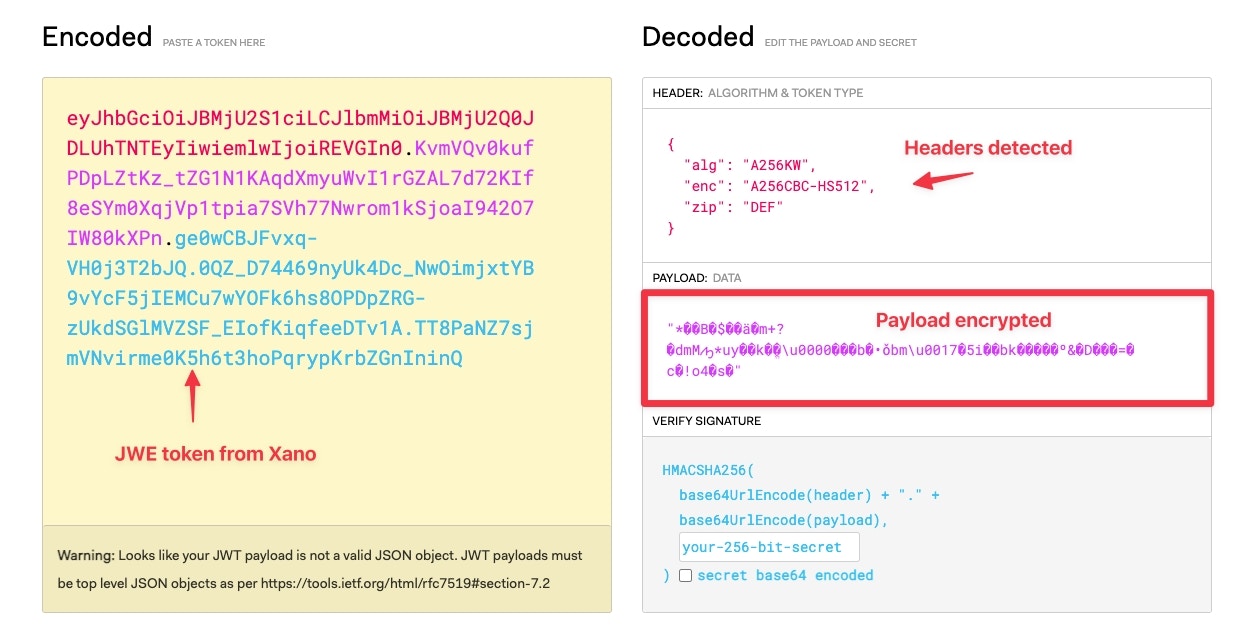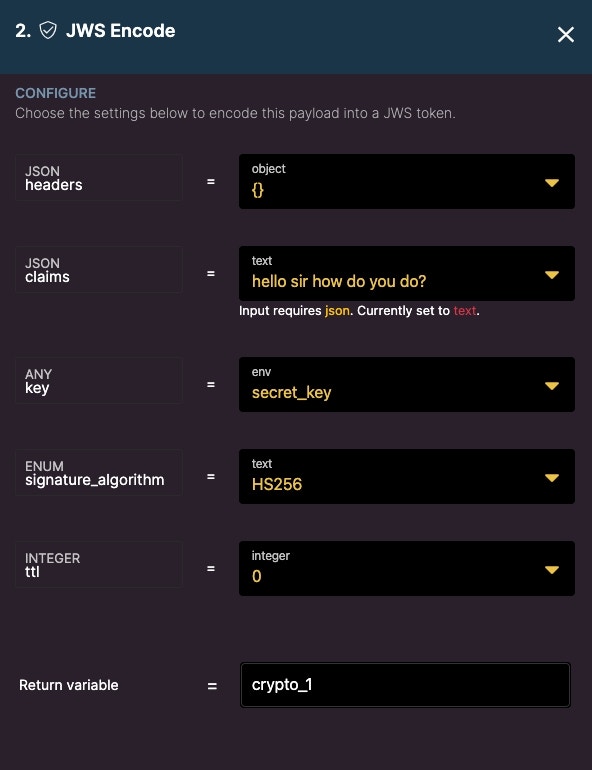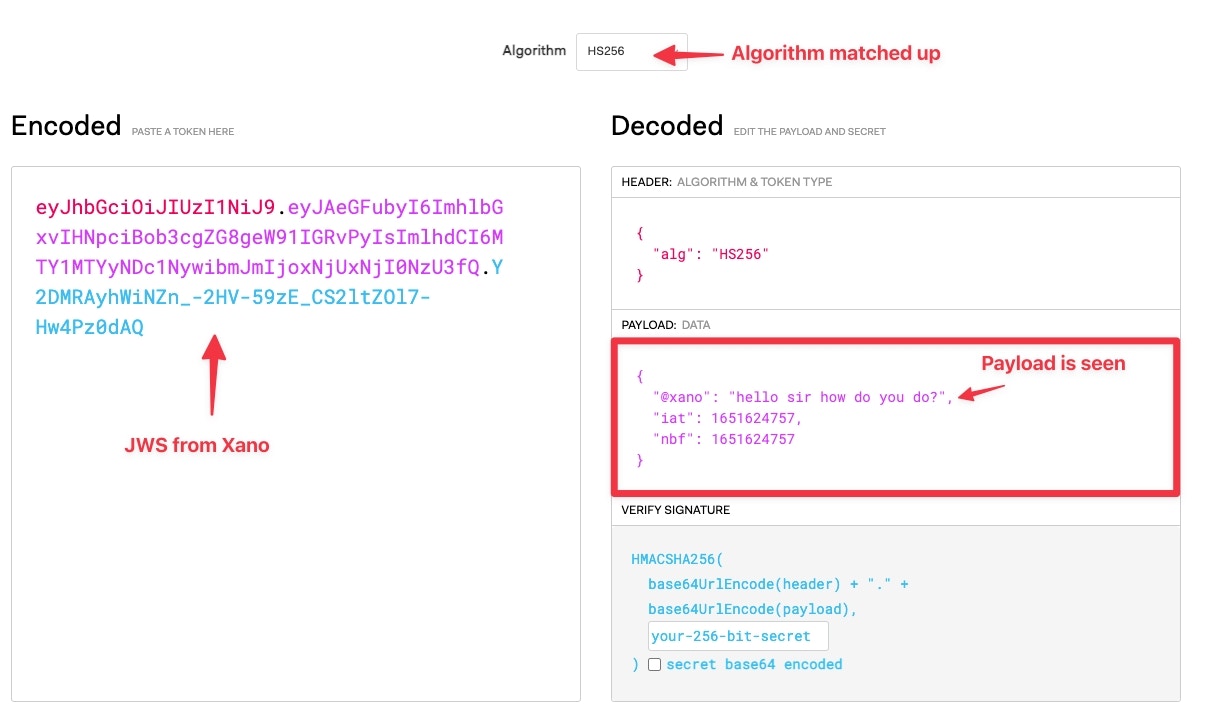- UUID - Generate a globally unique identifier.
- Create AuthenticationToken - Create a Token used for Authentication.
- Validate (Check) Password - Validate a match against a hashed password.
- Generate Password - Generate a password.
- Random Number - Generate a random number
- Create Secret Key- Create a secret key.
- Create RSA Secret - Create a RSA secret.
- Create Elliptic Curve Key- Create Elliptic Curve key.
- JWE Encode- Encode a payload as a JWS token.
- JWE Decode - Decode a JWE token.
- JWS Encode- Encode a payload as a JWS token.
- JWS Decode- Decode a JWS token.
- Encrypt - Encrypt a payload as raw binary data.
- Decrypt - Decrypt a payload to its original form.
- Examples and additional content
UUID
Generate a globally unique identifier. The industry standard UUID (Universally Unique Identifier - version 4) i.e. 9bcc06a9-9782-4859-a69f-778a7f28d666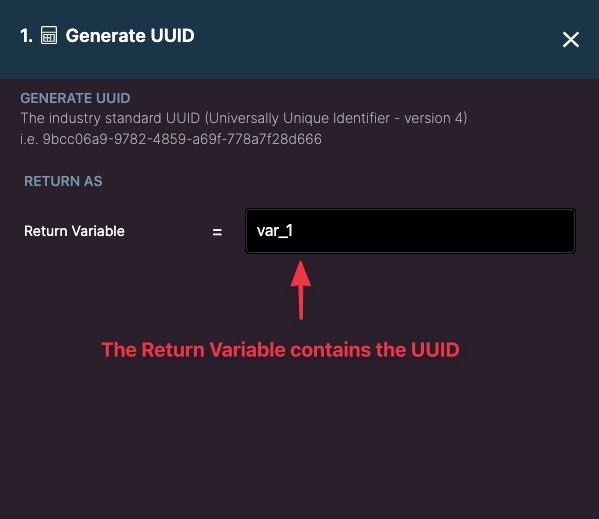
Create Authentication Token
Create a Token used for Authentication. Authentication is an important concept in app building, you can read more about it here.- dbtable: Refers to a database table that has authentication enabled. Select the table you wish to authenticate against
- id: The ID to be stored in the token. Typically, this is a user ID, which you will get from a user record.
- extras: Extras allow you to store additional data in the authentication token. An example of this may be a user’s role. Use the SET filter to define a path and the value of the extra. Read more about extras.
- expiration: The amount of time, in seconds, the authentication token will last. You can set this to a very large number if you don’t plan on having the token expire.
- Return variable: Contains the output of the created authentication token.
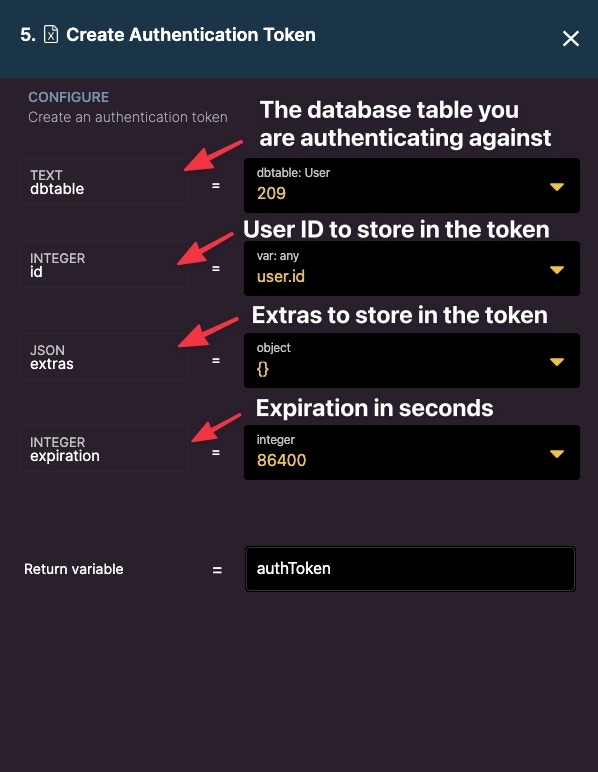
Validate (Check) Password
Return the result of a plaintext password matching a hashed password.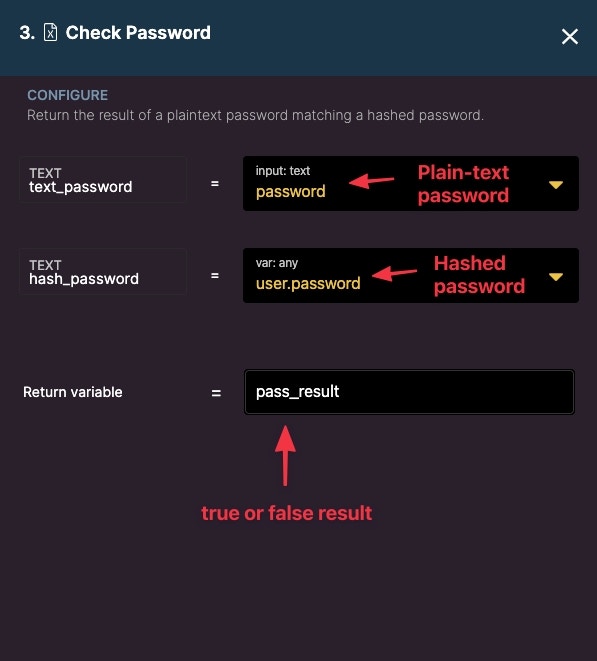
Generate Password
Generates a password.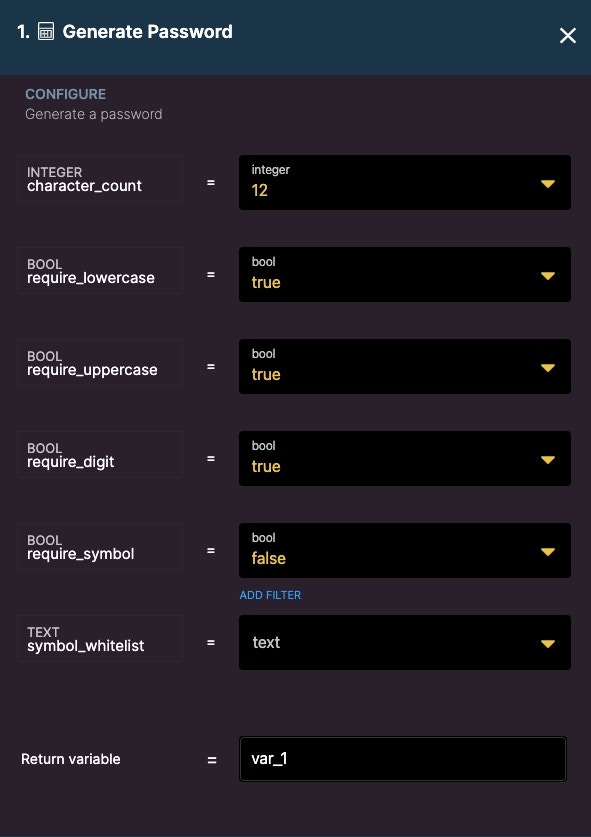
- character_count - Number of required characters
- require_lowercase - True/false if lowercase characters are required.
- require_uppercase - True/false if uppercase characters are required.
- require_digit - True/false if a numerical digit is required.
- require_symbol - True/false if special symbols are required.
- symbol_whitelist - Optionally whitelist a symbol.
- Return variable - Returns the generate password in a variable.
Random Number
Generate a random number.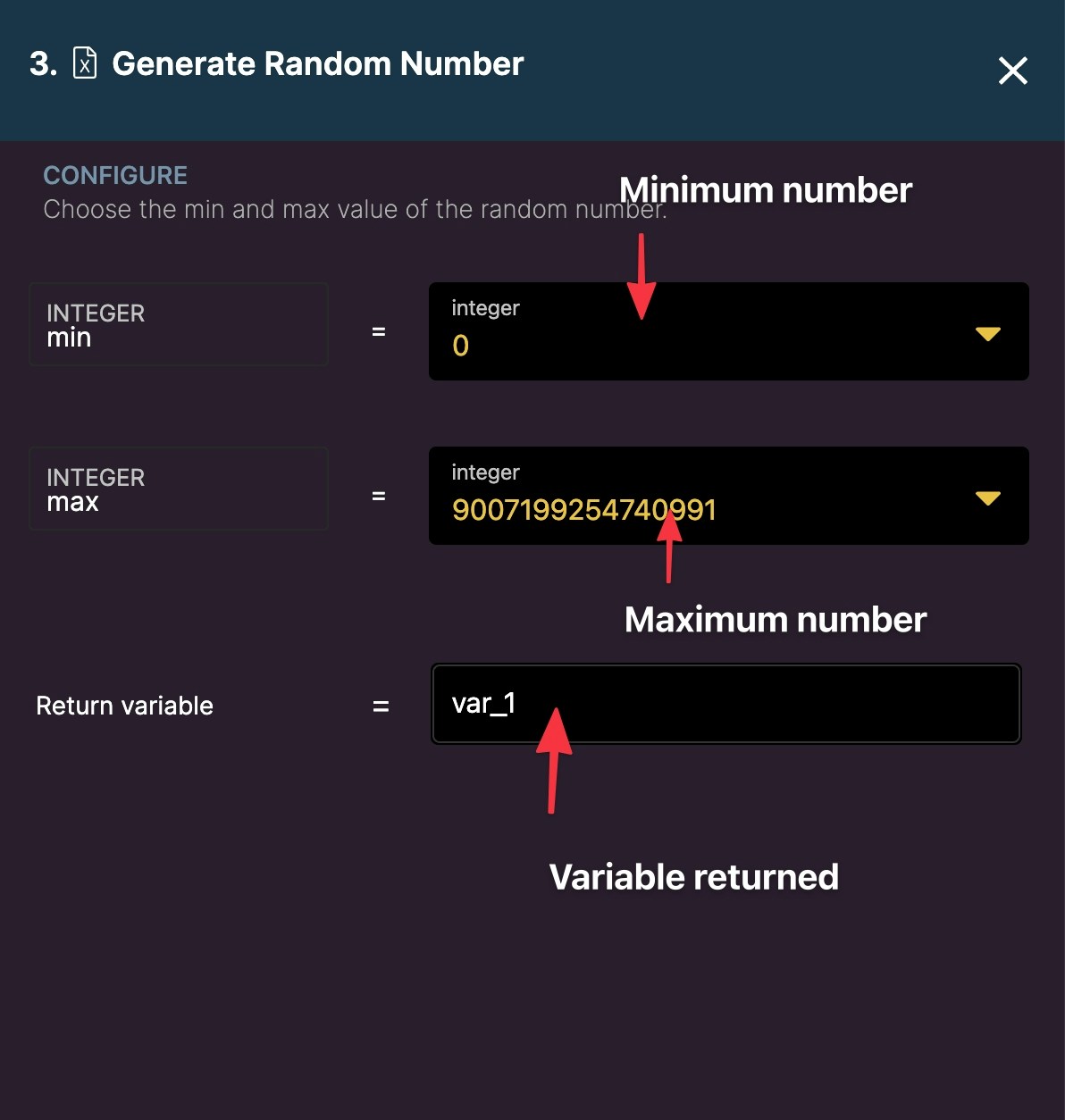
Create Secret Key
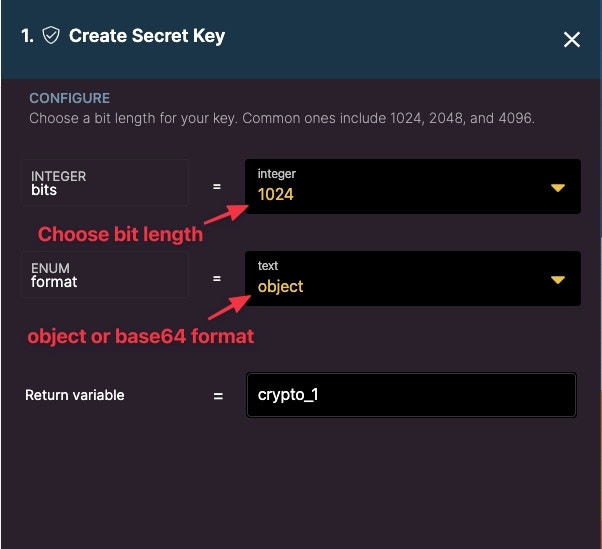
Create RSA Secret
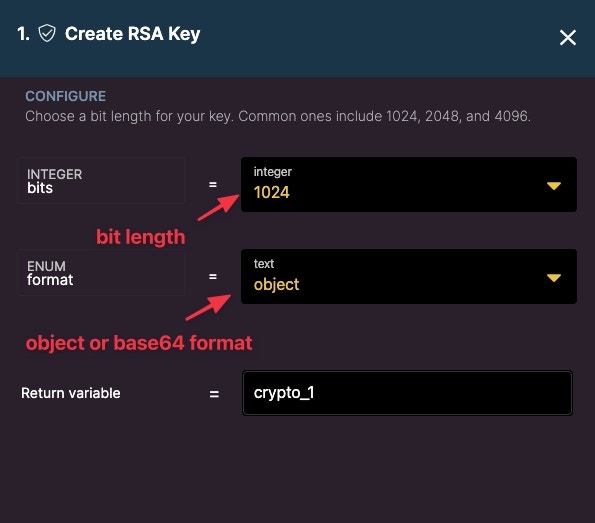
Create Elliptic Curve Key
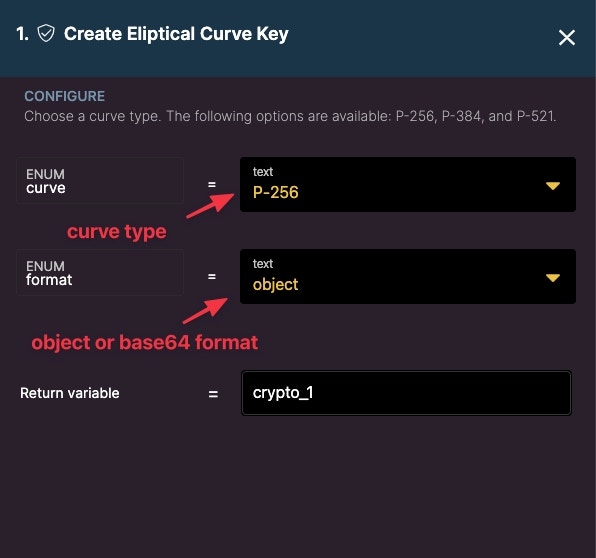
JWE Encode
Encode a payload as a JWE token.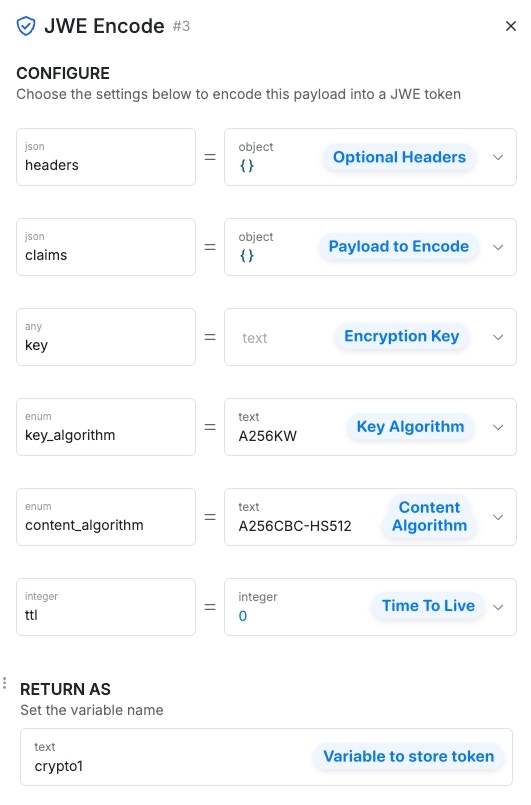
JWE Decode
Decode a JWE token.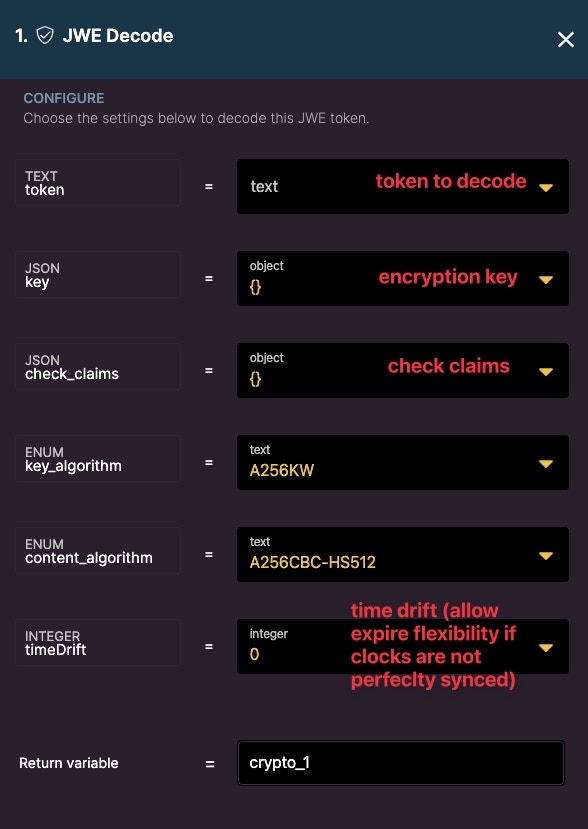
JWS Encode
Encode a payload as a JWS token.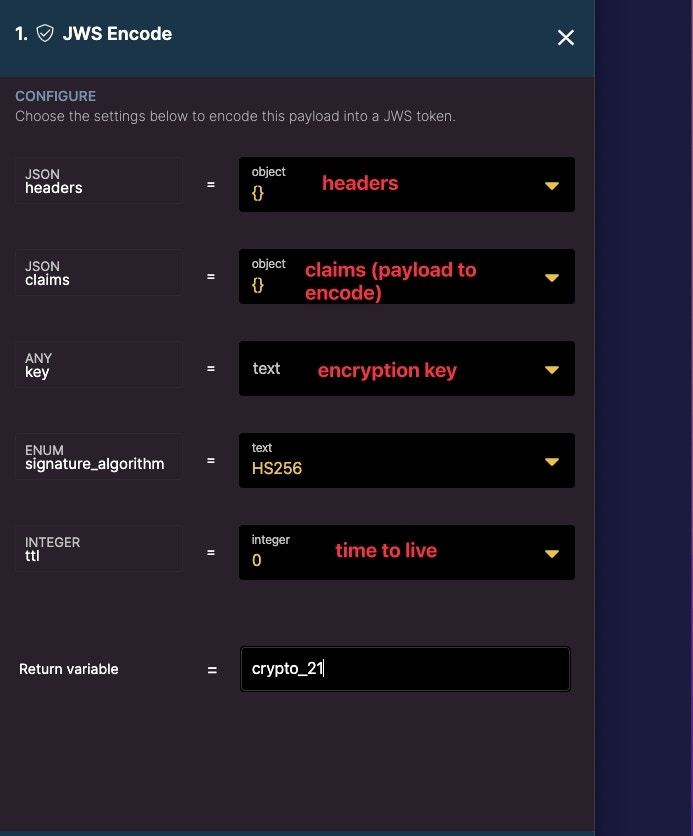
JWS Decode
Decode a JWS token.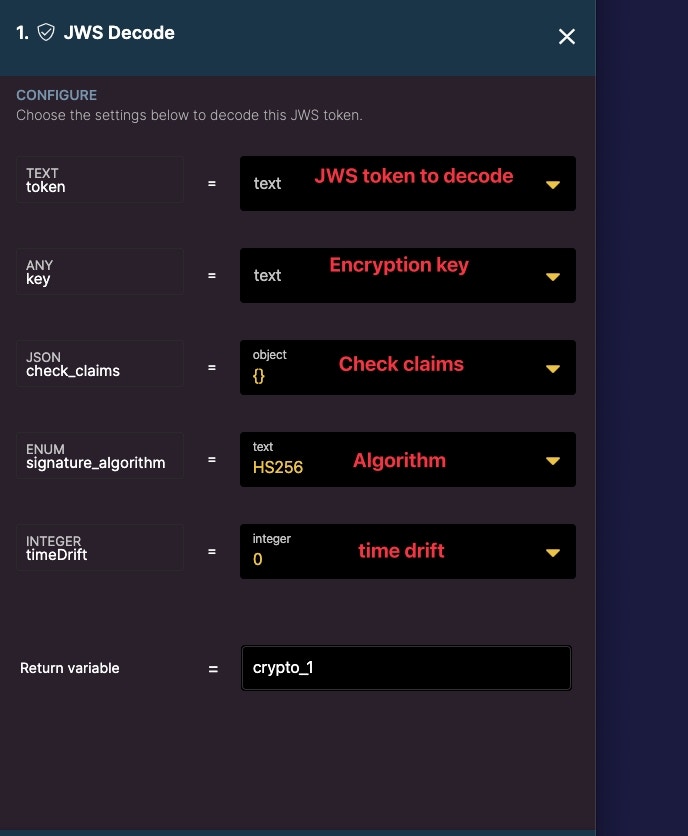
Encrypt
Encrypt a payload as raw binary data.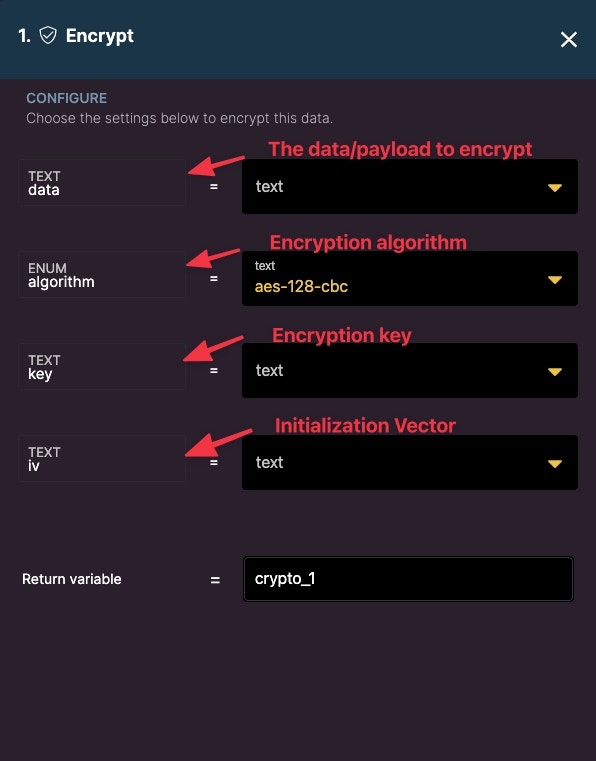
- Data - add the data or payload that you want to encrypt
- Algorithm - choose between six algorithms (cbc or gcm)
- Key - A key can be generated from one key generating function or you can insert raw text as your key. This same key will be needed to decrypt the data.
- IV - This is either 16 or 12 characters depending on your algorithm (cbc requires 16 characters and gcm requires 12). This information should be kept hidden in an env variable. If you are sending encrypted data to someone, then they would need to know this.
base64_encode_urlsafe filter.
Decrypt
Decrypt a payload to its original form.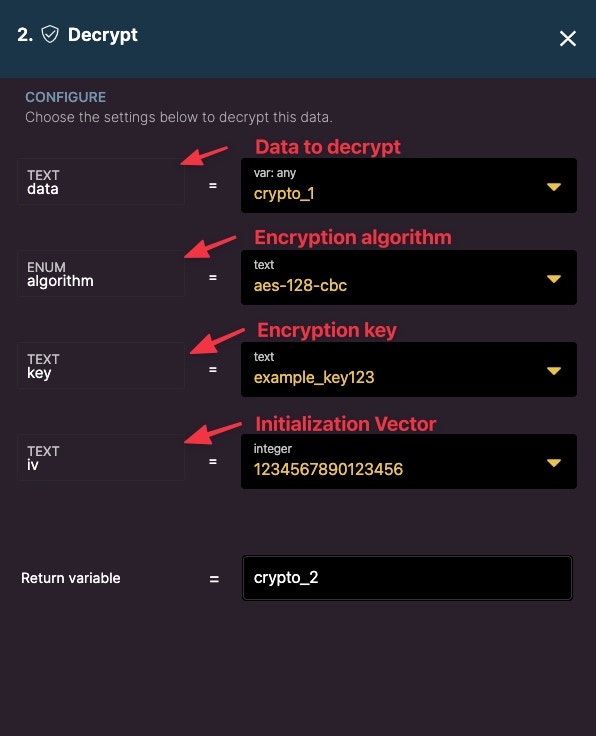
Examples
JWS Encode/Decode Example
Using your own key We can use our own encryption key when encoding and decoding JWS. First, use the Create Secret Key function to generate a secret key.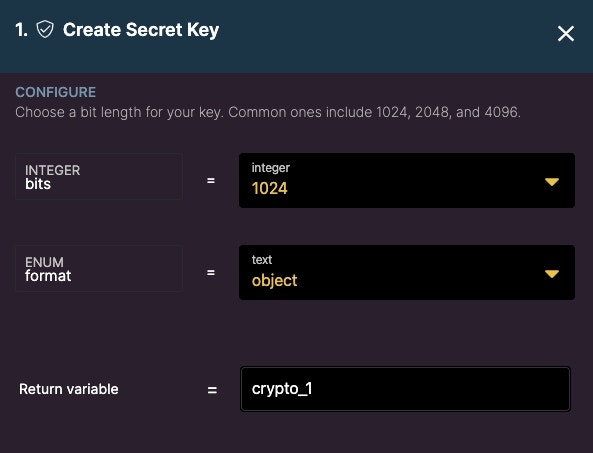
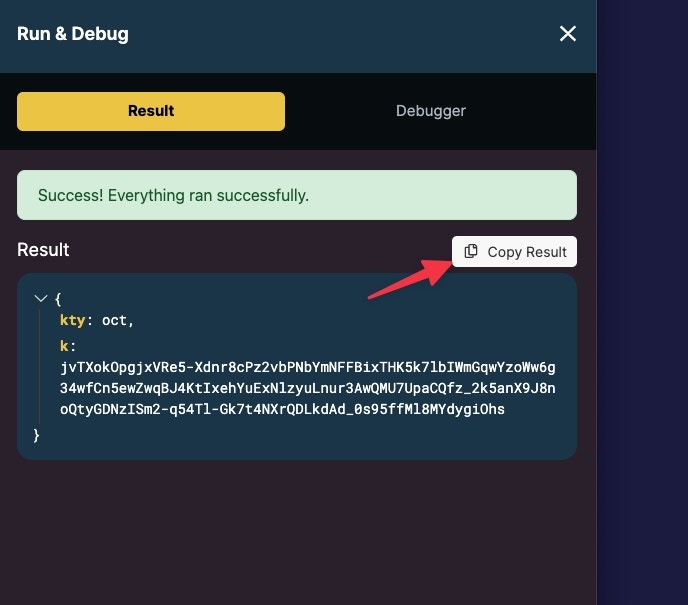
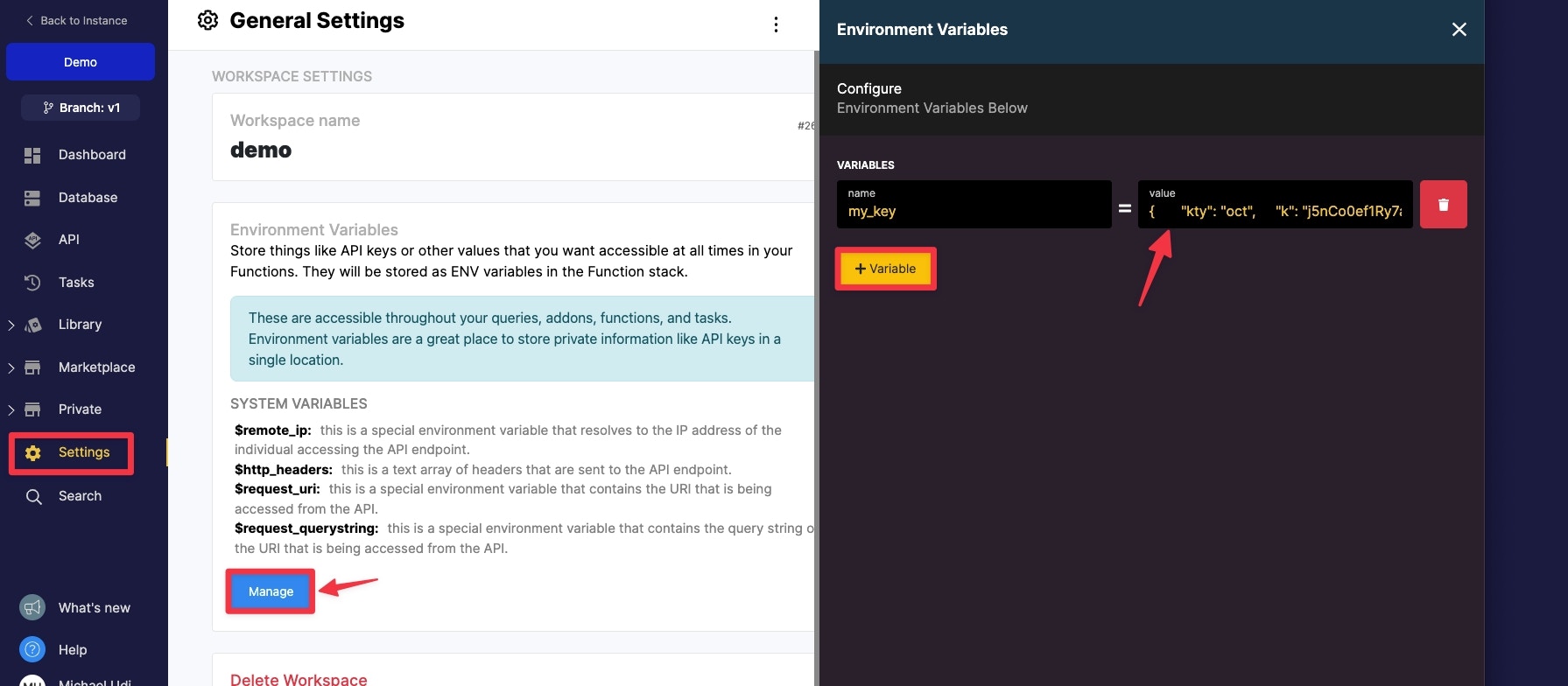
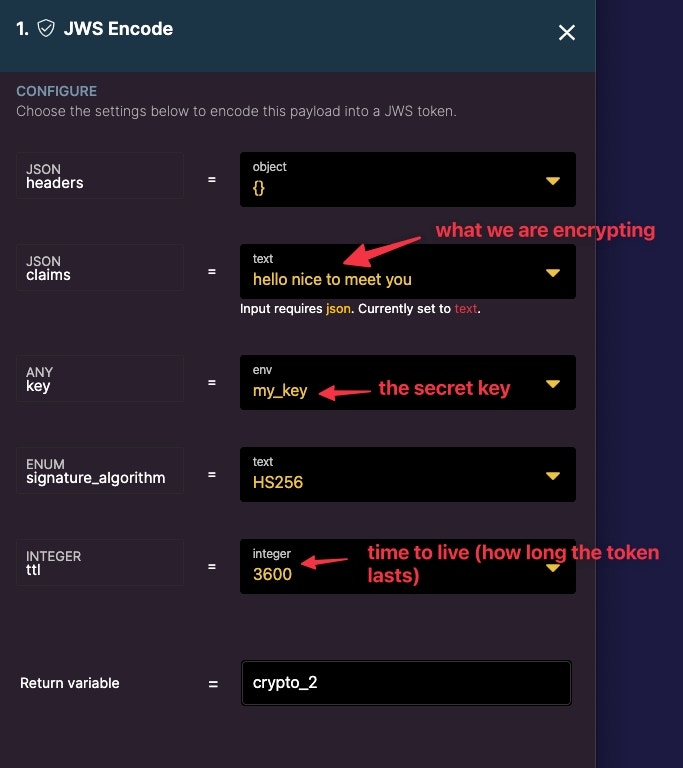
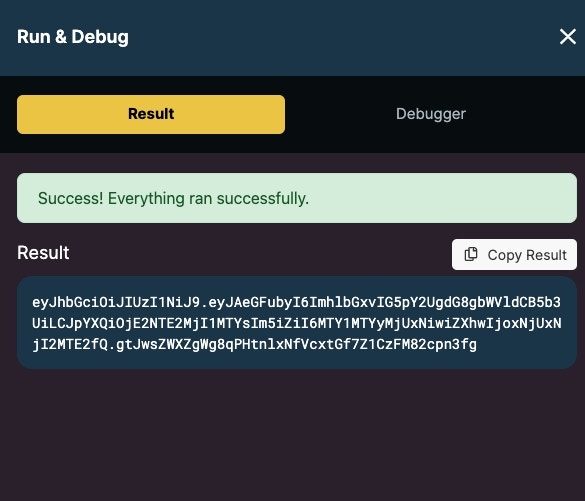
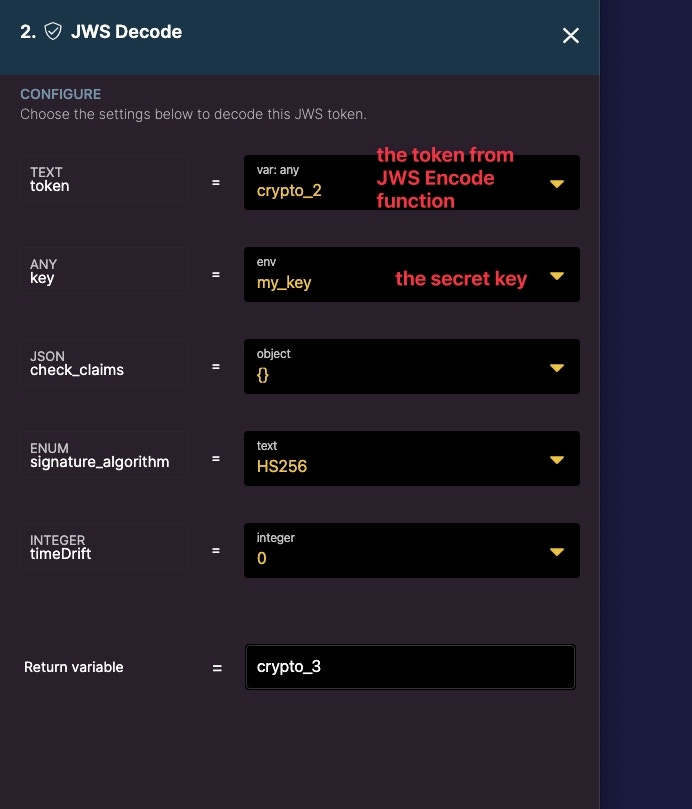
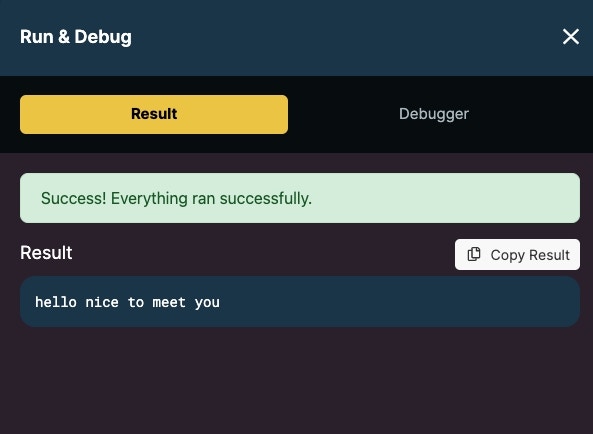
Using an external key
Sometimes you may be using a service that requires you to decode or decrypt a JWS token. Like the above example, it is recommended that you store the key in an environment variable for safe keeping and so that you may call it wherever you may need it in your workspace.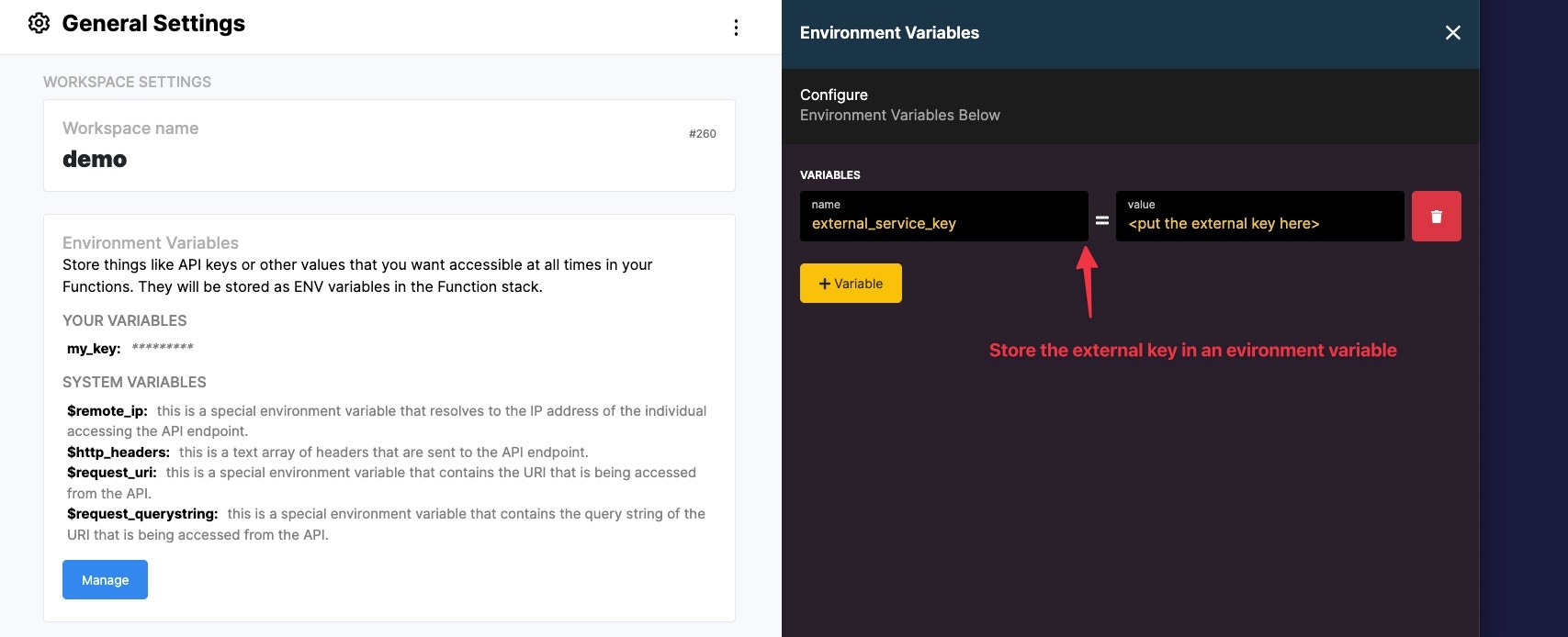
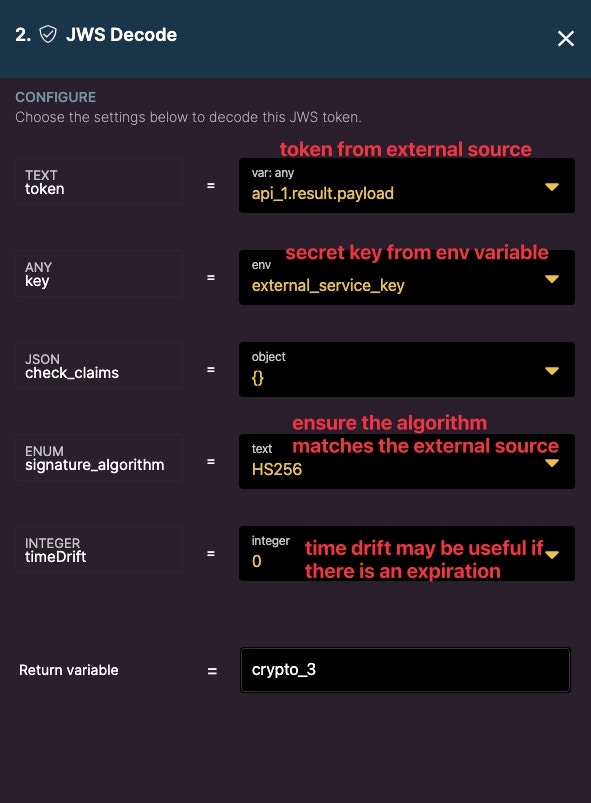
JWE vs JWS
The main difference between JWE and JWS is one is able to be seen but not tampered with and the other is encrypted and not tampered with. JWS is able to be seen (with the right decryption) but not tampered. JWE is encrypted and not tampered with. Example using JWT.IO We can use jwt.io to see an example of the difference between JWE and JWS. First let’s encode a JWE token.