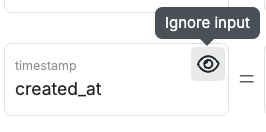- Edit the record if the record is found
- Add it if it isn’t
- Filter
- Output
- Settings
You need to tell Xano which record you want to edit by providing a field_name and field_value.  to quickly enable or disable all fields.Hover over each field name and click
to quickly enable or disable all fields.Hover over each field name and click  to disable that field — this means that no data will be written, or the default value in the database will be used instead, if set.
to disable that field — this means that no data will be written, or the default value in the database will be used instead, if set.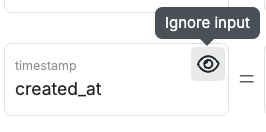
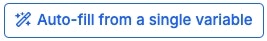 to auto-fill from that variable.
to auto-fill from that variable.
Field_name is the name of the database field to look inside of, and field_value is the value to look for in that field — for example, field_name: id & field_value: 1In this section, you will specify the data to be added to the record.Click