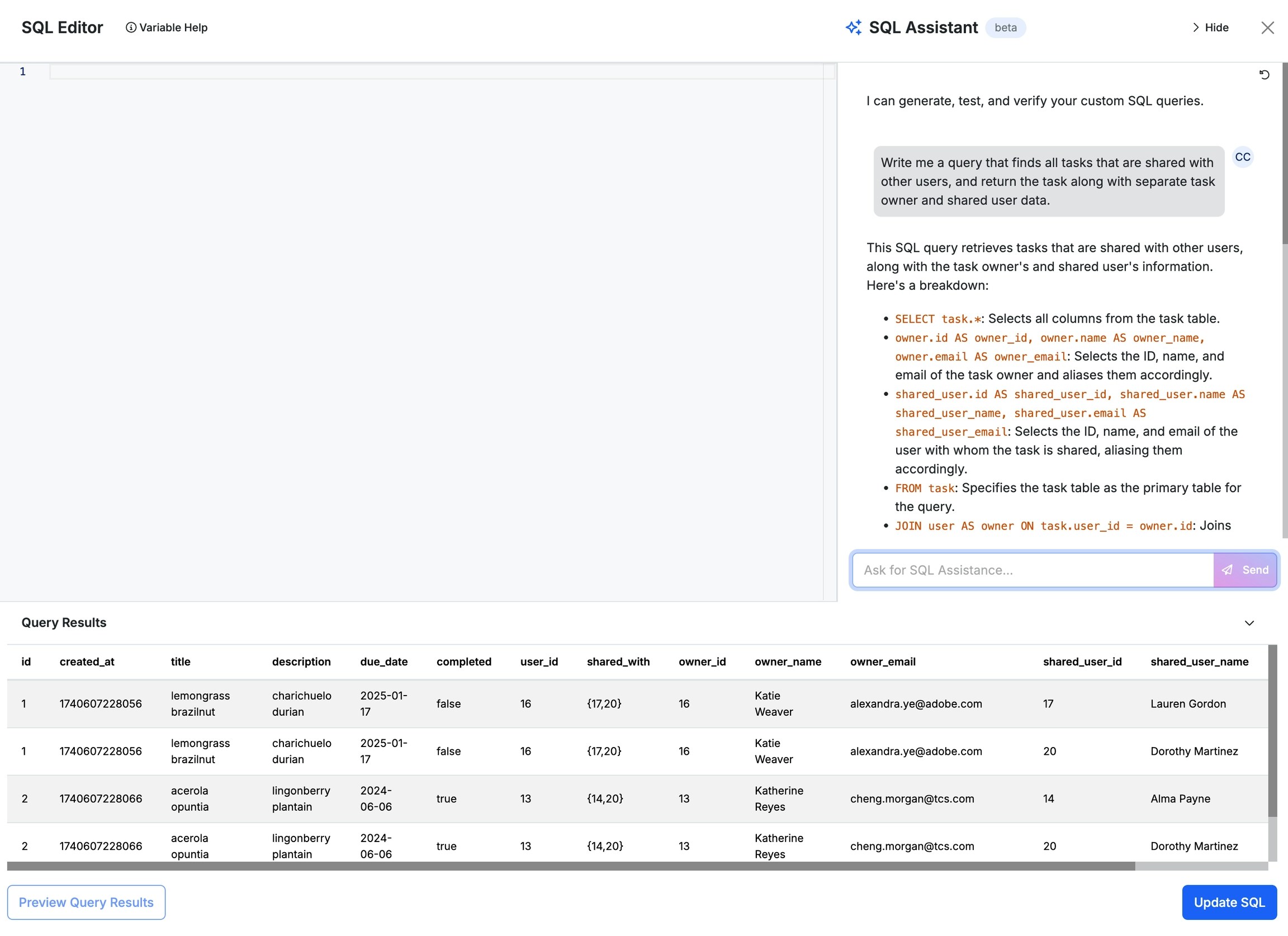When using the Direct Database Query function, click SQL Assistant to access the AI SQL assistant.
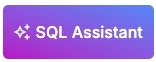
Once complete, the assistant will present you with the query, along with an explanation of how it works and some records that satisfy the query.
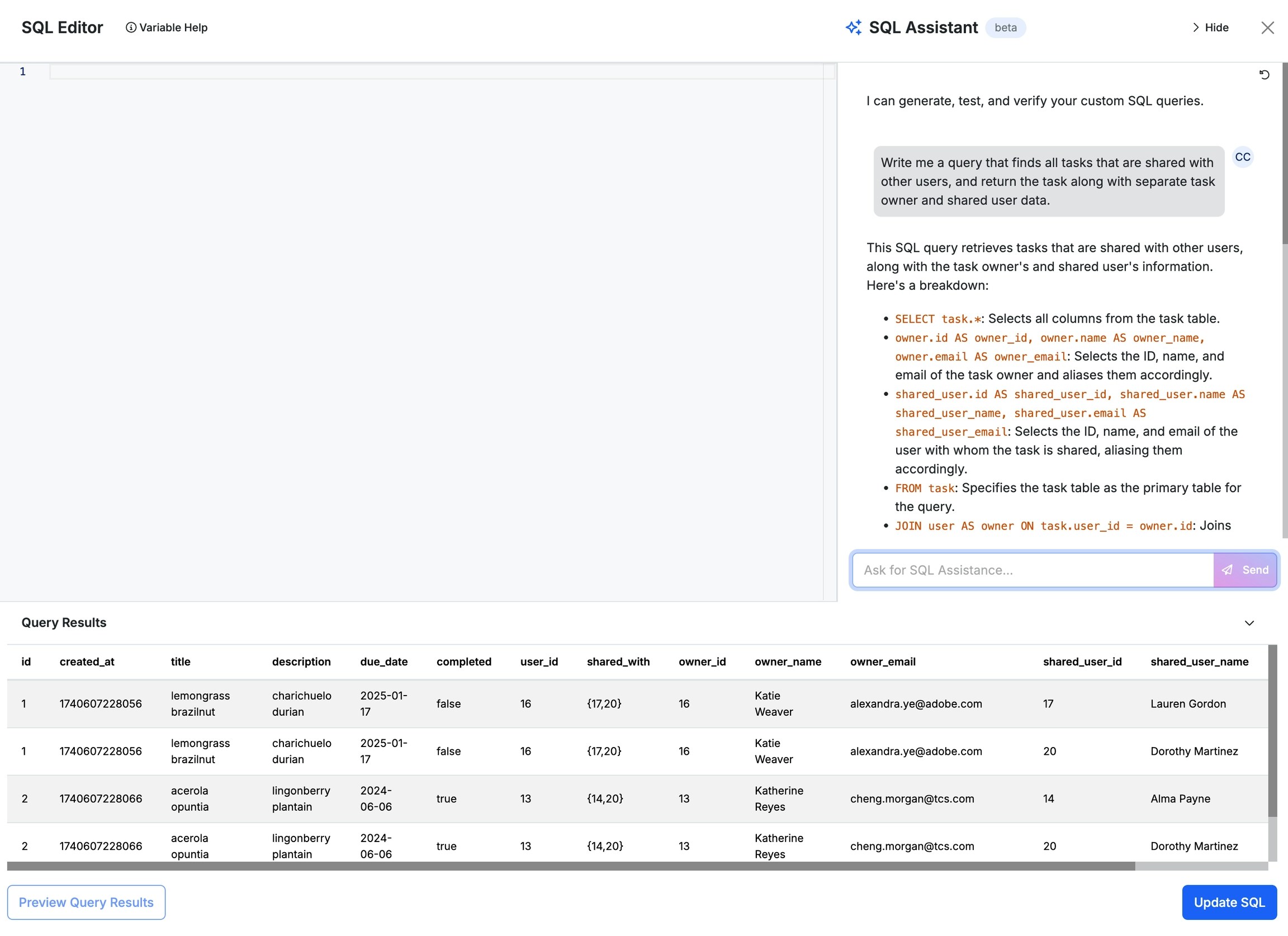
When using the Direct Database Query function, click SQL Assistant to access the AI SQL assistant.
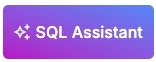
Once complete, the assistant will present you with the query, along with an explanation of how it works and some records that satisfy the query.