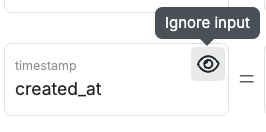- Filter
- Output
- Settings
In this section, you will specify the data to be added to the record.Click  to quickly enable or disable all fields.Hover over each field name and click
to quickly enable or disable all fields.Hover over each field name and click  to disable that field — this means that no data will be written, or the default value in the database will be used instead, if set.
to disable that field — this means that no data will be written, or the default value in the database will be used instead, if set.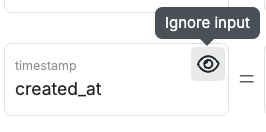
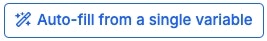 to auto-fill from that variable.
to auto-fill from that variable.