Before you start building, we wanted to share some best practices around how to think about creating your product or service. If you don’t need to learn this, you can go straight to setting up your Database.
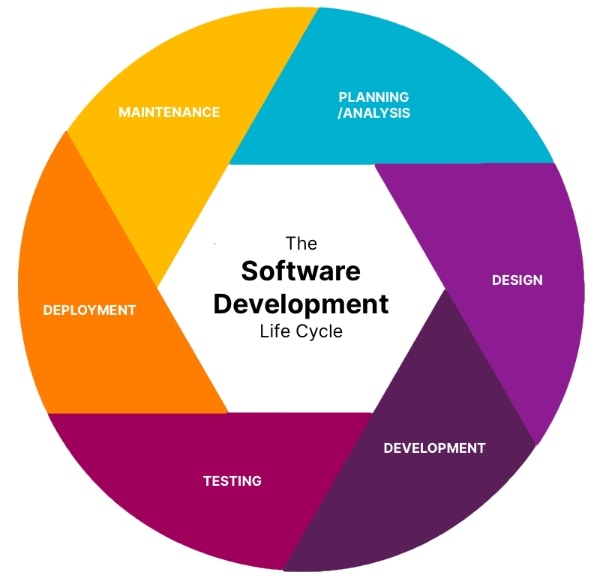

Planning / Analysis
Planning / Analysis
The first stage of the SLDC usually consists of two parts: planning and analysis. Gather requirements passively or actively from potential customers or other relevant stakeholders, and ensure you are solving a real problem. You would then be able to analyze the feasibility of creating the product, revenue potential, cost, and more.Once you decide what you’re building is in line with stakeholder goals, addresses user needs, and is feasible to create, you can move to the second stage.
Design
Design
Development
Development
With a solid foundation to work with, this phase is where the actual development happens and where you turn specifications and designs into an actual product. This phase usually takes the most time, so setting expectations with yourself and the stakeholders you are working with is important.Xano helps accelerate this stage with features like:If you’re working with a team, you can leverage Xano features like real-time collaboration to seamlessly work within the same workspace, or create Branches and Merge them in when you’re ready to move to the testing phase.
Testing
Testing
Before launching any product or service, it’s important to have everything tested. At this phase, you would have a quality assurance (QA) team step in to run tests, but if you’re on your own, you’ll need to think through every part of testing your product which is more than just fixing critical bugs.This might sound easier than it seems, but it’s essential to test all the different permutations and ways that your users might interact with your application. Here are some different types of testing that you can do in this phase.
- Performance testing Is your product ready to handle the traffic/storage requirements?
- Functional testing Does your application meet the requirements set for in the Planning/Analysis phase?
- Security testing Is your data in a secure place, and do you meet the appropriate compliance certifications within your country, or if you’re dealing with sensitive data?
- Unit testing Does every part of your app work the way it’s supposed to?
- Usability testing Do your users actually understand how to use your app?
Deployment
Deployment
The Deployment stage is where your product or service is shipped to its intended user(s). This process can depend on the nature of what is being released; however, it’s best practice to launch to a small set of users (typically called a canary release).
Maintenance
Maintenance
Maintenance is typically the last stage of the SDLC; however, in today’s world, people are moving toward a more Agile software development approach where the product or service is continually improved, and sometimes the feedback from users makes it necessary to go back to the first step of the SDLC. This is why most images of the SDLC that you find are circular because it is a process that keeps repeating itself once you find something that’s working.