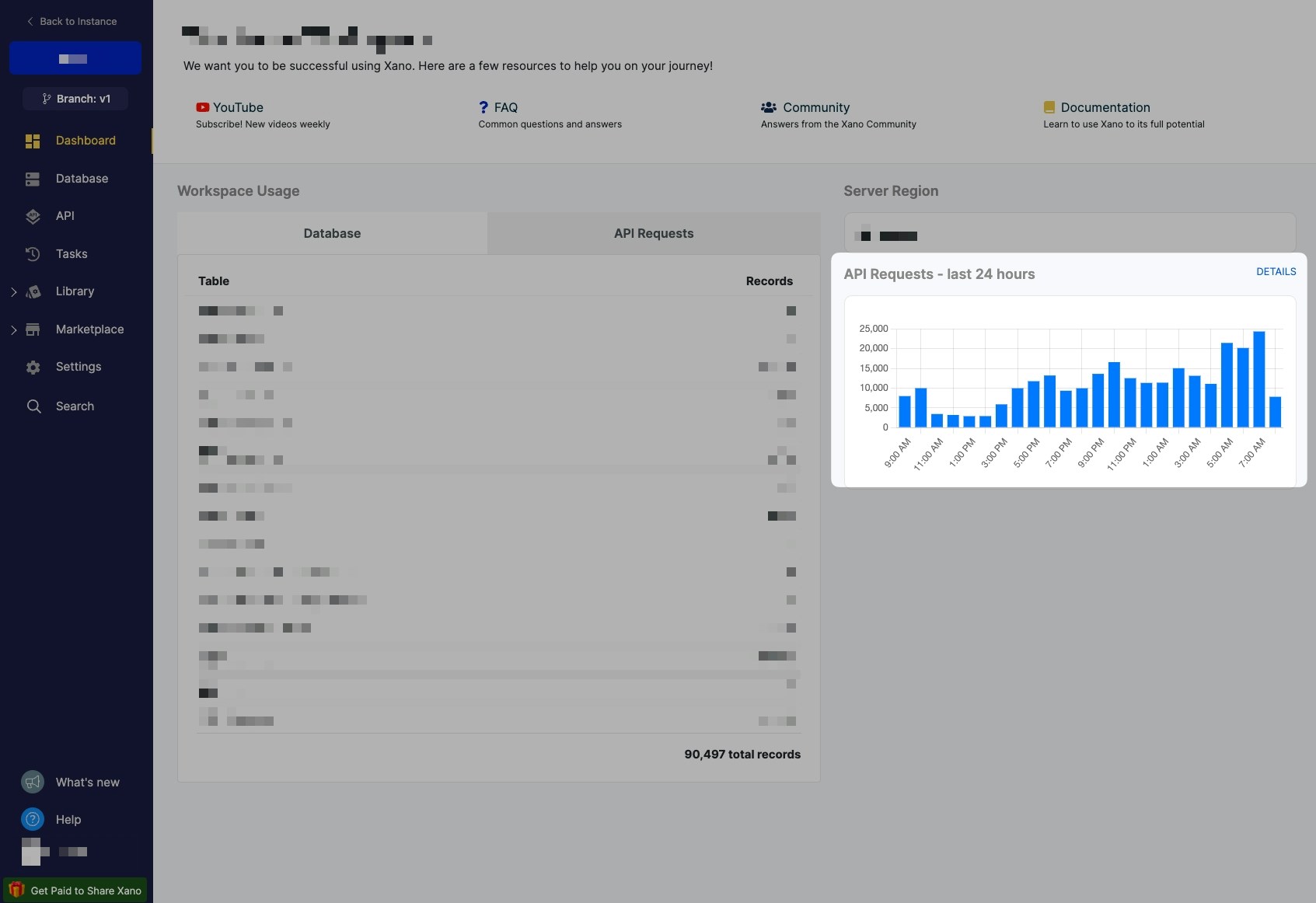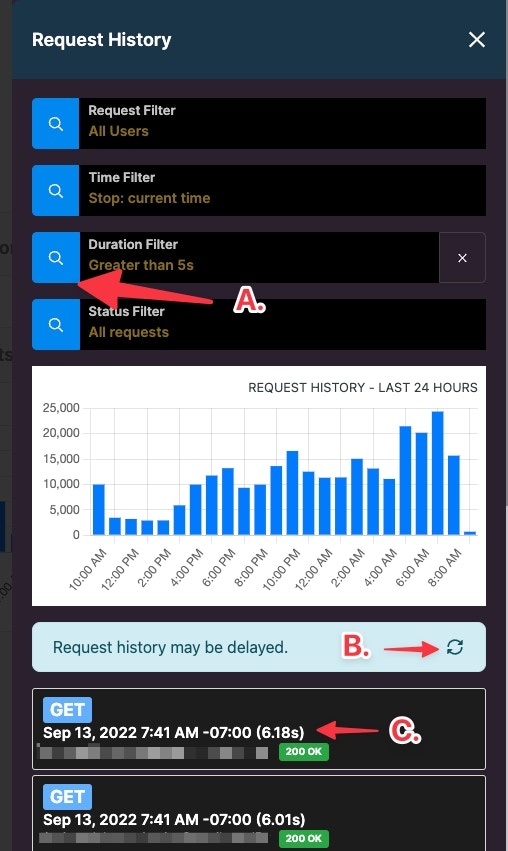When every request feels slow
Step 1. - Check if your server is being overloaded with requests
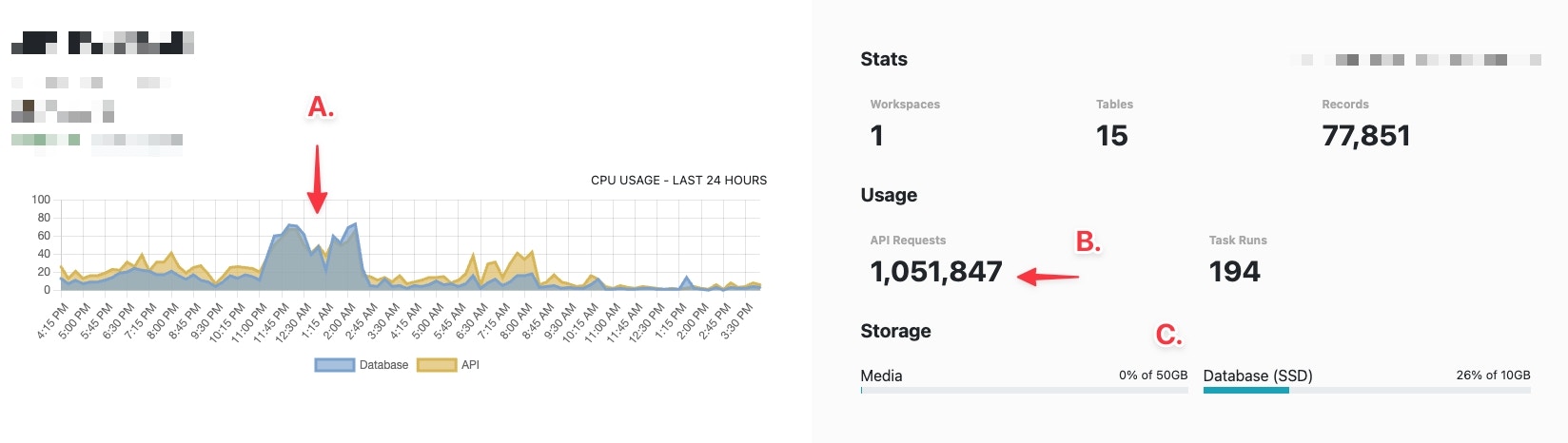
- If Database usage is high - When the Database (blue) request line is high as shown above, this usually means that your Database is not optimized or indexed properly. Please visit the Database performance section to look at ways to fix the tables that are being queried. Usually, API usage goes hand-in-hand with Database usage, so it isn’t surprising to see them at the same level in the above example. Once fixed, you should see both Database and API usage go down.
- If API usage is high - When the API usage is high on its own, this usually indicates that there is a traffic spike and your server is running out of capacity. This normally happens when multiple users are trying to request data from your API at the same time. You can increase your capacity by upgrading to a different Scale package.
Step 2. Look at the API requests for each workspace