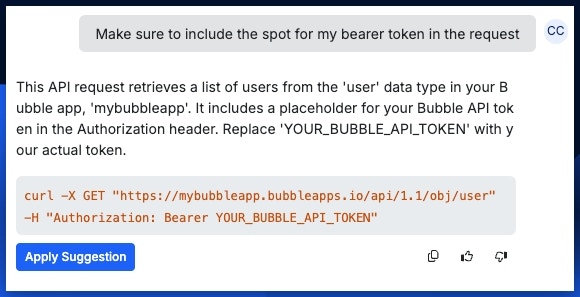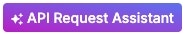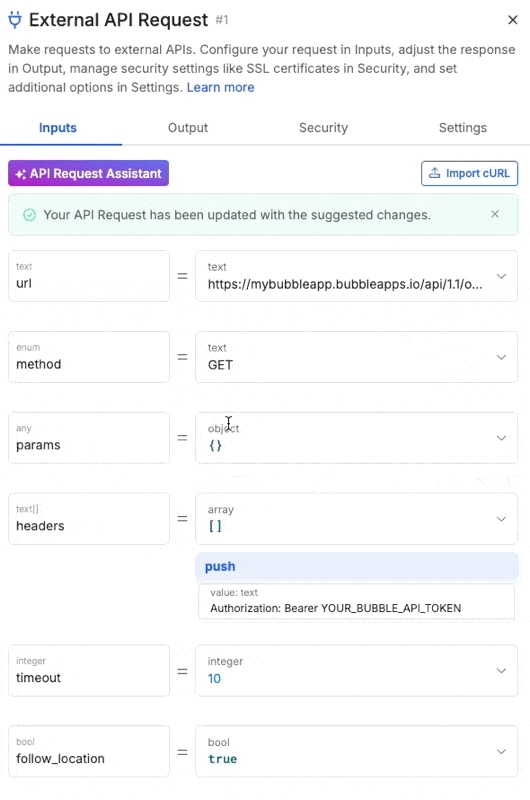Add an External API Request function to your function stack.
This is located inside of the APIs & Lambdas category.
Tell the AI Assistant about the API you want to access, and any specifics about the request you want to make.
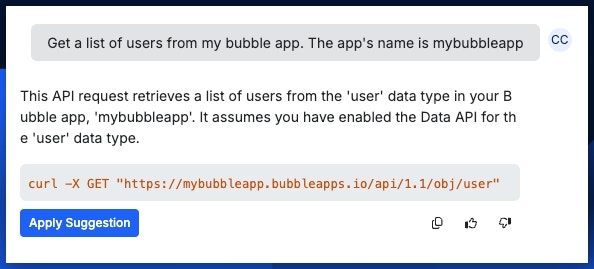
You can either choose to apply the AI's suggestion, or continue to converse with the AI to iterate or make changes.