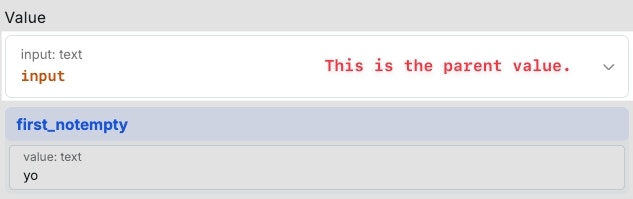For information on how Xano stores, reads, and formats timestamps, visit the Timestamp page.
add_ms_to_timestamp
Add milliseconds to a timestamp. (negative values are ok) The add_ms_to_timestamp filter is useful when you need to make precise time adjustments at the millisecond level, such as in high-frequency data processing, animation timing, performance measurements, or working with time-sensitive operations like financial transactions. Inputs:- primary value: The original timestamp (epoch in milliseconds)
- milliseconds: The number of milliseconds to add (can be negative)
| Primary Value (timestamp) | Other Value (milliseconds) | Output (timestamp) |
|---|---|---|
| 1698710400000 | 500 | 1698710400500 |
| 1698710400000 | -250 | 1698710399750 |
| 1698710400000 | 1500 | 1698710401500 |
add_secs_to_timestamp
Add seconds to a timestamp. (negative values are ok) The add_secs_to_timestamp filter is valuable when you need to adjust time values by seconds, such as calculating expiration times, scheduling events, determining time windows, or adjusting timestamps for different time zones. Inputs:- primary value: The original timestamp (epoch in milliseconds)
- seconds: The number of seconds to add (can be negative)
| Primary Value (timestamp) | Other Value (seconds) | Output (timestamp) |
|---|---|---|
| 1698710400000 | 30 | 1698710430000 |
| 1698710400000 | -60 | 1698710340000 |
| 1698710400000 | 3600 | 1698714000000 |
format_timestamp
Converts a timestamp into a human-readable formatted date based on the supplied format.This format follows the PHP DateTime::format syntax. Please refer to the official PHP documentation for the full list of formatting characters.Timezone regions are listed here.
format_timestamp filter is essential when displaying dates and times in user interfaces, reports, or any output where timestamps need to be presented in a human-readable format.
Inputs:
primary value: The timestamp to format (epoch in milliseconds, typically UTC).format: The PHP DateTime::format string specifying how the timestamp should be displayed (e.g.,"Y-m-d H:i:s").timezone: The target timezone for the outputted formatted date (e.g., “America/New_York”).
| Primary Value (timestamp) | Format String | Output (formatted string) |
|---|---|---|
1698710400000 | "Y-m-d" | "2023-10-31" |
1698710400000 | "M j, Y h:i A" | "Oct 31, 2023 12:00 AM" |
1698710400000 | "l, F j, Y" | "Tuesday, October 31, 2023" |
parse_timestamp
Parses a date/time string from various formats into an epoch millisecond timestamp (UTC). Theparse_timestamp filter is valuable when working with dates and times from different string sources. It allows you to convert human-readable date strings into the standard epoch millisecond timestamp format used throughout Xano for storage or further processing.
Inputs:
primary value: The date/time string to parse (e.g.,"2023-10-31 14:30:00").format: A string specifying the format of the input date/time string, adhering to PHP’s DateTime::createFromFormat() syntax.timezone: The timezone that the inputprimary value(date/time string) should be interpreted in, especially if the string itself does not contain timezone offset information (e.g.,"America/New_York").
| Primary Value (date string) | Format String | Output (timestamp, UTC) |
|---|---|---|
"10/31/2023" | m/d/Y | 1698777018000 |
"October 31, 2023 2:30 PM" | F j, Y g:i A | 1698762600000 |
"2023-10-31 14:30:15" | Y-m-d H:i:s | 1698762615000 |
transform_timestamp
Takes a timestamp and applies a relative transformation to it. Ex. -7 days, last Monday, first day of this month The transform_timestamp filter is useful for generating relative dates based on a reference timestamp, such as calculating “last Monday,” “beginning of the month,” or “7 days ago” for reporting periods, scheduling, or any scenario requiring date navigation relative to a reference point. Inputs:- primary value: The reference timestamp (epoch in milliseconds)
- format: A string describing the relative transformation to apply
- timezone: The timezone to provide the formatted timestamp in
| Primary Value (timestamp) | Other Value (transformation) | Output (timestamp) |
|---|---|---|
| 1698710400000 | ”-7 days” | 1698105600000 |