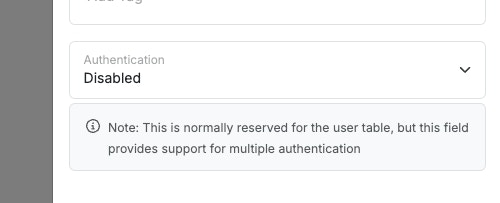Enable Authentication for a Table
Authentication starts with enabling the function on a table that contains user data. Typically, this would just be youruser table. You can also enable authentication on multiple tables if you want separate authentication methods for different user groups, such as normal users and administrators.
Enable Authentication on an API Request
Once you’ve enabled authentication on a table, you can use each API endpoint’s settings to note whether or not it requires authentication. When a request is sent to API endpoints that require authentication, an authorization token is sent in the headers of the request, which Xano checks against the table with authentication enabled, before allowing the request to continue.Still need a primer on the basics of an API? Read more
here.
Enable authentication for the endpoint in the dropdown.
This dropdown will list each table that you have authentication enabled on. Select the table you enabled authentication on.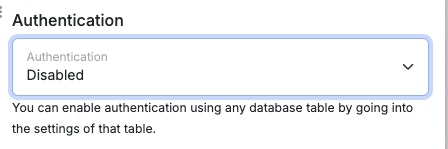
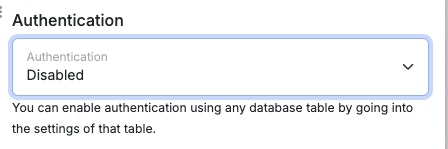
How does authentication work?
Authentication in Xano is powered by industry-standard JWE (JSON Web Encryption) tokens. Once a token is generated (after login or signup), your app or website will send that token back to Xano for requests that require authentication. A token is generated using the Create Authentication Token function, and is typically used in conjunction with a standard login or signup authentication flow.Adding Pre-built Authentication Endpoints
Building Sign-up and Login APIs
Below, you can review a typical login and signup flow — you are free to modify them to suit your needs. These are the same that Xano can add for you during signupLogin
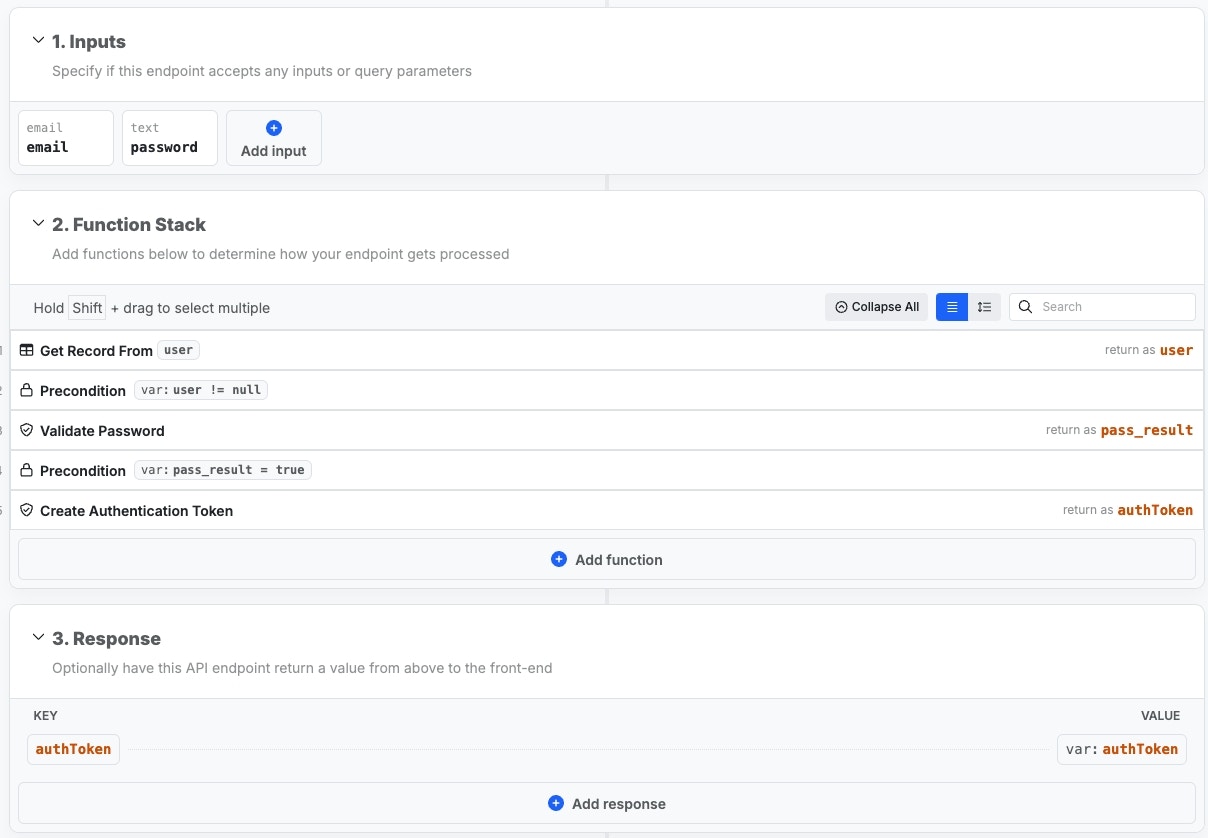
Precondition: user ≠ null
We use a precondition step to check if a user record was returned in step 1.
If it wasn’t, we return an error and halt execution.
Validate Password
Because passwords stored in a Xano database are hashed and not human
readable, we use a Validate Password function to check what the user has
submitted against the password stored in the database. This function returns
a
true or false depending on the result.Precondition: pass_result = true
We use another precondition step to check if the password was successfully
validated. If not, we return an error and halt execution.
Signup
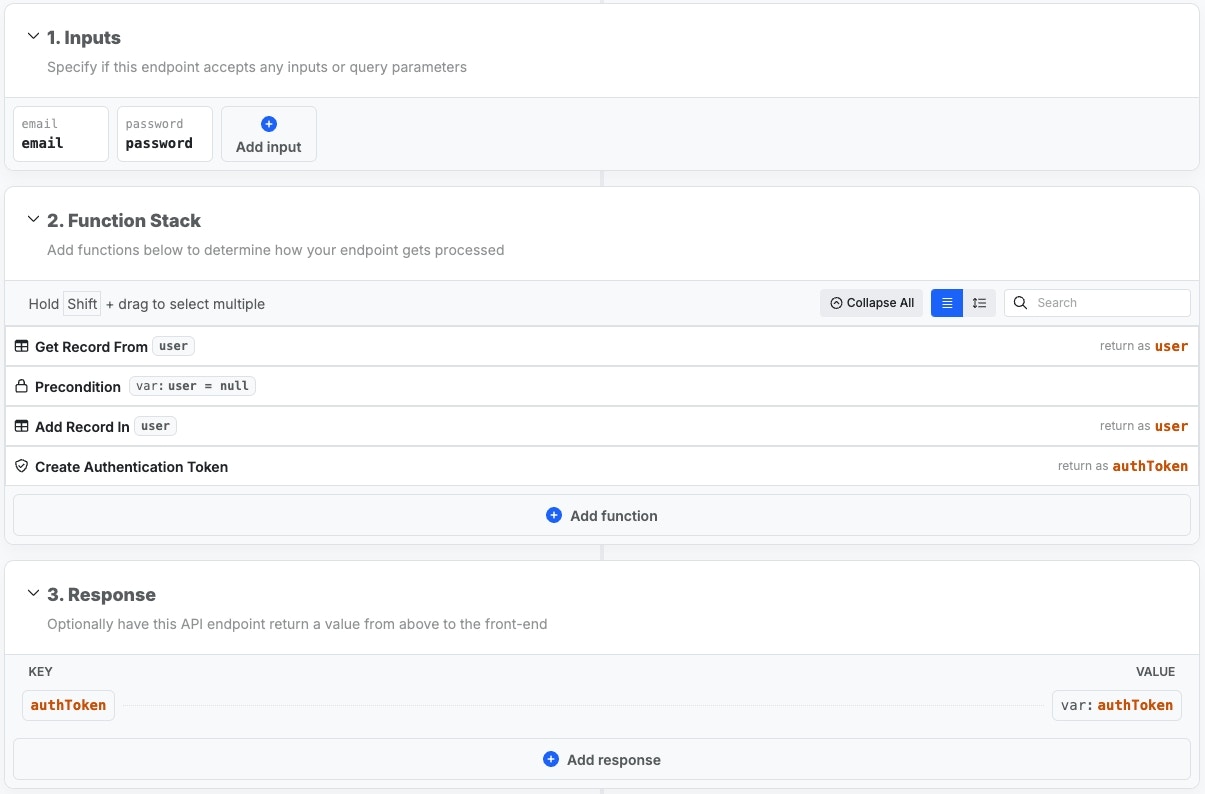
Precondition: user = null
Checks to see if there is a user record returned in step 1. If so, we halt
execution and return an error
Extras
The extras payload is an optional setting that allows you to store additional information securely inside the token, such as a user role or other additional information.When testing endpoints with authentication enabled, the quick token generator
will not include extras or any other customization present in your login or
signup endpoints.