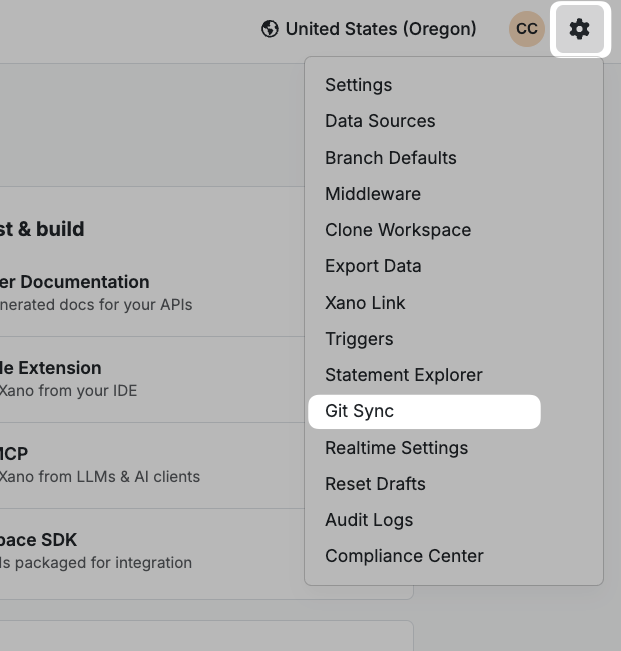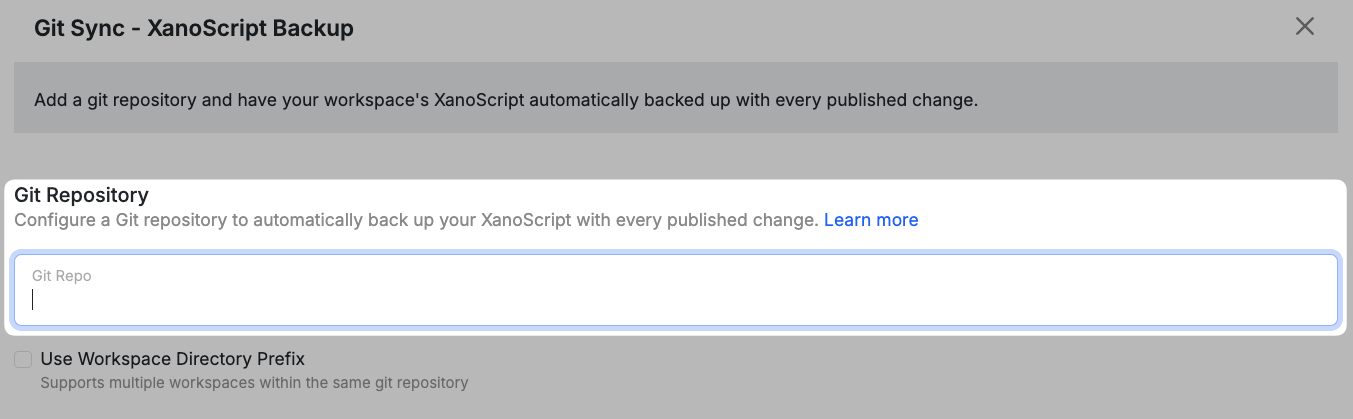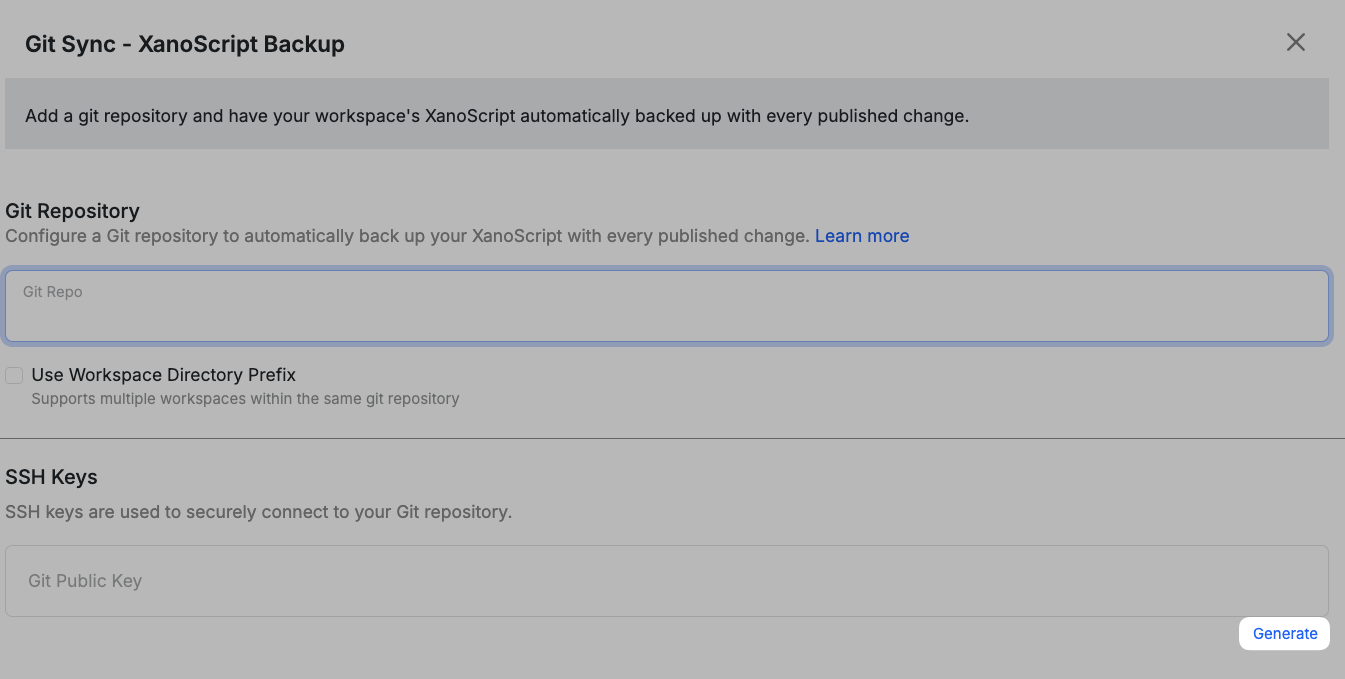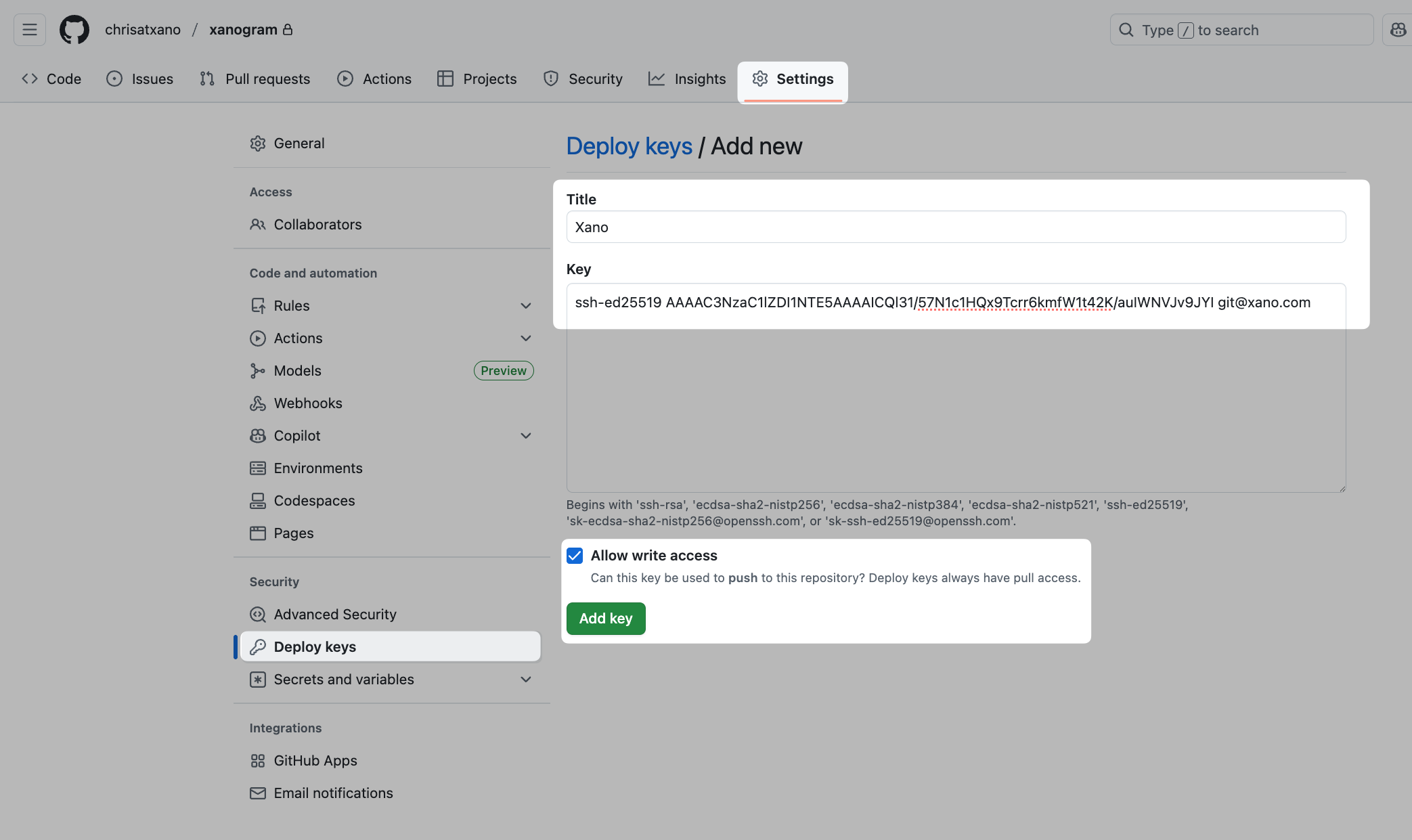How It Works
- Write code in the Xano UI or in your IDE with the XanoScript VS Code extension.
- Sync to Xano — all changes flow through Xano first.
- Push to Git — Xano can export your latest code to GitHub or GitLab.
Benefits of Git Sync
🔐 Version Control
Every sync creates a new commit in your Git repo. Track the history of changes and roll back when needed.🧰 Collaboration
Use branches, pull requests, and code reviews. Non-Xano teammates can review and contribute using familiar Git tools.☁️ Backup & Transparency
Keep a secure, versioned copy of your code outside of Xano for disaster recovery, compliance, or auditing.🔄 Automation & Integration
Plug your XanoScript into CI/CD pipelines, linters, and security scanners. Git sync bridges Xano into your existing engineering ecosystem.What Git Sync Is Not
❌ Git sync is not a way to deploy code into Xano.
❌ You cannot push changes from GitHub/GitLab into Xano.
✅ All changes must flow through Xano—either via the UI or the XanoScript VS Code extension.
Example Workflow
- Jamie edits an API function in VS Code using the XanoScript extension.
- The changes sync directly to Xano.
- From Xano, Jamie pushes the latest code to GitHub.
- The team reviews the diff in GitHub, merges a pull request, and maintains a clean version history.
Using Git Sync in Xano
FAQ
Why can’t I push changes from GitHub into Xano?Xano treats itself as the single source of truth for XanoScript.
Pulling code from Git would create conflicts, dependencies, and merge issues. Instead, use the XanoScript VS Code extension to push changes directly to Xano. Git is your mirror for history, backup, and collaboration.