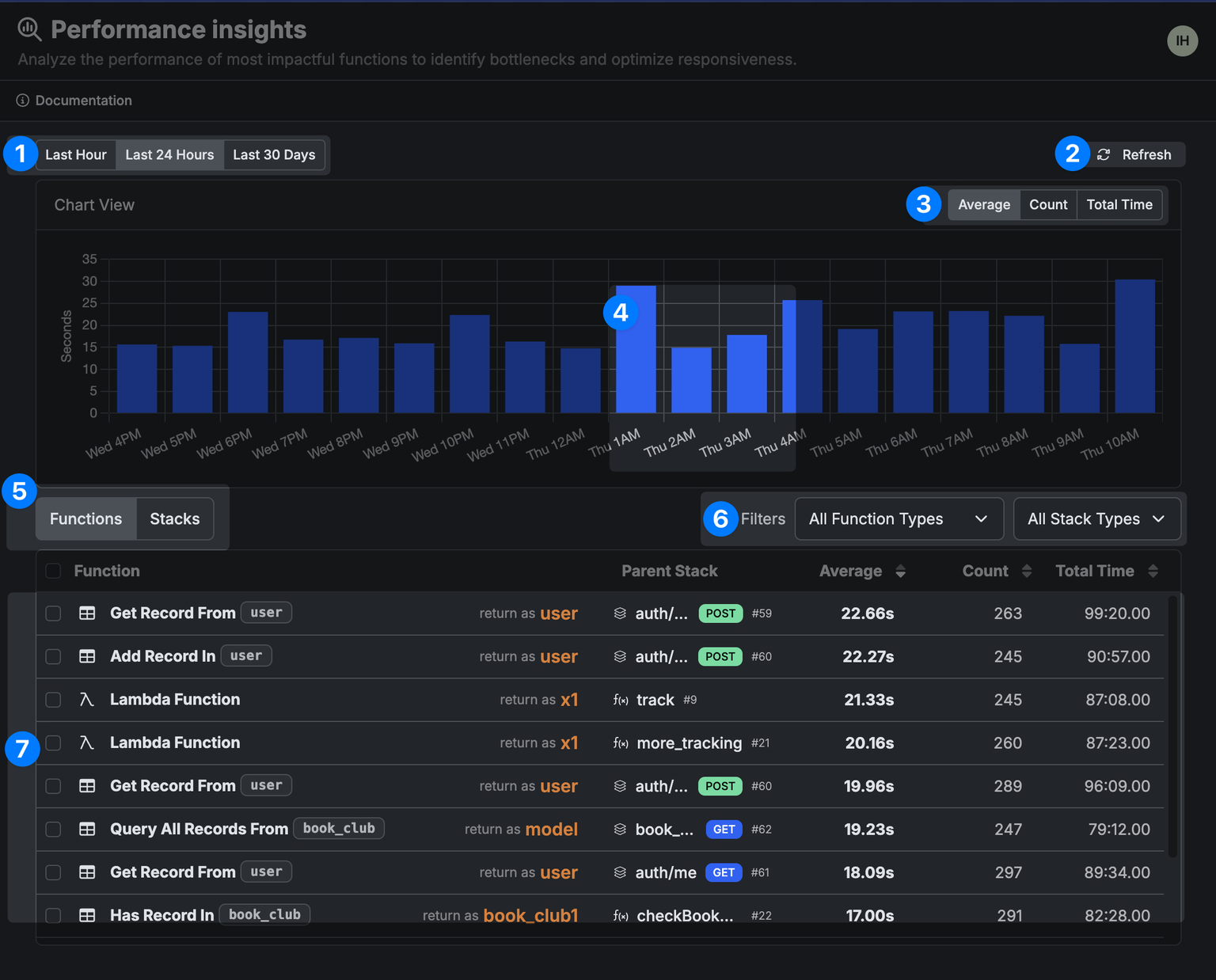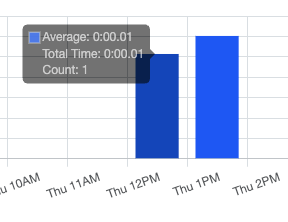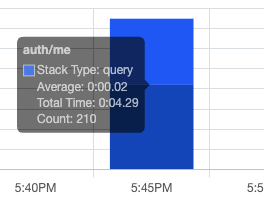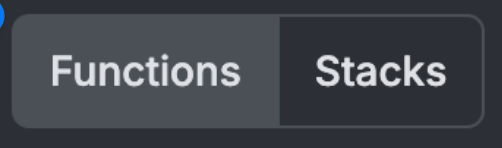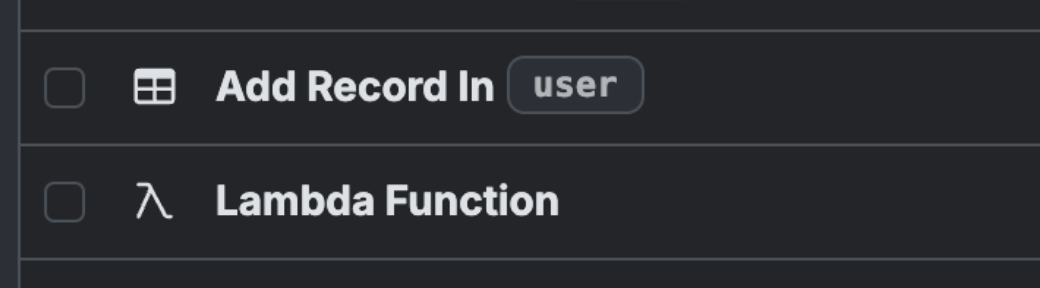| 1 |  | Choose a period of time to view data from |
| 2 |  | Refresh available data |
| 3 |  | Choose the type of statistics returned — Average: the average execution time of that function or function stack in the selected period of time; Count: the number of times the function or function stack was executed; Total Time: the total time of all executions of the function or function stack in the selected period of time |
| 4 | 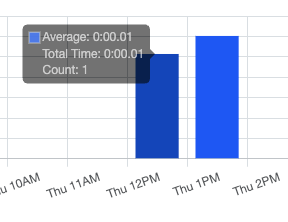 | Hover over any part of the chart to see specific statistics about that time period. |
| 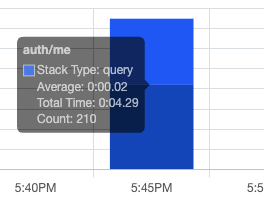 | In some views, you’ll be able to split the bar in the graph by function or function stack. |
| 5 | 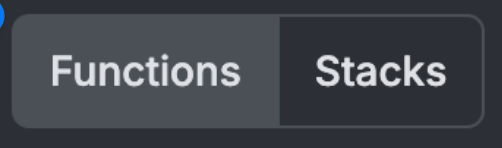 | Filter the graph and list of data to show either individual function calls, or function stacks. |
| 6 |  | Filter the data by function types, or function stack types. |
| 7 | 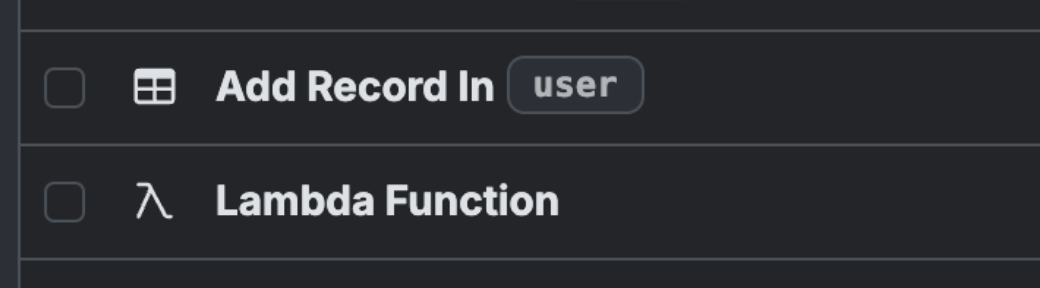 | In the list, you can click on the individual function or function stack to jump right to where it is in your workspace. |