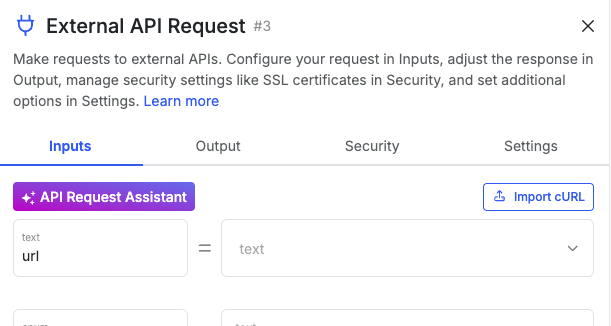Using the API Request Assistant
Tell the Assistant about the API you're trying to connect to
The Assistant has internet access, so it can look up the API documentation for you. In some cases, it may not find the most current version, so you can also just paste the documentation into the Assistant.You can converse with the Assistant to iterate on the request, or apply the request to the function.