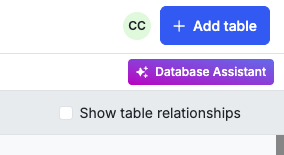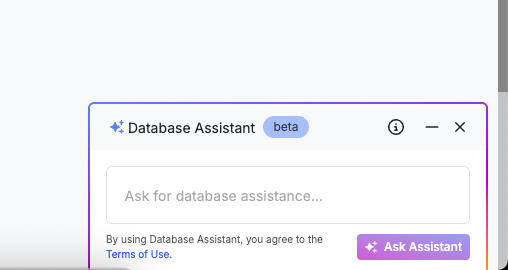Ask the Assistant a question
You can ask the assistant to:
- Add or update tables
- Critique your database design and make recommendations
- Build an entire database from scratch
- Answer questions about your database (not your data, only the schema)