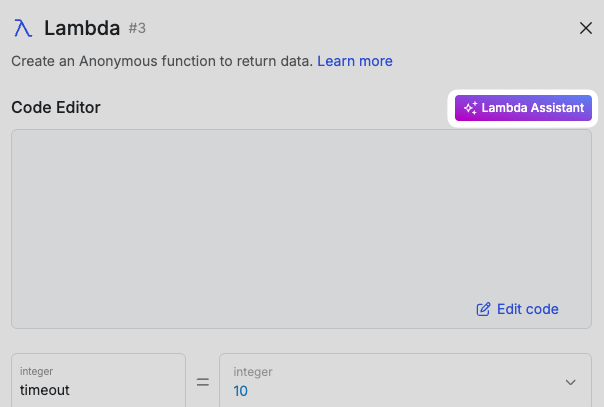Using the Lambda Assistant
Tell the Assistant about the Lambda you're trying to build
Our Lambda functions use Deno behind the scenes, so it will first present you with some helpful syntax tips to get started, which the Assistant is familiar with as well. You can run your function stack beforehand to give the Assistant access to the context of the rest of your logic.You can also ask the Assistant to import any NPM packages you need, and it will automatically add the import statement to the top of the function.Ask the Assistant to build the Lambda function, and it will generate the code for you.