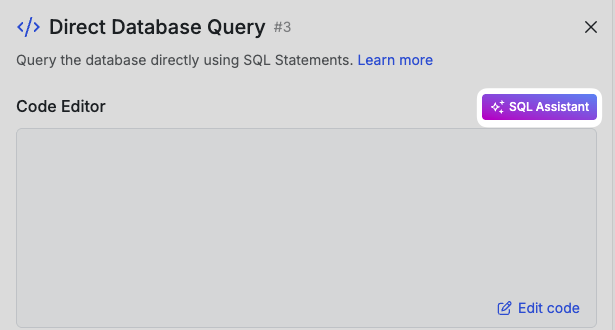Using the SQL Assistant
Tell the Assistant about the query you're trying to build
The Assistant has access to your database (as long as you’ve accepted the A.I. Assistant terms and conditions), so it can understand queries like “get me all the records from the users table where the age is greater than 30” or “get me all the records from the users table who have placed orders in the last 30 days”.You can also ask the Assistant to build a query from scratch, or to modify an existing query.