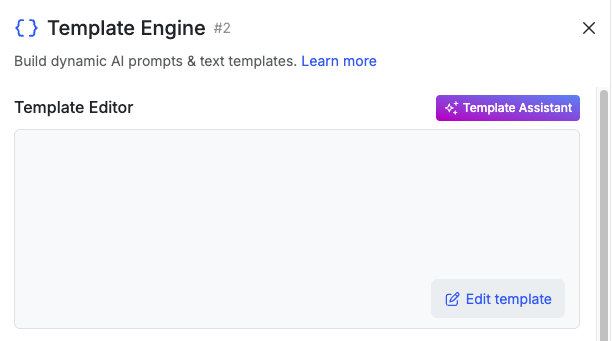Using the Template Assistant
Tell the Assistant about the template you're trying to build
The Template Assistant has access to context from your logic (as long as you’ve run it at least once this session), so you can insert your variables, as well as inputs and environment variables, from the panel below the editor. The Assistant can help you build HTML, JSON, XML, markdown, and more, all with dynamic data from the rest of your logic.