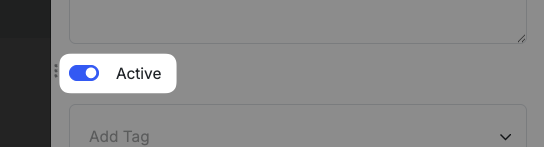to_branch- The branch that is being merged into
from_branch- The branch that is being merged from
action- The action that triggered the trigger (branch_live,branch_merge,branch_new)
Creating a Workspace Trigger
Click the⚙️ button in the top-right corner of your workspace dashboard and select Triggers.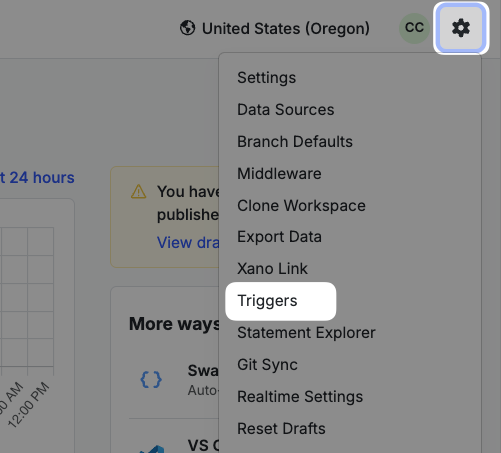
Click Add Workspace Trigger.
- Visually
- XanoScript
Give your trigger a name, a description, and any tags you’d like.Select the action(s) that will execute this trigger.Branch Live
Any time a branch status is set to liveBranch Merge
When a branch is mergedBranch New
When a new branch is createdClick Save.Now, you can build your trigger logic.
Any time a branch status is set to liveBranch Merge
When a branch is mergedBranch New
When a new branch is createdClick Save.Now, you can build your trigger logic.