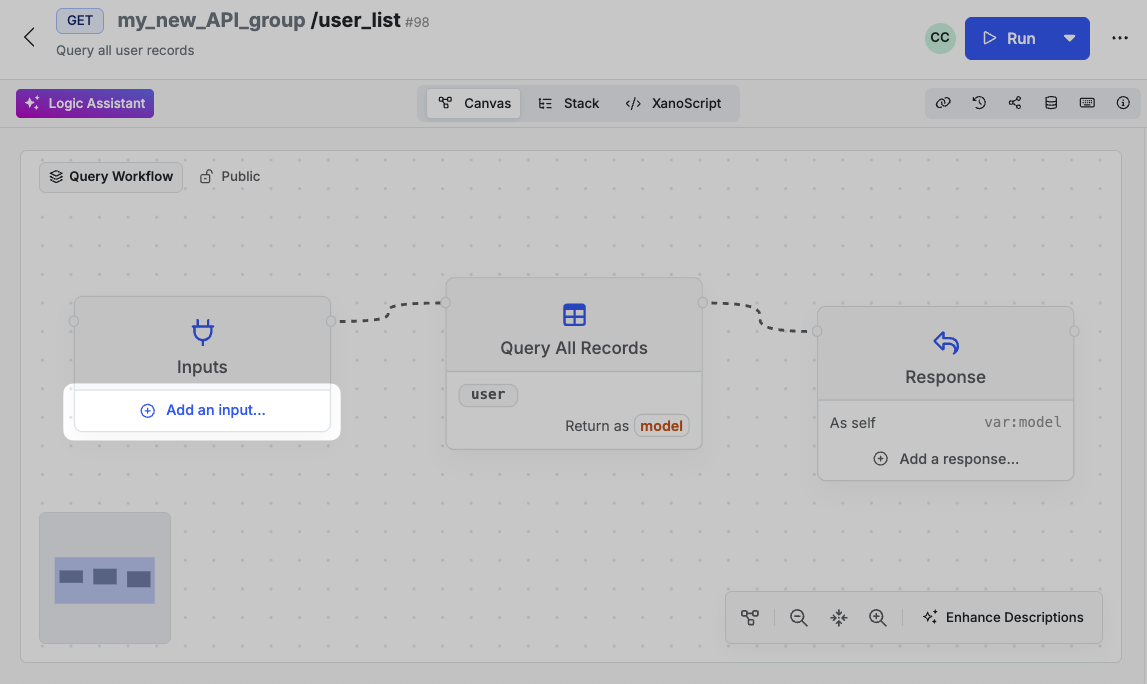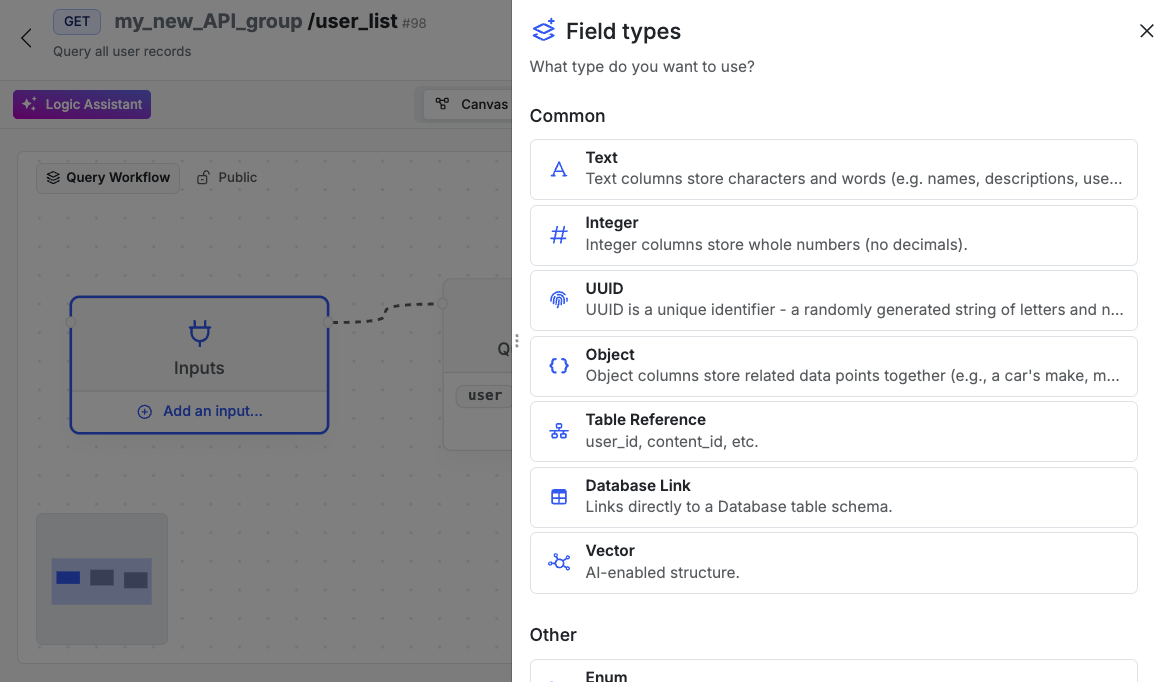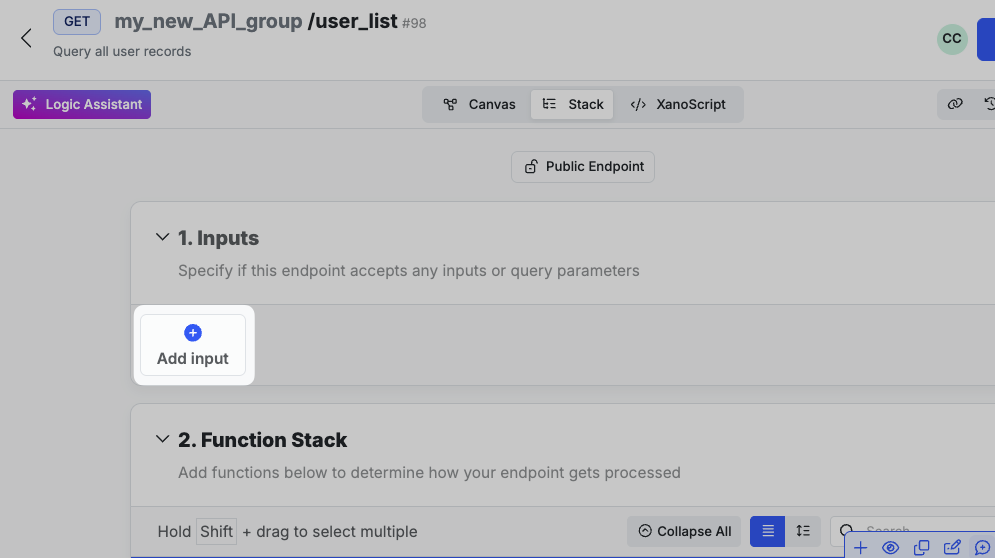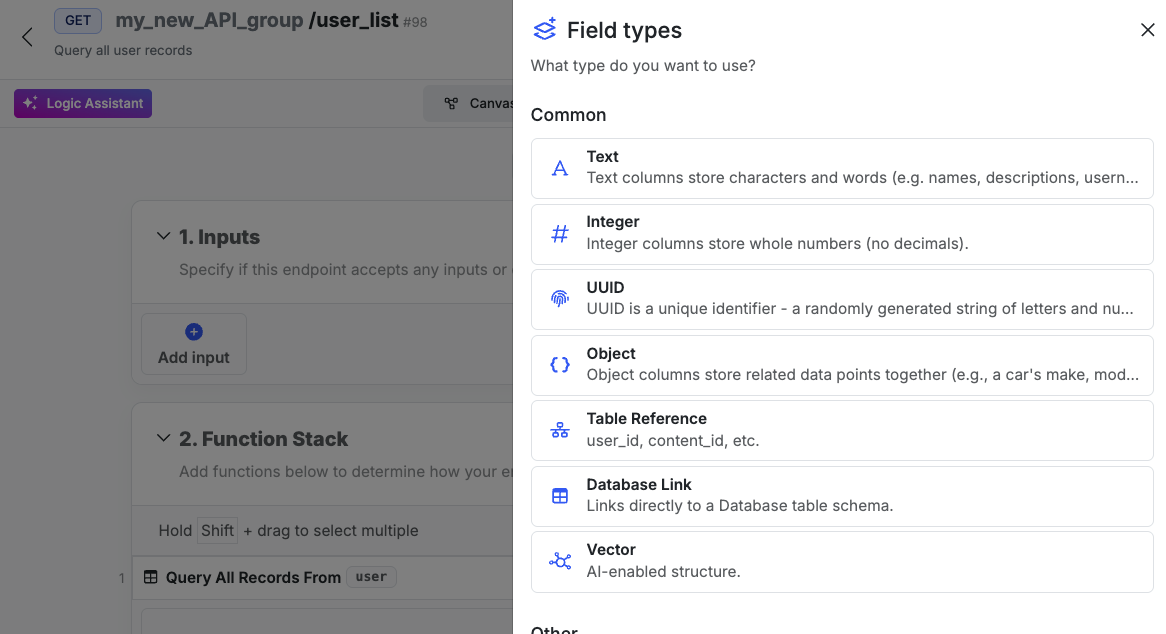Adding an Input
- Visually: Canvas View
- Visually: Function Stack
- XanoScript
Input Options
| Option | Explanation | Example |
|---|---|---|
| Description | A short, human-readable summary of the input. | For an email field: “The user’s email address.” |
| Data structure | Single value or list of values. | Set to list to allow multiple values. |
| Allow nullable values | Whether the input can be null. | Set to true to allow null. |
| Default value | Value used if input isn’t provided. | Useful for optional fields that still need a stored value. |
| Required | Whether the input must be provided. | Set to true to make the field mandatory. |
| Sensitive data | Whether the field contains sensitive info. | Set to true to hide it from request history. |
| Custom rules and filters | Filters and validation applied to the input. | e.g. trim to remove whitespace. |
Filters and Rules
- Visually
- XanoScript
With your input selected, scroll down to the Custom Rules and Filters section, and choose + Add an Input Rule.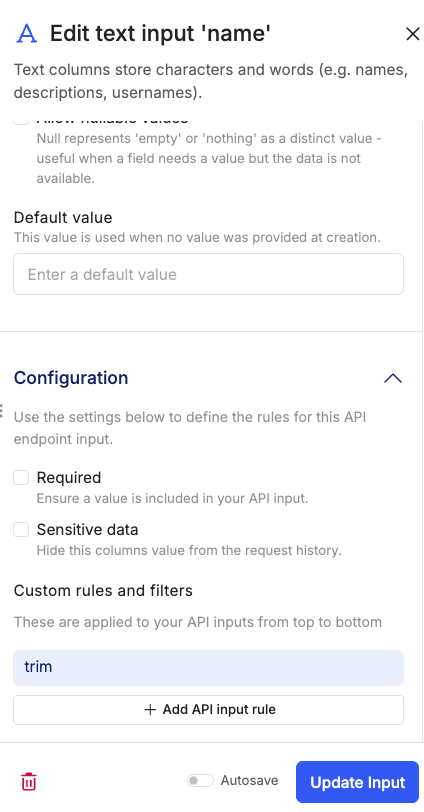
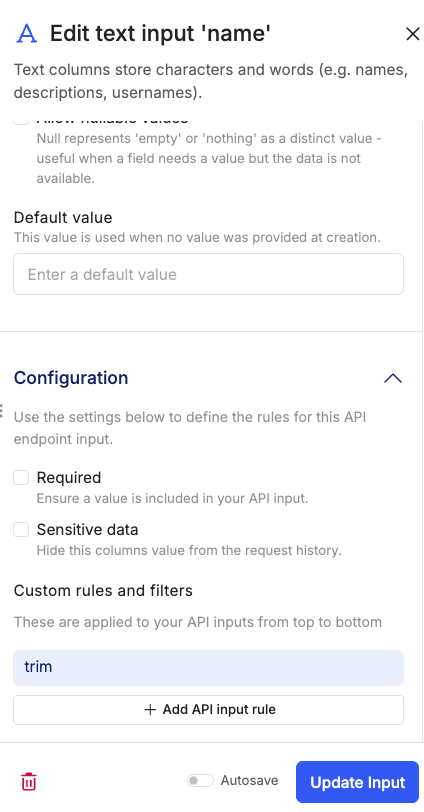
Input Filters
Transform the data sent to the input on the fly.| Filter | Explanation | Example |
|---|---|---|
trim | Trims whitespace from the input. | hello becomes hello 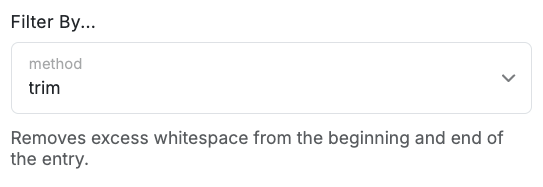 |
lower | Converts the input to lowercase. | HELLO becomes hello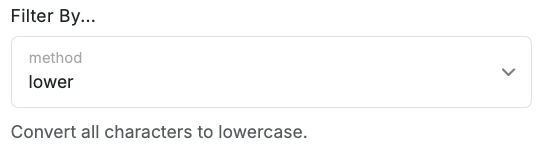 |
upper | Converts the input to uppercase. | hello becomes HELLO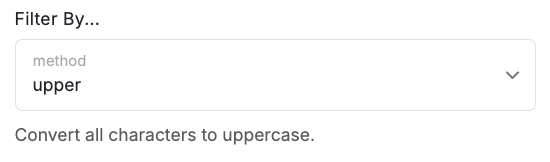 |
Input Rules
Validate the data sent to the input. If the data doesn’t meet the criteria, the logic will fail to execute.| Rule | Explanation | Example |
|---|---|---|
min | Requires a minimum length. | Hello is not valid, but Hello World is. 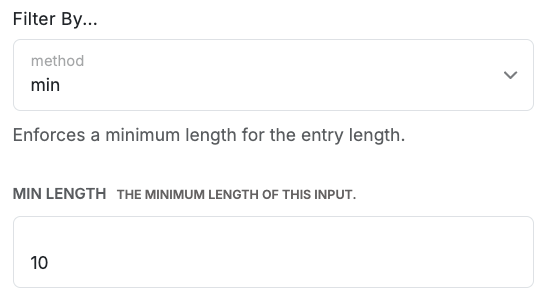 |
max | Requires a maximum length. | Hello World is not valid, but Hello is. 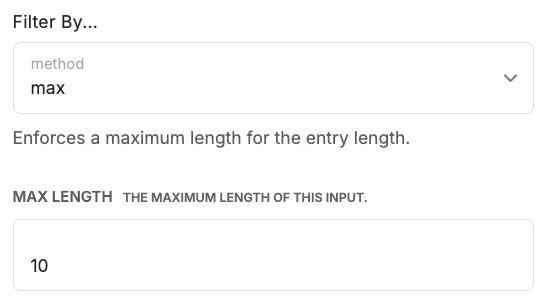 |
startsWith | Requires a prefix. | If set to invoice-, invoice-abc123 is valid, but abc123 is not. 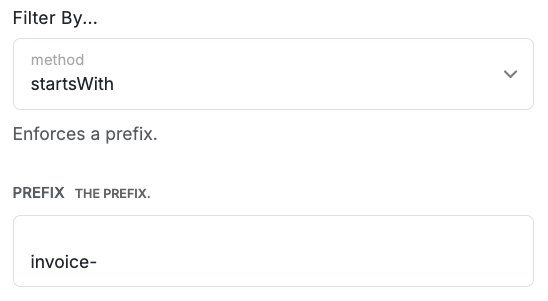 |
prevent | Prevents a phrase. | If set to hello, hello world is not valid, but goodbye world is. 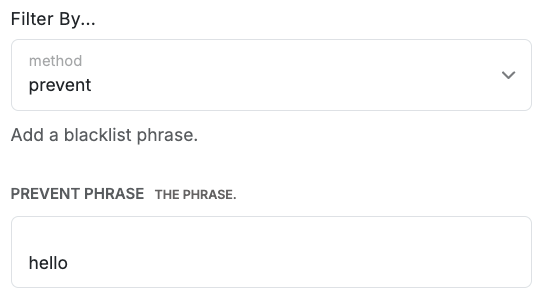 |
alphaOk | Allows alphabetic characters only. | hello is valid, but hello123 is not. 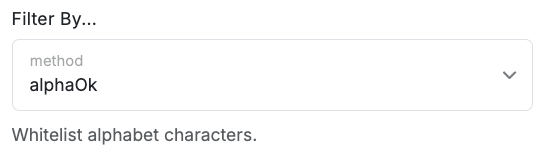 |
digitOk | Allows numerical characters only. | hello is not valid, but 123 is. 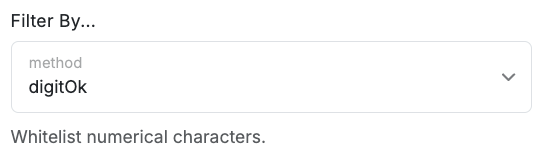 |
ok | Allows only specific characters. | If set to abc123, hello is not valid, but abc123 is. abc is valid, but cde is not. 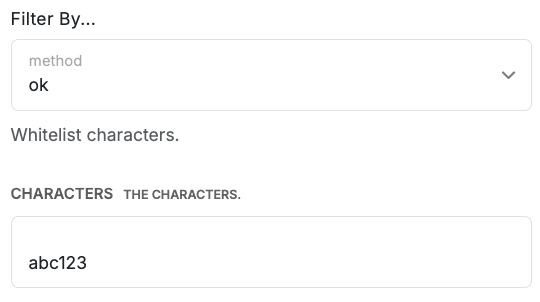 |
Input Reference
Review all available input types below by selecting the section you’re interested in.Text
A plain string of text, code, or any other characters.
Integer
A whole number, such as a count, year, or ID.
UUID
A Universally Unique Identifier — a random string used to ensure record uniqueness.
Object
A JSON object with a defined schema (e.g., user settings or product details).\
Example of an object input
Table Reference
An integer or UUID referencing a record in another table.
Vector
A fixed-length array of numbers (embedding) for similarity search in AI/ML.
Enum
A predefined list of values to enforce consistency (e.g., “To Do”, “In Progress”, “Done”, “Pending”).
Timestamp
A point in time in milliseconds since the Unix Epoch (Jan 1, 1970).
Date
A calendar date in
YYYY-MM-DD format.Boolean
A true or false value.
Decimal
A number with a decimal point (e.g., 1.5, 100.00, 0.001).
An email address.
Password
A hashed and salted password. Plain text is never stored or retrievable.
JSON
A flexible JSON object or array without a defined schema — ideal for variable data (e.g., from external APIs).
Example of a JSON input
Storage
File metadata for images, videos, audio, or other files (e.g., URL, name, size, type). Actual files are not stored in the database.
Geography
Stores geographic data such as a point, path, or polygon.