What are environment variables?
Environment variables are persistent variables that are available across your entire workspace. Typically, these are used to store things like external API keys or other sensitive information that you need to use across multiple function stacks, without storing it in a database table. Environment variables can be read in any logic or workflow, but they can not be modified from anywhere but this settings panel, so it’s best to only use them for things that you don’t need to change often.Adding Environment Variables
From the left-hand navigation, click Settings. On the next screen, click ‘Manage’ to edit your environment variables.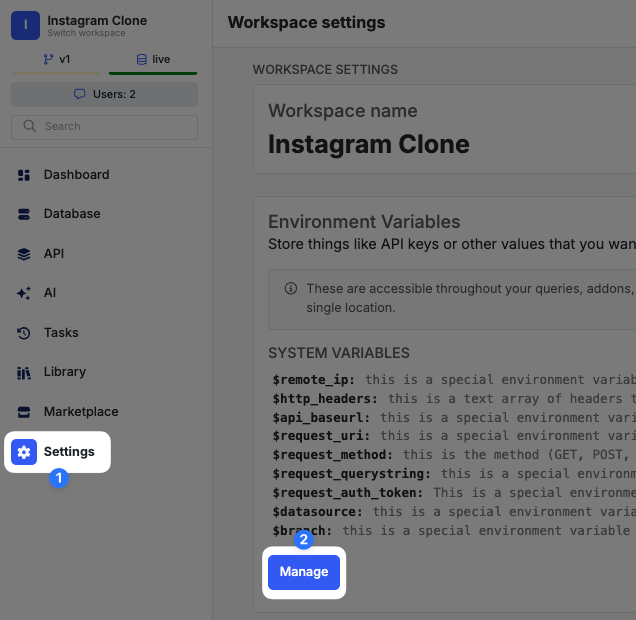
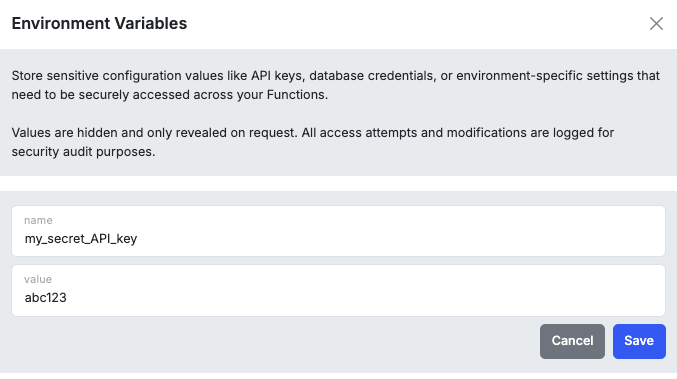
Using Environment Variables
Environment variables are available in any logic or workflow from a value dropdown under ENV.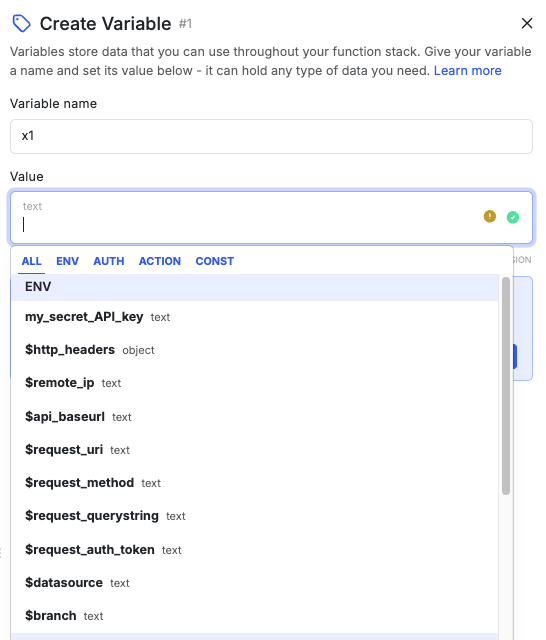
Xano-generated Environment Variables
Xano maintains several environment variables you can use.| Variable | Description |
|---|---|
$remote_ip | Resolves to the IP address of the individual accessing the API endpoint. |
$http_headers | A text array of headers that are sent to the API endpoint. |
$api_baseurl | Contains the base URL of the active endpoint. |
$request_uri | Contains the URI being accessed from the API. |
$request_method | The HTTP method (GET, POST, DELETE, etc.) of the incoming API request. |
$request_querystring | Contains the query string of the URI being accessed from the API. |
$request_auth_token | Contains the authorization token of the API request. |
$datasource | Indicates which datasource is being used. |
$branch | Indicates which branch is being used. |