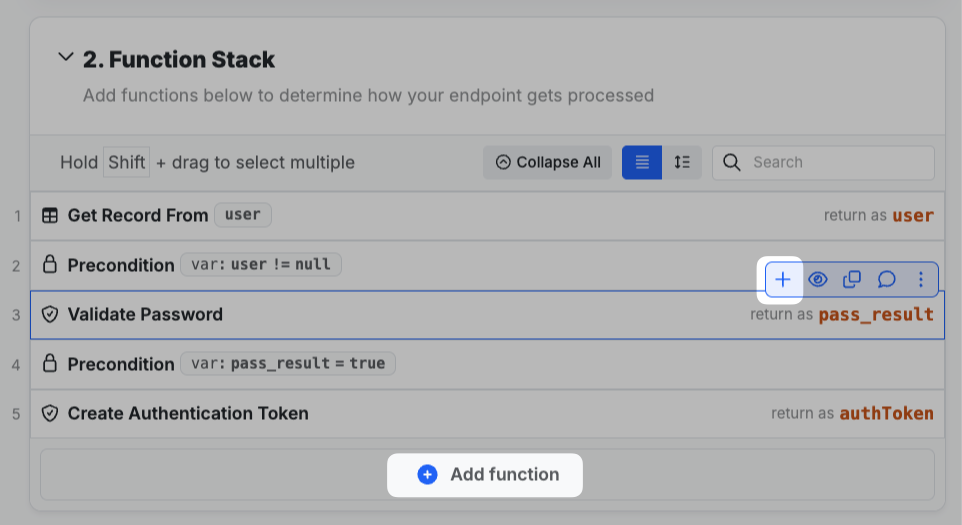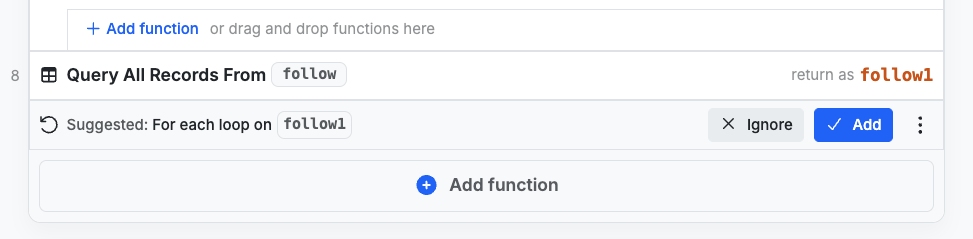Adding a Function
- Canvas View
- Function Stack
- XanoScript
Hover over a node and click the plus icon to insert a new function after it. You can also hover over the connecting lines to insert a function at that point in the flow.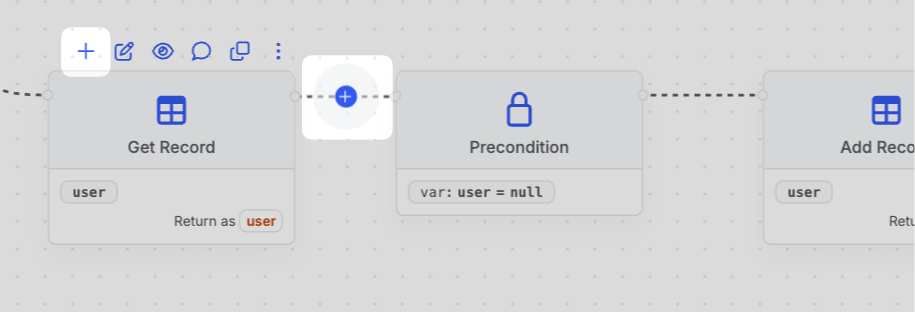
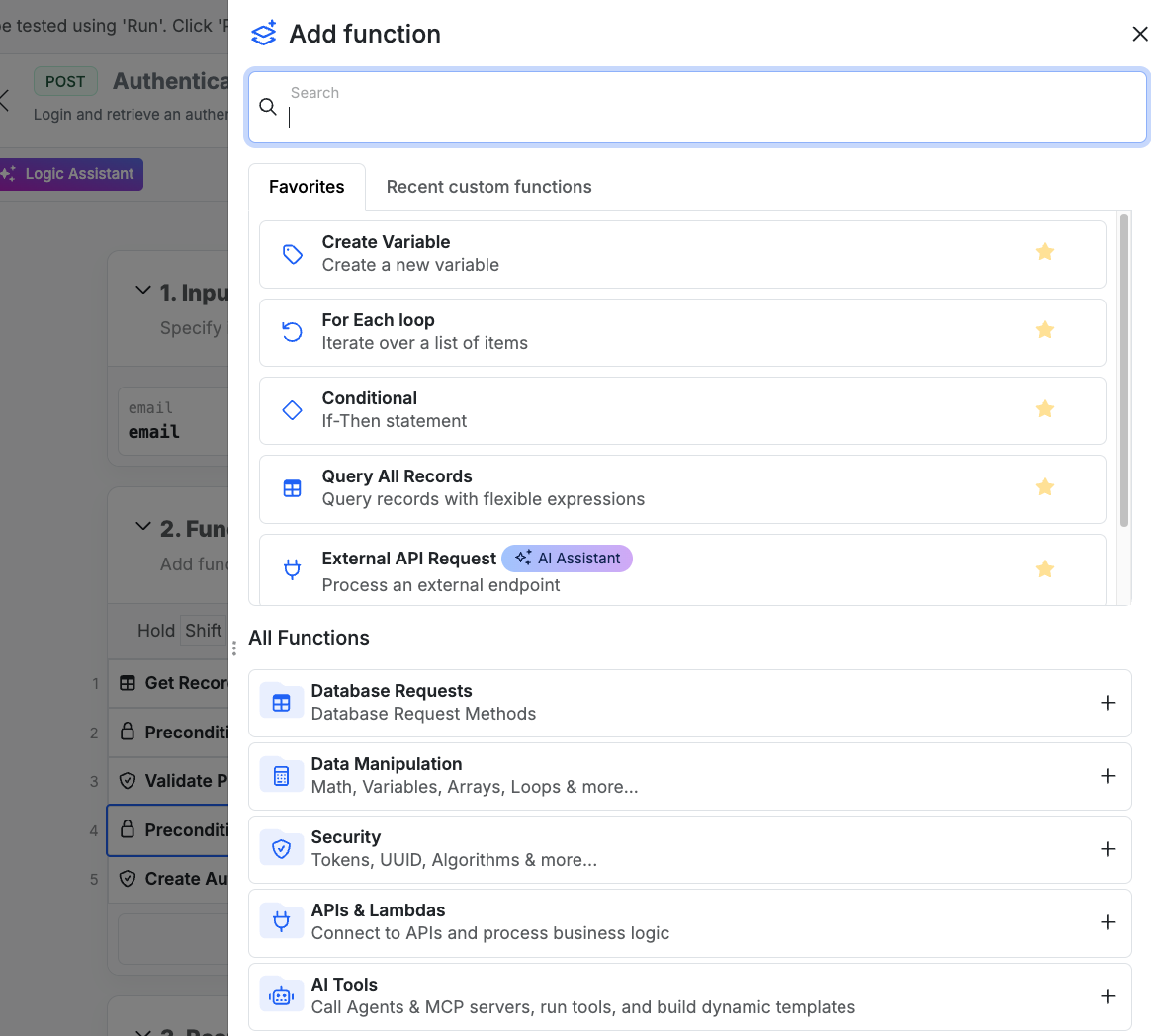
Each function will have a different set of options available to you, so it’s best to consult that function’s specific documentation for more information.
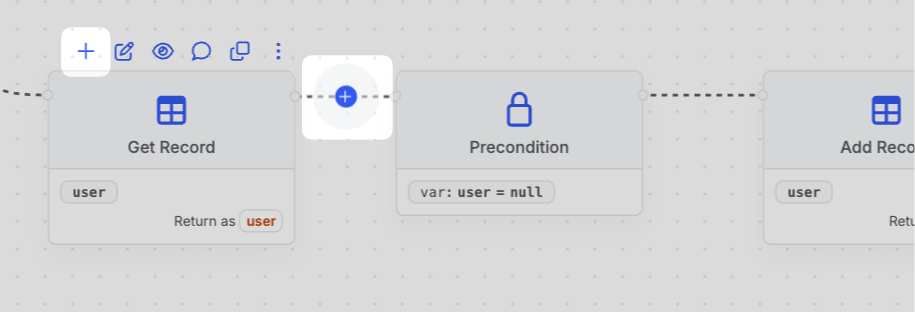
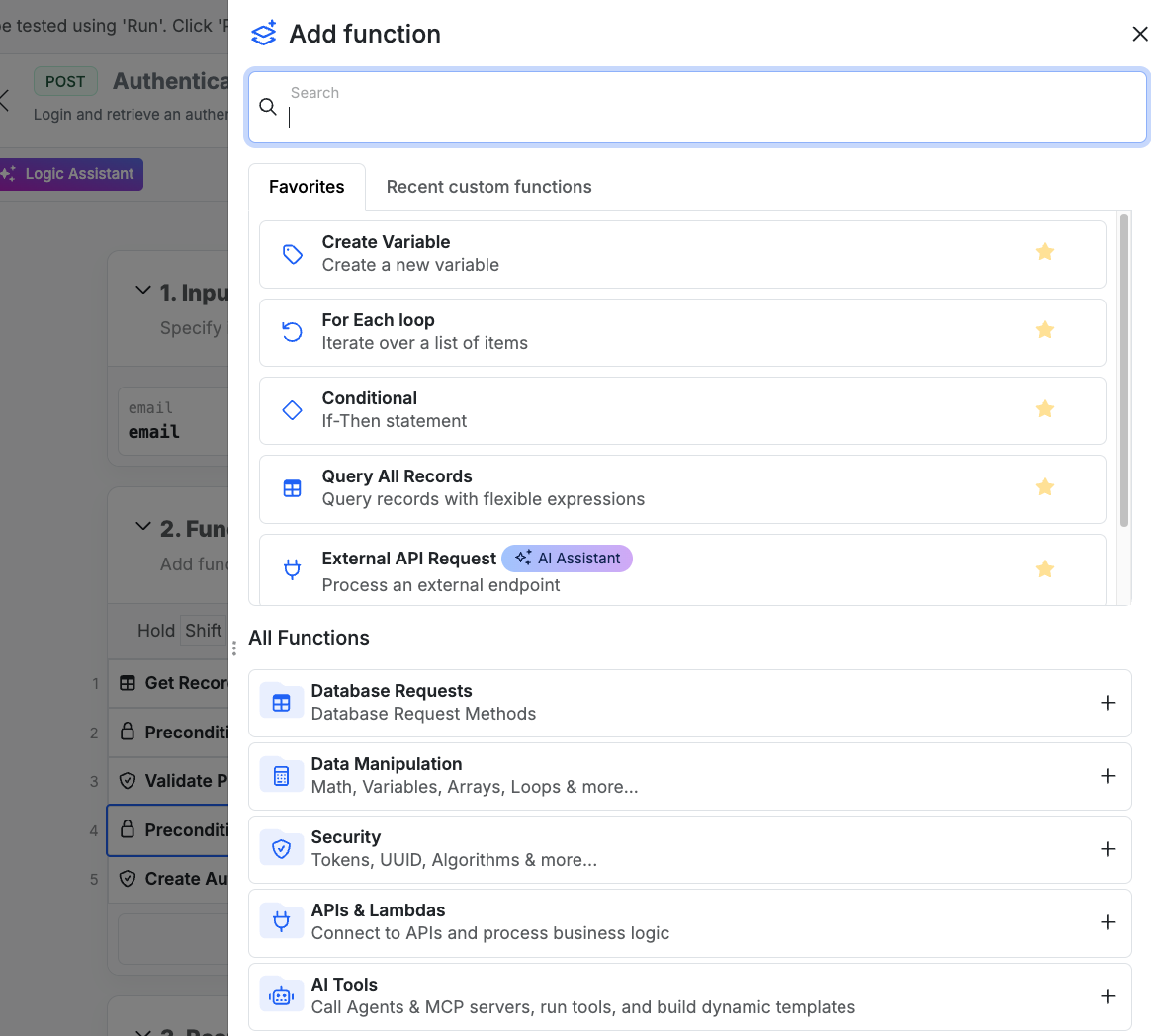
Each function will have a different set of options available to you, so it’s best to consult that function’s specific documentation for more information.
Function Reference
Review all available functions below by selecting the section you’re interested in.Database Requests
Database Requests are used perform operations against your database tables,
such as retrieving, creating, updating, and deleting records.
Data Manipulation
Data Manipulation is used to parse and manipulate data, such as looping,
filtering, sorting, and transforming data.
Security
Security is used to secure your data, such as encrypting data, and validating
data.
APIs and Lambdas
APIs and Lambdas are used to create APIs and lambdas, such as creating APIs
and lambdas.
AI Tools
Functions for using AI and related tools, such as Agents, the Template Engine,
and MCP Servers.
Data Caching (Redis)
Data Caching (Redis) is used to cache data, such as caching data in Redis.
Actions
Actions are reusable building blocks by the Xano team and community that you
can use in your own workspace.
Custom Functions
Custom Functions contain all of the custom functions you’ve created.
Utility Functions
Utility Functions are used for things like debugging, error handling,
grouping, and more.
File Storage
File Storage functions are used to store, retrieve, and manage files in your
Xano files library.
Cloud Services
Cloud Services are used to connect to cloud services, such as Algolia, AWS
OpenSearch, S3, and more.