Adding Filters
- Visually
- XanoScript
Hover over a value box and click Add Filter.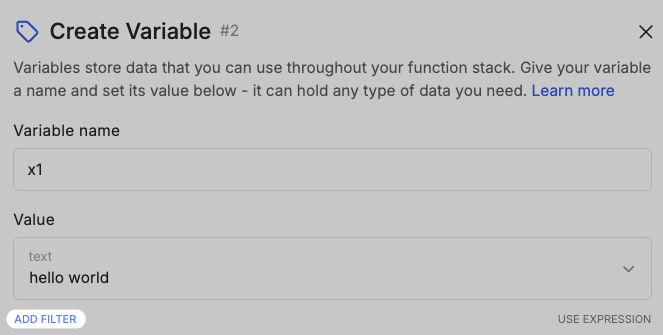
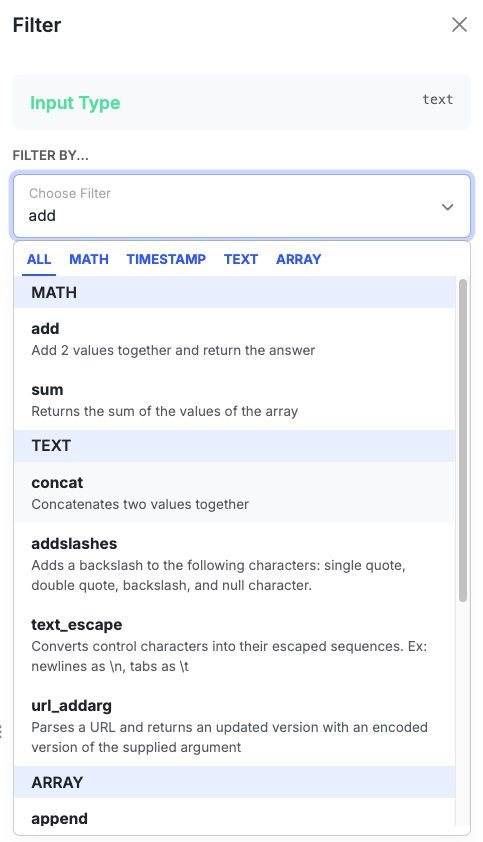
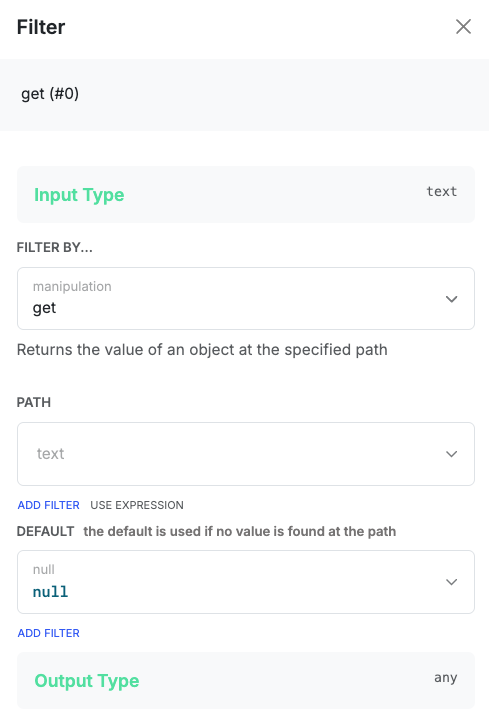
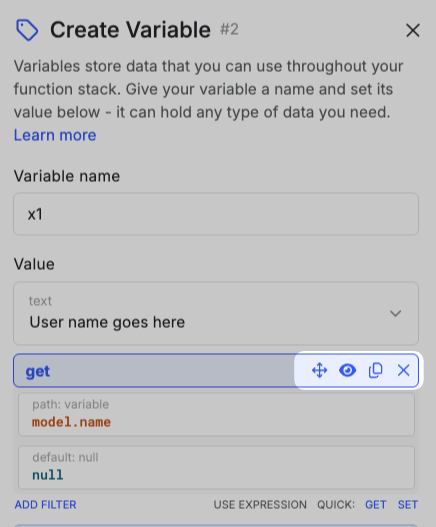
You can nest filters by adding them to an existing filter’s value box(es).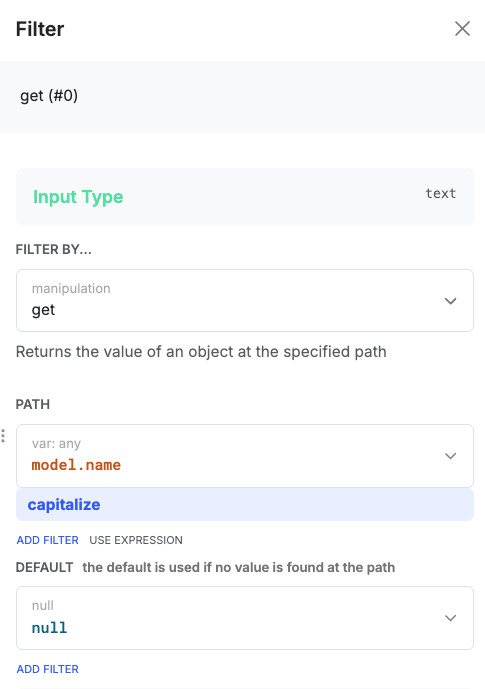
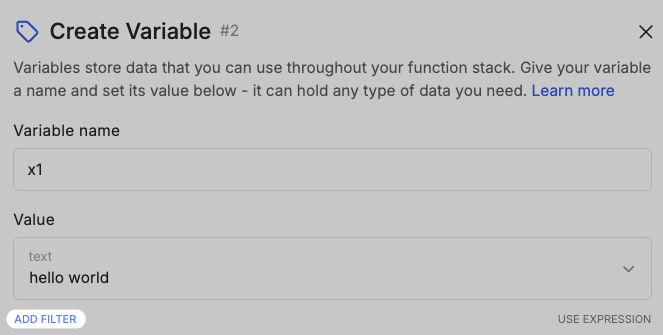
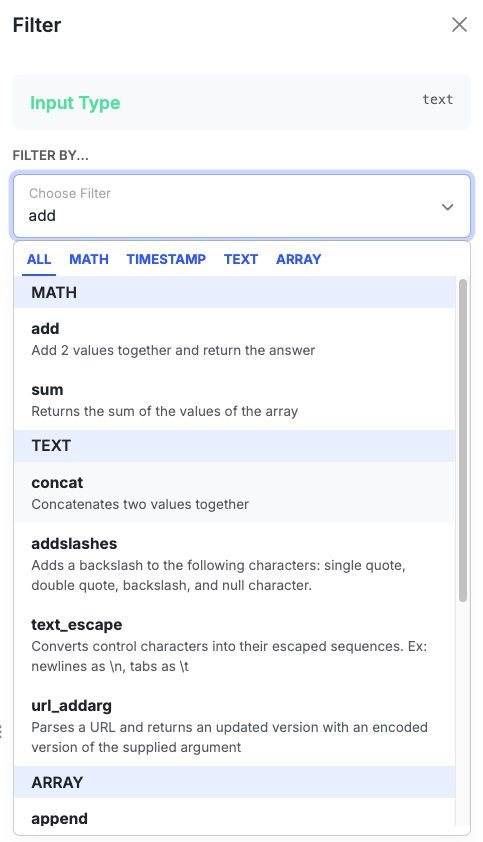
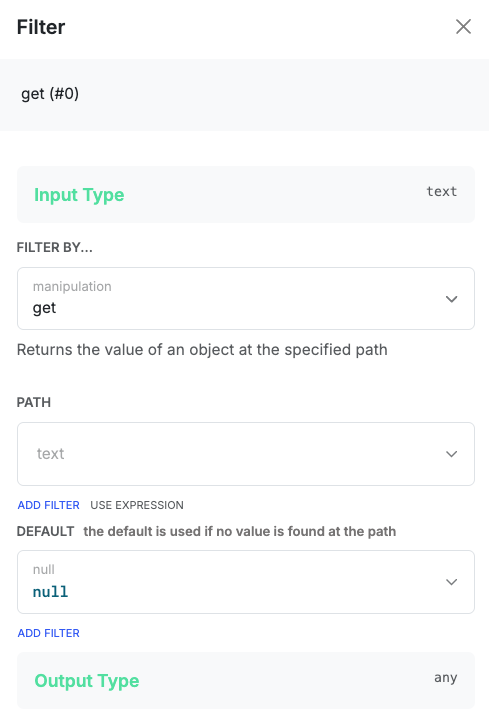
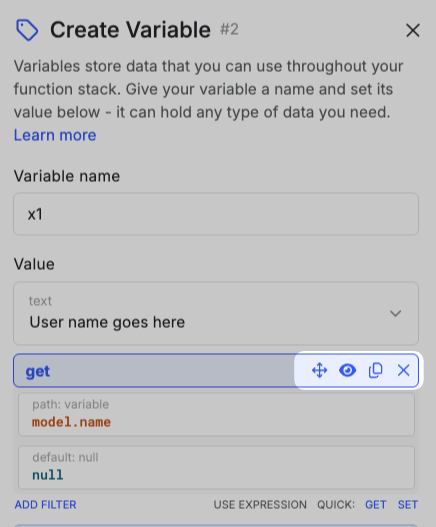
| Action | |
|---|---|
| Click and drag to reorder filters. | |
| Click to disable the filter. Upon execution, this filter will be skipped. | |
| Click to clone the filter. | |
| Click to delete the filter. |
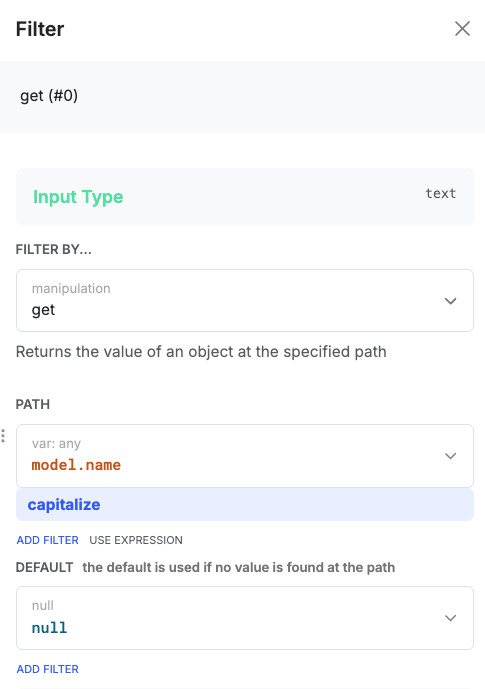
Filter Reference
Review all available filters below by selecting the section you’re interested in.Manipulation
Transform or traverse data using conditional or object-based filters.
Math
Perform arithmetic operations.
Timestamp
Convert or adjust timestamps.
Text
Trim, format, or modify text.
Array
Add, remove, or manipulate array items.
Transform
Convert data between types or formats.
Comparison
Compare values for equality or other conditions.
Security
Encrypt, validate, or secure data.