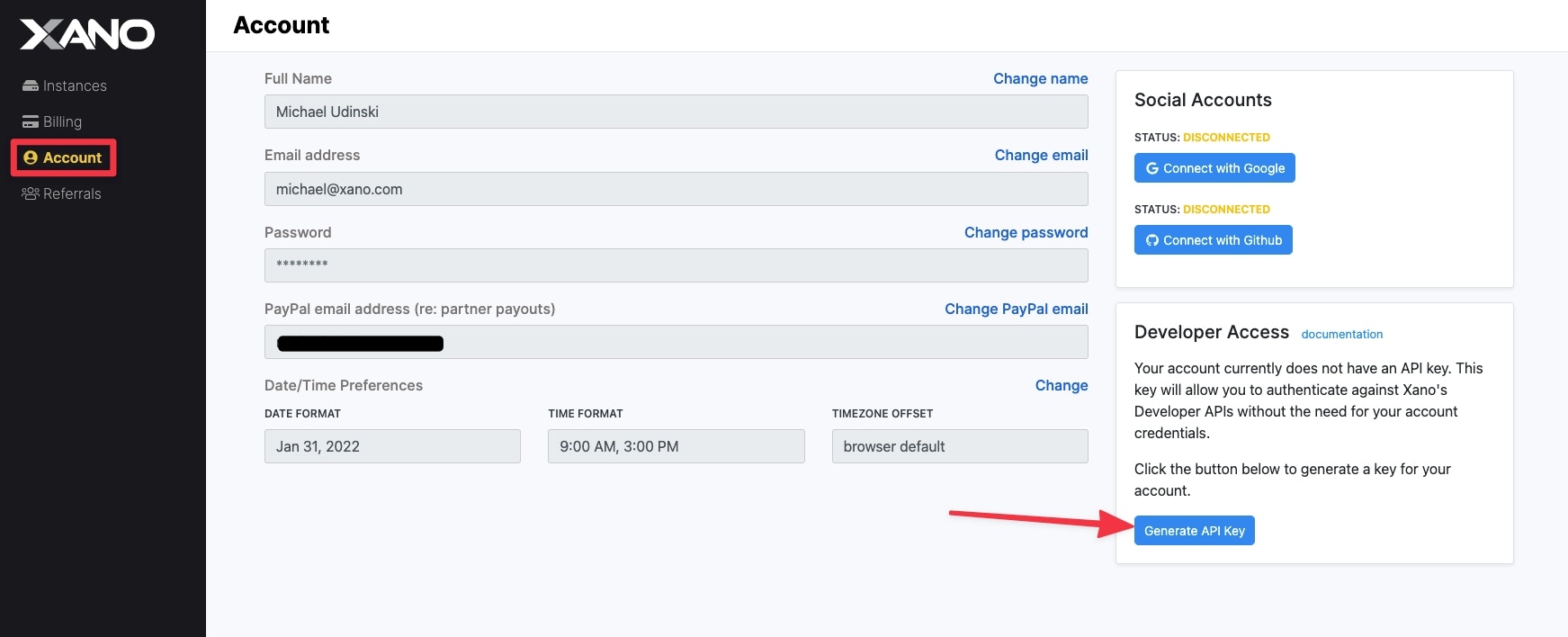Step 1: Generate your Developer API Key
This is available on the Account page. Every account has the ability to have a single Developer API Key. Once this is generated, it is no longer possible to view the key, so it is very important to write this down in a safe place, so it isn’t forgotten. If it is forgotten, then you need to revoke the current one and generate a new key.