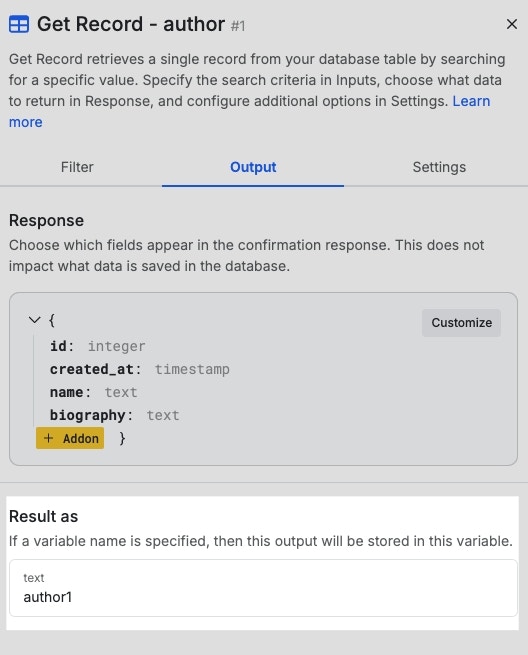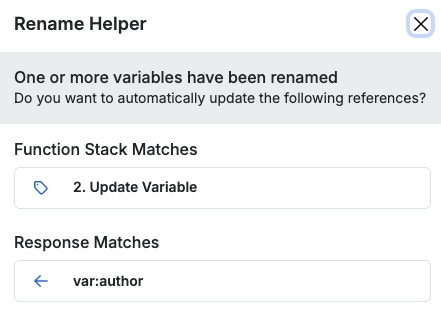Understanding Working with Data
When we talk about working with data in Xano, we are referring to anything that touches a piece of data in your workflows — whether it is an API, custom function, task, or anything else. Data will typically always be passing through these workflows, and it’s important to understand the various ways you can access and interact with this data.Database vs Variables
The database is used to store information that you will need to recall again later, and across workflows, such as:- User accounts
- Product and order information
- Blog posts or comments
- The current date / time
- Data from a database that needs temporary manipulation or transformation, such as combining a first and last name or calculating a discount
- The output of individual functions in a function stack, like getting a record from a database table
Data in Functions
Most functions that you can add to a function stack will have some kind of output available. The output of these functions are stored in a variable. In the screenshot shown below, we are using a get record function to retrieve a record from ourauthor table. On the right side of that function, take note of return as author1. This is the variable that the record we retrieve is stored in, and what we will use to get that data in subsequent functions.
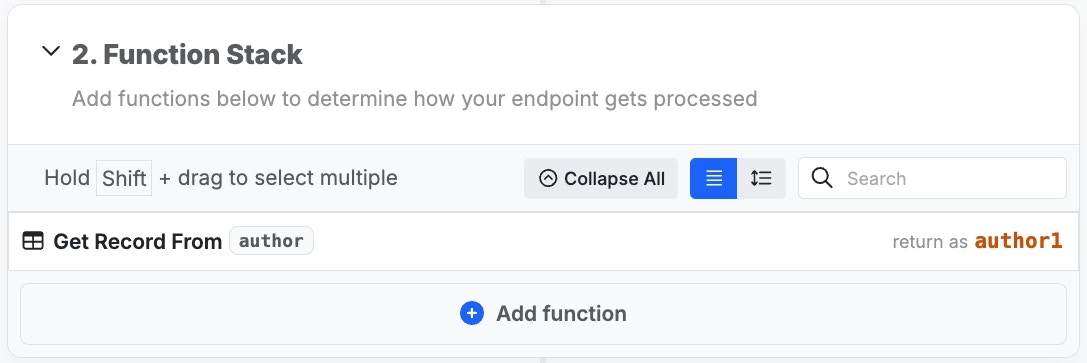
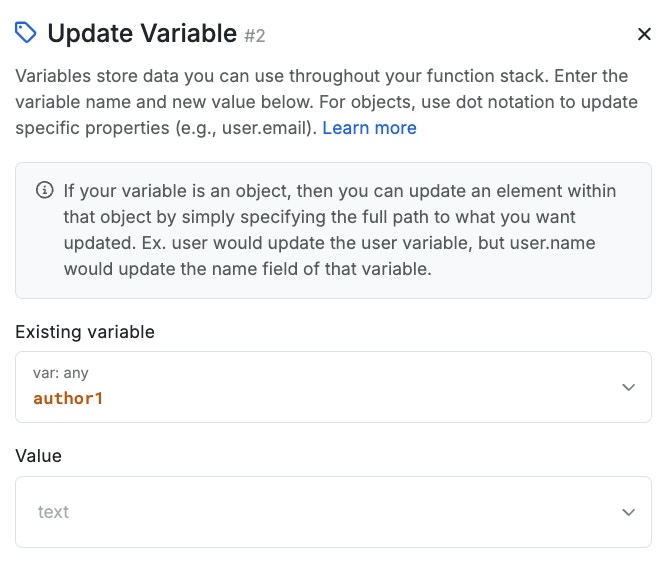
Data in Filters
Filters are like mini-functions that can ride alongside other functions in your function stack. They are used to perform a wide array of tasks against a piece of data. Our current function stack does nothing but retrieve a record from ourauthor table.
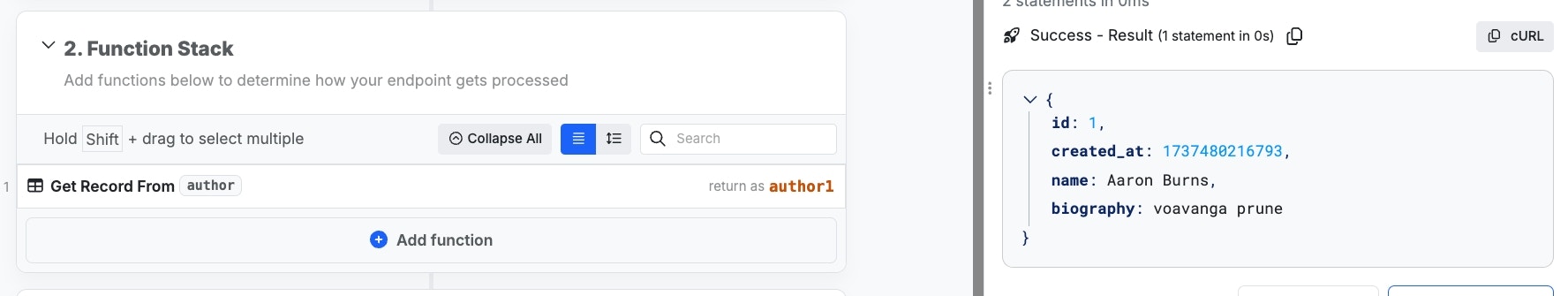
Changing Variable Names
As you build your function stacks, you’ll want to ensure you are naming variables appropriately, so you can understand what they contain. When adding a function, you’ll usually have the option to set the variable name.