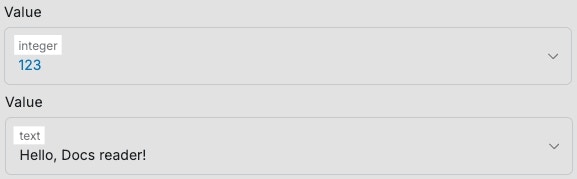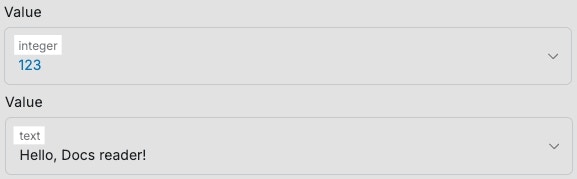Variables as containers that hold information. Their sole purpose is to label and store data in memory to be sent to your front-end or used in another function.
Creating a variable
1
Add a Create Variable function.
2
Give your variable a name and a value.
The value of the variable can be anything you’d like, from simple text and integers all the way to large, complex data types.Notice how the data type indicator changes as your value is updated. It’s important to pay attention to this indicator, as incorrect data types can cause problems.