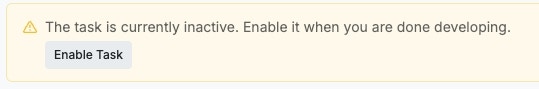What are background tasks?
Background tasks, or sometimes referred to as “cron jobs” are workflows that run on a set schedule. Background tasks are great for things like sending out marketing emails, report generation, analytics, and large data processing jobs.Building and Using Background Tasks
Click + Add background task to create a new background task.

Build your background task.
Background tasks are a little different from APIs and custom functions, in that they do not have inputs or deliver a response. Tasks have two sections that require your attention.
🔄 Function stack
This is where all of the magic happens. All of the business logic that is performed lives here.As you add functions to your function stack, it will suggest next steps based on most popular user activity.📅 Schedule
The schedule determines when your background task runs, and how often.If a new run is scheduled to begin before the previous has completed, the currently due run will be skipped.